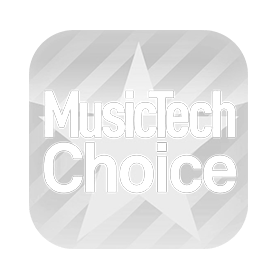Immediate creativity
Discover the freshest vintage & modern instrument presets, and find the perfect sound for your style in seconds. Analog Lab lets you browse, customize, save, and play with ease - all in one place.
The best sounds
Explore Pianos, Organs, Analog and Digital Synths taken from the award-winning V Collection, Pigments, and beyond.
Easy to use
Stay in the flow with a simple selection of controls that let you stretch, twist, or taper your sound on the fly.
Make it your own
Effortlessly navigate through thousands of sounds and create your own sound library with an easy-to-use browser.
Whatever your style,
find the right sounds in seconds
Making trap beats? Building the next hyperpop banger? Looking for that authentic retro vibe? Get the right sonic flavors for your style: check out the sounds of Analog Lab in action.
Memories
All the sound were made using presets from Analog Lab. No external effects nor samples were used, and little to no EQ and editing.
Keep On Holding
All the sound were made using presets from Analog Lab. No external effects nor samples were used, and little to no EQ and editing.
Beats n' Bits
All the sound were made using presets from Analog Lab. No external effects nor samples were used, and little to no EQ and editing.
Alien Mind
All the sound were made using presets from Analog Lab. No external effects nor samples were used, and little to no EQ and editing.
AL WarmUp
Kinkin
Hardcore, after hours style track made using several instances of Analog Lab and lots of effects processing within the interface.
Salat
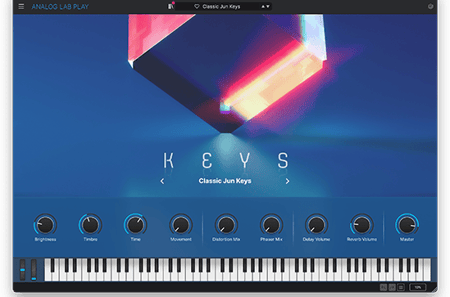
Not ready to purchase yet?
try Analog Lab Play
Enter the world of sound exploration for free with 100 essential, hard-hitting, mix-ready synth & keys sounds and quick controls that'll make you fall in love with music all over again.
Get it for freeMain view
Find inspiration with our selection of sounds from the best collection of virtual instruments, packed into a streamlined and easy-to-use interface.
Play with intuitive macros to stretch, twist, or taper your sound on the fly.

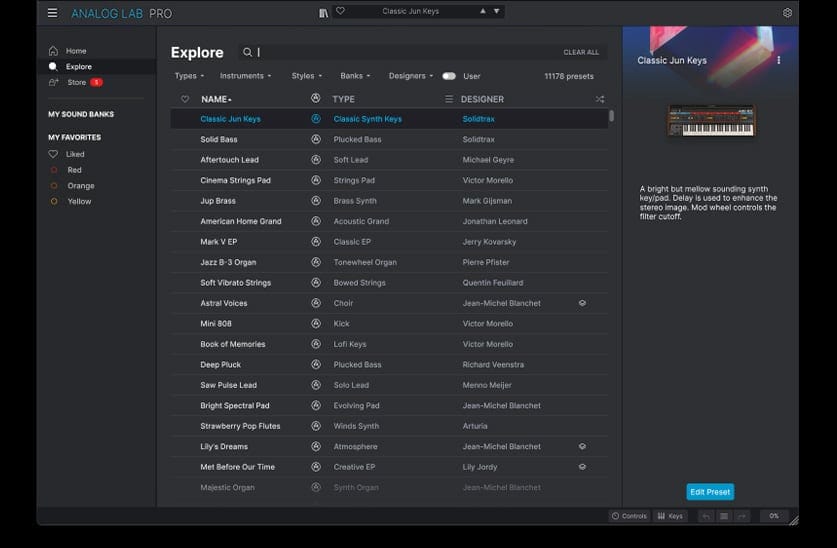
Explore smart browsing
Whatever angle you're coming from, Analog Lab Pro has got you covered. Search by instruments, sound banks, sound designers, instrument types, and styles - truly zone in a sound to suit your needs.
Once you’ve found the perfect preset, tag it as a favorite so you can instantly find it next time.
Layers & multis
Want to play a funky bass with your left hand and a customized twirly Wurli with your right?
How about bringing in a layer of strings in with your expression pedal while playing that piano ballad? The Multi feature lets you simply drag and drop to combine any two of your favorite presets in whatever creative way you desire.

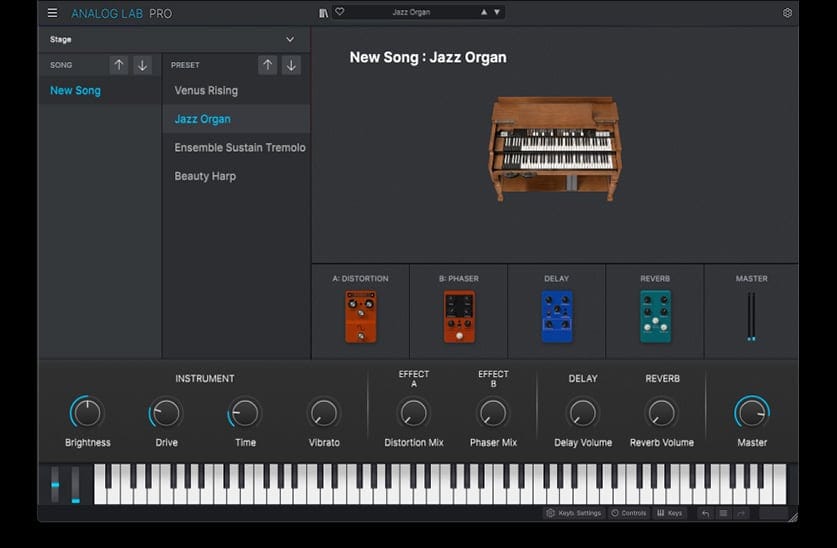
Go on stage & playlists
It’s one thing sitting in your home studio playing around with sounds, but once you hit the stage, you don't want any surprises.
Prepare every sonic component of your show before you even think about playing live. Organize your favorite presets, FX, and mix settings into songs and playlists to perfom live with the Stage view.
Dive deep inside V Collection
Open the full instrument views within Analog Lab Pro (V Collection license needed).
Explore and edit each instruments in detail; discover the endless sound design capabilities of legendary keyboards and modern synths within the unique ecosystem of Analog Lab Pro.

Play your sounds
with any controller
Whether you own a MiniLab, a KeyLab, a KeyStep or a third-party controller, we've got you covered with MIDI Integration, implemented in all Analog Lab versions to get playing right away with your controller of choice.
Discover our controllers
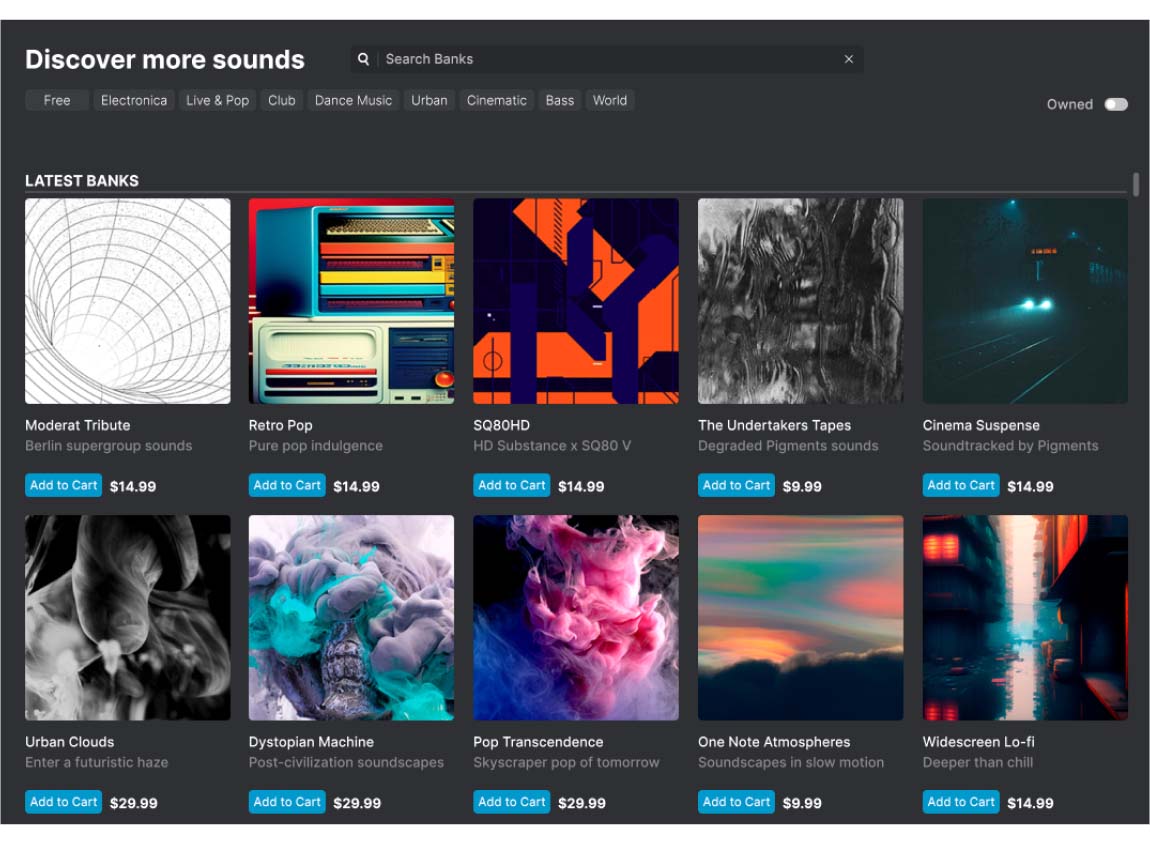
Expand
your collection
Analog Lab Pro also gives you access to the Sound Store, updated monthly with exclusive sound expansions, letting you take your sound in whatever direction you like.
Discover tributes to iconic and groundbreaking artists, genre-specific sound banks, signature sound designer packs, and much more...
Floyd Tribute
US$7.99
Psychedelic by definition, progressive by necessity
32 Presets
Air Tribute
US$7.99
Going on a Moon Safari
32 Presets
Depeche Wave Tribute
US$7.99
The New Wave Backbone
32 Presets
Compare & choose
Get Analog Lab Play for free or continue your exploration with the additional sounds and features of Analog Lab Pro and V Collection.
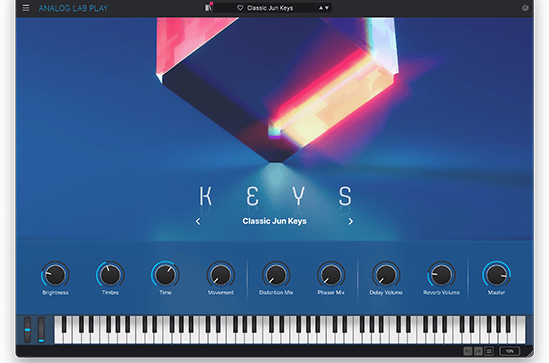
Analog Lab Play
- 100 presets
- 4+GB library
- Play View
- Basic preset browsing
- Sound store access

Analog Lab Pro
- 2000+ presets
- 4+GB library
- Play View
- Full preset browsing
- Sound store access
- Studio view and multi sounds edition
- Playlists and Stage mode
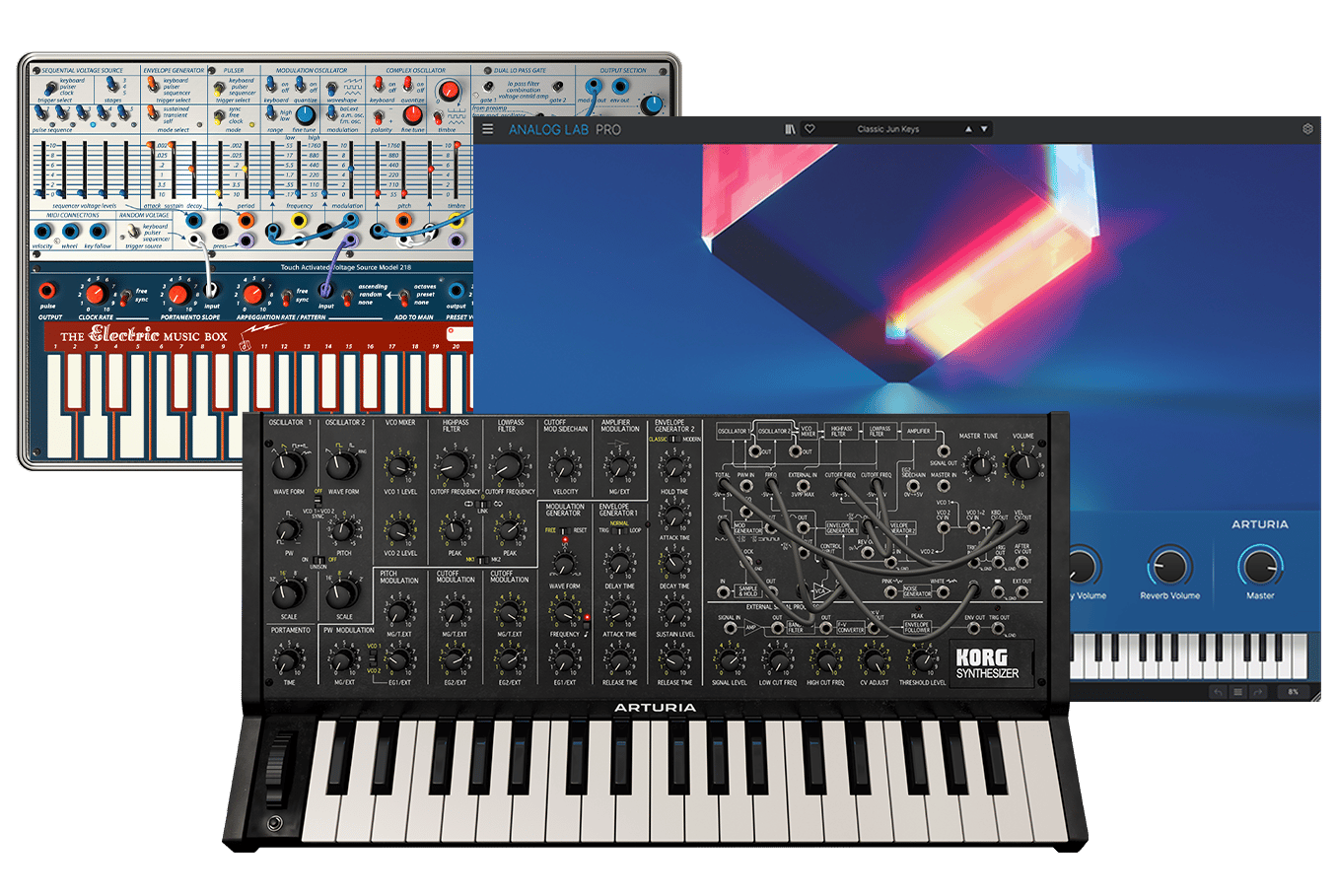
V Collection
- 9000+ presets
- 20+GB library
- Play View
- Full preset browsing
- Sound store access
- Studio view and multi sounds edition
- Playlists and Stage mode
- Full Instrument control
Analog Lab Play is a musical software that runs on computers only.
Browse this page with your favorite computer and download it!
Jason Dasent
Analog Lab Pro & Accessibility
It’s just amazing, and it’s just beginning to scratch the surface of the independence that this has given me with Analog Lab and KeyLab… I wanna see a KeyLab and Analog Lab everywhere where blind people operate in a professional environment.
Read the StoryArtistscorner
Gallery
Main Features
- Over 2000 curated sounds from all the acclaimed V Collection Instruments
- Updated browser to find sounds quickly: by Type (Bass, Pads, Leads…), by Style (bright, dark…), by Genre (Ambient, Disco, Techno, …)
- New Studio view to add effects and combine 2 instruments (Multis)
- Layer Multi sounds or Split 2 Presets across the keyboard
- Automatic mapping of parameters for Arturia keyboards
- Parameters can be mapped easily to other MIDI controllers
- Stage view allows to perform on a prepared Playlist, using an Arturia keyboard or sending Program Changes from any MIDI Controller
- V Collection and Pigments instruments owners can open the full instrument within Analog Lab
- 4 new Macro controls on all the sounds for instant sound edition
Platforms specifications
Windows
- Win 10+ (64bit)
- 4 GB RAM
- 4 cores CPU, 3.4 GHz (4.0 GHz Turbo-boost)
- 4GB free hard disk space
- OpenGL 2.0 compatible GPU
- ARM processors not supported on Windows
Required configuration
- Works in Standalone, VST, AAX, Audio Unit.




Apple
- Mac OS 11+
- 4 GB RAM
- 4 cores CPU, 3.4 GHz (4.0 GHz Turbo-boost) or M1 CPU
- 4GB free hard disk space
- OpenGL 2.0 compatible GPU
Work with ASC
- An elegant and simple solution to help you install, activate, and update your Arturia software instruments.
All manufacturer and product names mentioned on this page are trademarks of their respective owners, which are in no way associated or affiliated with Arturia. The trademarks of other manufacturers are used solely to identify the products of those manufacturers whose features and sound were studied during the development. All names of equipment, inventors, and manufacturers have been included for illustrative and educational purposes only, and do not suggest any affiliation or endorsement by any equipment inventor or manufacturer.
* NKS compatibility unavailable for Analog Lab