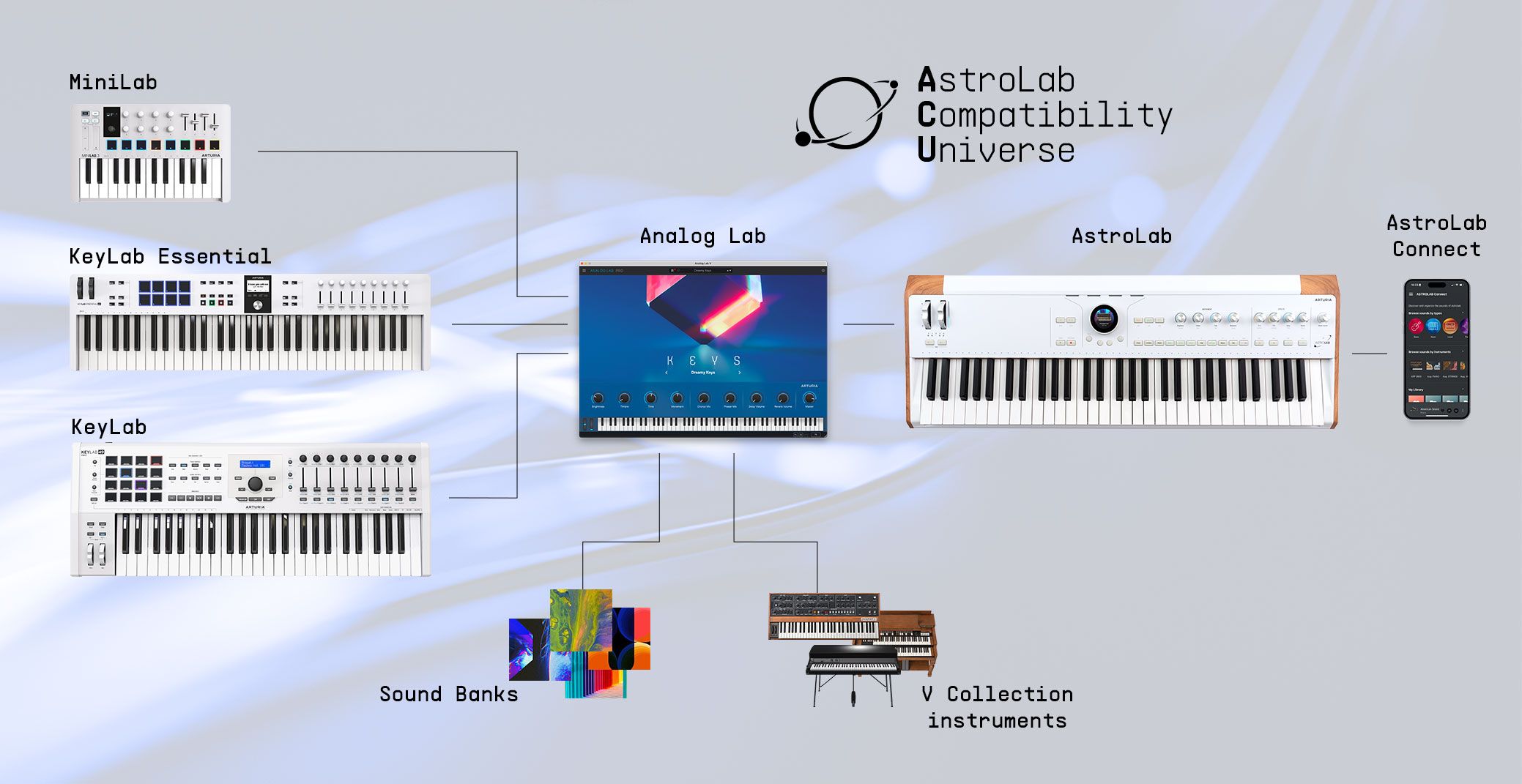
Connect
and explore
AstroLab Connect is a companion mobile app that brings the convenience of the modern age to your workflow.
Control sounds and settings remotely, manage your playlists and find new inspiration in the Sound Store - all without a computer.
- Browse presets
- Build playlists
- Get more sounds from the Sound Store


Integrate
with your DAW
Analog Lab Pro is your link between production and performance.
Sync your sounds, tweak presets, edit effects, manage playlists, expand your library and benefit from low latency production with seamless multi-track recording.
You can also use AstroLab as a premium MIDI keyboard for any instrument.
- Studio view and sound management
- 2000+ sounds to choose from
- Edit effects and assign custom macros
- Create and manage playlists
- Record tracks in your DAW with low latency
- Try sounds before you buy them










Full
instrument control
Unlock the sonic potential of AstroLab with Pigments and V Collection, Arturia’s reference suite of software instruments.
Access the full interactive view of each instrument in Analog Lab, create custom patches , edit sounds in-depth and add them to AstroLab.
- The ultimate suite of instruments
- 10000+ additional sounds
- Full customisation
- Assign macros to any parameter to create your own performance controls
- Import your own samples to create entirely unique sounds
Drag & drop
custom presets
Take your favorite sounds beyond the confines of your DAW by adding them to AstroLab’s library.
Save a patch from Analog Lab or a V Collection synth, assign some custom FX, drag-it into the AstroLab library via Analog Lab and go live with your most prized sounds and custom settings.
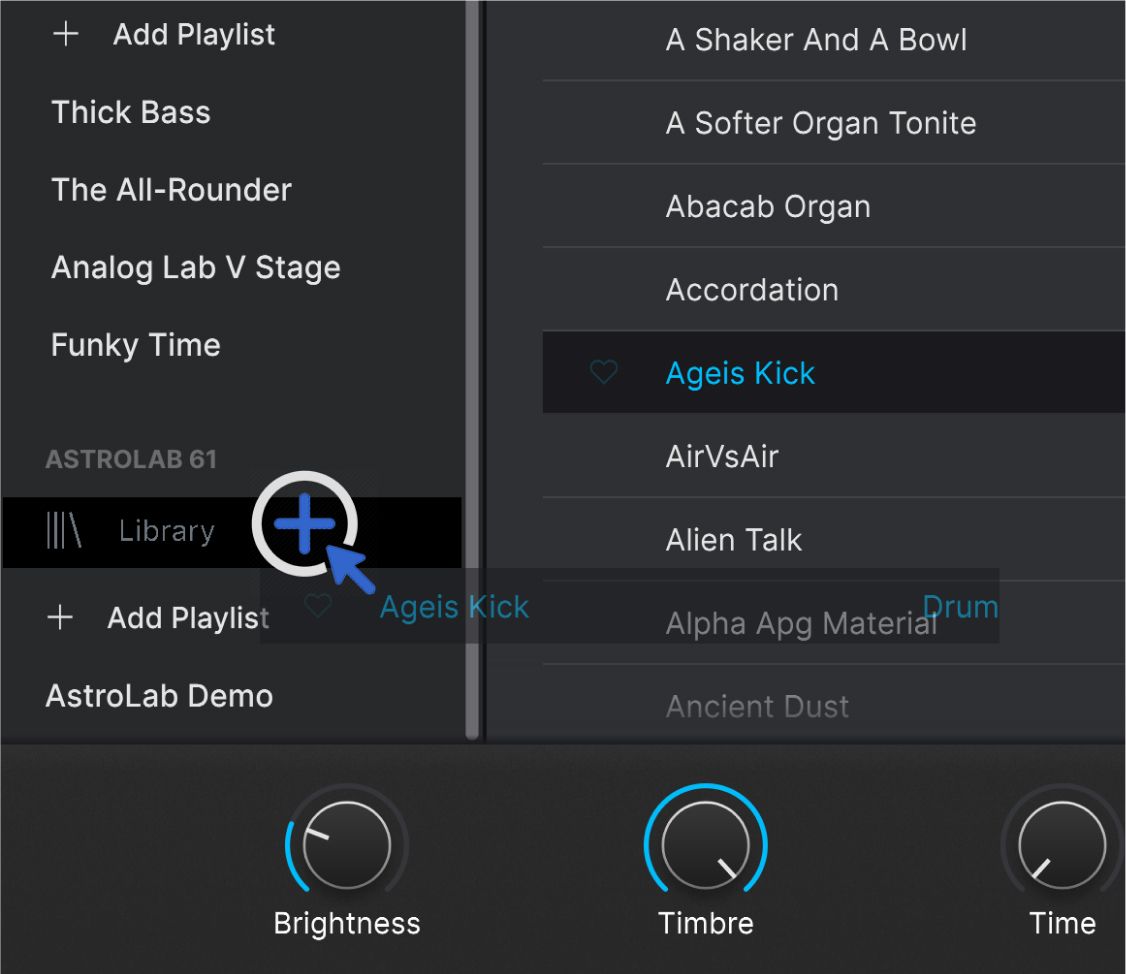

Seamless
multi-track composition
Make the most of AstroLab’s low-latency sound processing and control multiple instances of Analog Lab in your DAW for a fluid composition workflow.
For maximum flexibility and efficiency, both Analog Lab and AstroLab process the sound - so it can be recorded either as Audio or MIDI.

Platform specifications
Windows
- Win 10+ (64bit)
- 4 GB RAM
- 4 cores CPU, 3.4 GHz (4.0 GHz Turbo-boost)
- 32GB free hard disk space
- OpenGL 2.0 compatible GPU
- ARM processors not supported on Windows
Required configuration
- Works in Standalone, VST, AAX, Audio Unit, NKS (64-bit DAWs only).





Apple
- Mac OS 11+
- 4 GB RAM
- 4 cores CPU, 3.4 GHz (4.0 GHz Turbo-boost) or M1 CPU
- 32GB free hard disk space
- OpenGL 2.0 compatible GPU
Work with ASC
- An elegant and simple solution to help you install, activate, and update your Arturia software instruments.
All manufacturer and product names mentioned on this page are trademarks of their respective owners, which are in no way associated or affiliated with Arturia. The trademarks of other manufacturers are used solely to identify the products of those manufacturers whose features and sound were studied during the development. All names of equipment, inventors, and manufacturers have been included for illustrative and educational purposes only, and do not suggest any affiliation or endorsement by any equipment inventor or manufacturer.