A little bit
of history...
Sequential Circuits created the Prophet VS in the mid-1980’s. At this time every synthesizer company was moving away from the traditional analog synthesizers and creating all kinds of different audio synthesis techniques.
Yamaha had pioneered FM synthesis in the DX line, Casio created Phase Distortion with their CZ line, Roland had Linear Arithmetic in the D50, PPG had Wavetable synthesis. It was a great time of experimentation and growth in the music industry.
A worker at Sequential Circuits, Chris Meyer, was looking into how PPG was doing their wavetable scanning and thought, “What if we could scan not just in a single dimension but in two dimensions instead?” Chris then started patching things in his studio to try to create this 2-dimensional cross-fading and Vector synthesis was born.
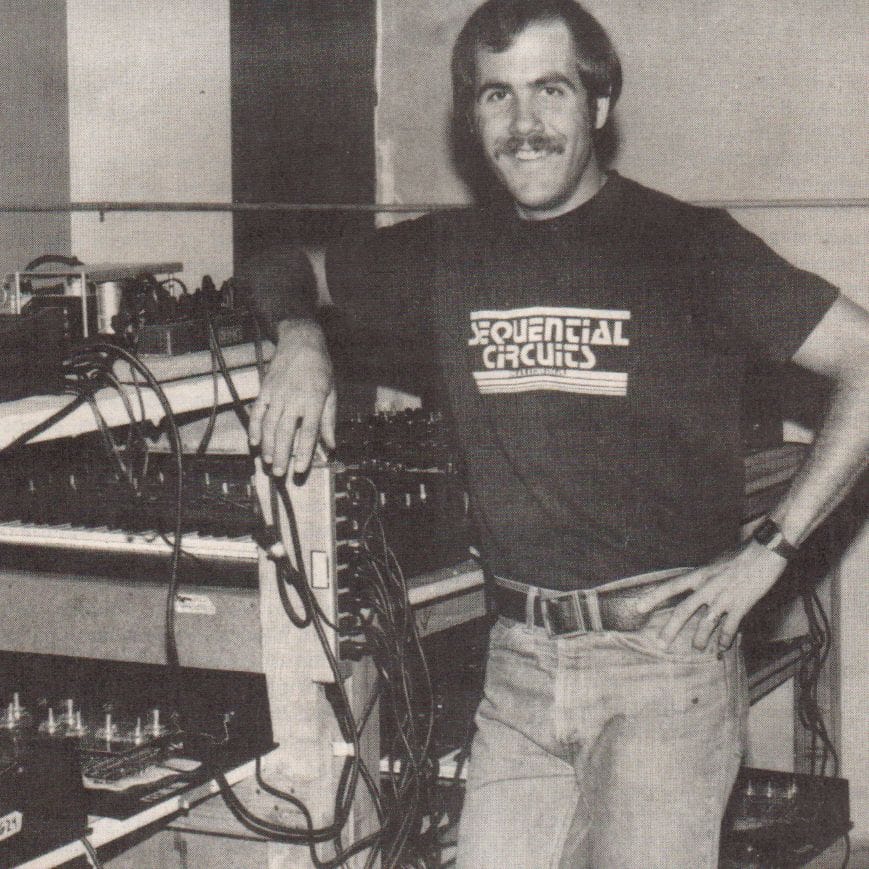
Sequential was having money issues as well as production issues and the end was near for the company. While the Prophet VS was great sounding, it was never made in great numbers before the company closed its doors.
The Prophet VS is still highly regarded, however, and has been used by many of the top artists from the 1980s to today, but the limited number of units produced and issues of reliability and parts that cannot be sourced any longer have driven it into the realm of ‘dream synth’ for those who cannot afford them or even find working units any longer.
In 2006 we at Arturia created our Prophet V software, a combination of the classic Prophet 5 and the Prophet VS synthesizers, which once again gave people access to these classic synths.
Now we are bringing the Prophet VS to the iPad® and opening a new chapter in the in history of this classic synth.
The Prophet VS is born again.
A Classic
Reborn
iProphet has brought back this legendary synth and now anyone with an iPad® and enough money to buy a couple of magazines can have this rare masterpiece.
The digital textures iProphet will bring to your music will help you create some of the most spine-chilling, crystalline pads and ambiences imaginable, and then turn around and crank up the nastiest, most in-your-face-bass sounds you ever heard.
iProphet will open up a whole new palette of sounds for your musical projects.
Sounds
The range of sounds you can get from iProphet is vast due to the number of waveforms and the sound qualities that vector synthesis provides.
You can get traditional virtual analog types of sounds by using one other traditional waveforms like Square, Saw or Triangle.
But then you can take it much further because iProphet contains the same 96 waveforms the original Prophet VS had.
iProphet is loaded with nearly 500 sounds from some of the best sound designers in the world. This will give you plenty of sounds to use in your music as well as giving you excellent starting points for modifying and making your own sounds.
Analog Square Wave
Jean-Baptiste Arthus
Digital Pad
Jean-Baptiste Arthus
Digital Bass
Jean-Baptiste Arthus
Main
mode
The main screen is where you’ll spend 90% of your time in iProphet. It allows access to all the major parameters for adjusting your sound. Here you can choose the waveforms and pitch of your four oscillators. You can choose from the 4 filter modes, set the LFO rate and wave, set the FX mix and edit the envelope generators.
Pressing the Keyboard icon reveals the keyboard and voice controls. You can set glide time, choose legato or non-legato play modes, and set voice priority modes and unison detuning. The keyboard can be scaled using the Zoom control or scrolled up and down using the Scroll control. The Scale function allows you to configure the keyboard to play one of 26 different preset scales and modes.
Pressing the Load button gives you access to hundreds of sounds created by top sound designers. For quick browsing, you can use the> >buttons to audition the presets in any category.
Vector
mode
The Vector mode allows you to get into mode editing of the vector oscillators. This is where you can edit the parameters of the vector envelope in detail. By moving the points and adjusting the time it takes to go from one point to another, you can create all kinds of new sounds not possible with other types of synthesis.
Vector Mode
Jean-Baptiste Arthus

Mod
Matrix
The mod matrix is where you can route control sources like either of the 2 LFOs, the keyboard tracking, the envelopes or the built in accelerometers. You can create complex modulations that breathe life into your patches through an easy-to-use interface.
Mod Matrix
Jean-Baptiste Arthus

FX
page
iProphet comes with 3 high-quality effects. The chorus has 3 modes that can have an impact from subtle to huge. The sound quality will remind you of some of the great analog chorus units of days past. The overdrive can give a slightly crisp ‘edge’ to thicken that bass or lead sound or it can growl like a wolf backed into a corner. The crystal clear digital delay complements the digital nature of the Prophet VS sound. You can create long stereo delays or offset the times for a nice pingpong delay. It’s perfect for that ambient soundtrack.
FX Page
Jean-Baptiste Arthus
TABLETOP™
Ready
iProphet is Tabletop™ Ready. Tabletop™ is a free app for your iPad that allows you integrate iProphet into a complete studio environment. In Tabletop™ you can record your performance into a real-time sequencer, automate any of the parameters and add effects. Tabletop™ also features number of in-app purchase options to add more effects and instruments from other third-party companies. Together iProphet and Tabletop™ make for a powerful electronic music studio that you can take anywhere.
Connectivity
CoreMIDI
iProphet will work with CoreMIDI interfaces and CoreMIDI devices via the camera connection kit or Wi-Fi. Arturia's MiniLab and KeyLab series keyboards make perfect companion controllers for iProphet.
Audiobus
Using Audiobus (app sold separately) you can interface iProphet with a number of other iOS apps. You can use other virtual MIDI controllers to send note information to iProphet or record the output into a favorite DAW such as GarageBand or Cubasis.
Inter-App Audio
Apple’s Inter-App Audio allows for audio patching, similar to Audiobus. We support the Inter-App Audio transports at the top of every screen, which will allow you to control record and play back directly from iProphet.
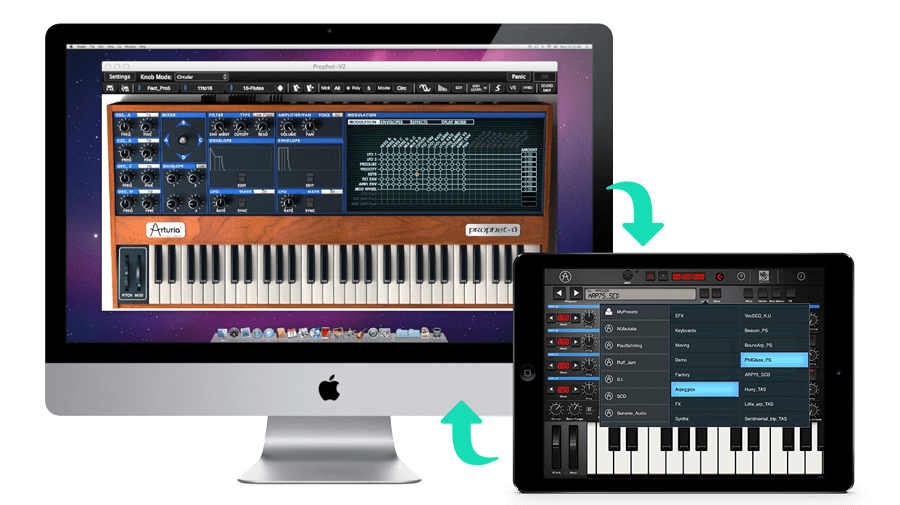
Import
and Export
iProphet works with the Prophet VS section of our award-winning Prophet V software.
Simply export presets from iProphet by connecting iTunes and just drag and drop the mypresets file.
To get your Prophet V presets into iProphet, simply export a sound (make sure it is a Prophet VS sound and not Prophet 5 or Prophet Hybrid) and then go to apps, choose iProphet and drag the files in. They will be added to your mypresets folder.
Hundreds of presets
from the top sound designers
iProphet provides all of the original Prophet VS factory presets plus:
- 47 Basses
- 36 Instruments
- 46 Leads
- 113 Pads
- 17 Ambiences
- 36 EFX
- 32 Keys
- 10 Arpeggios
- and more...
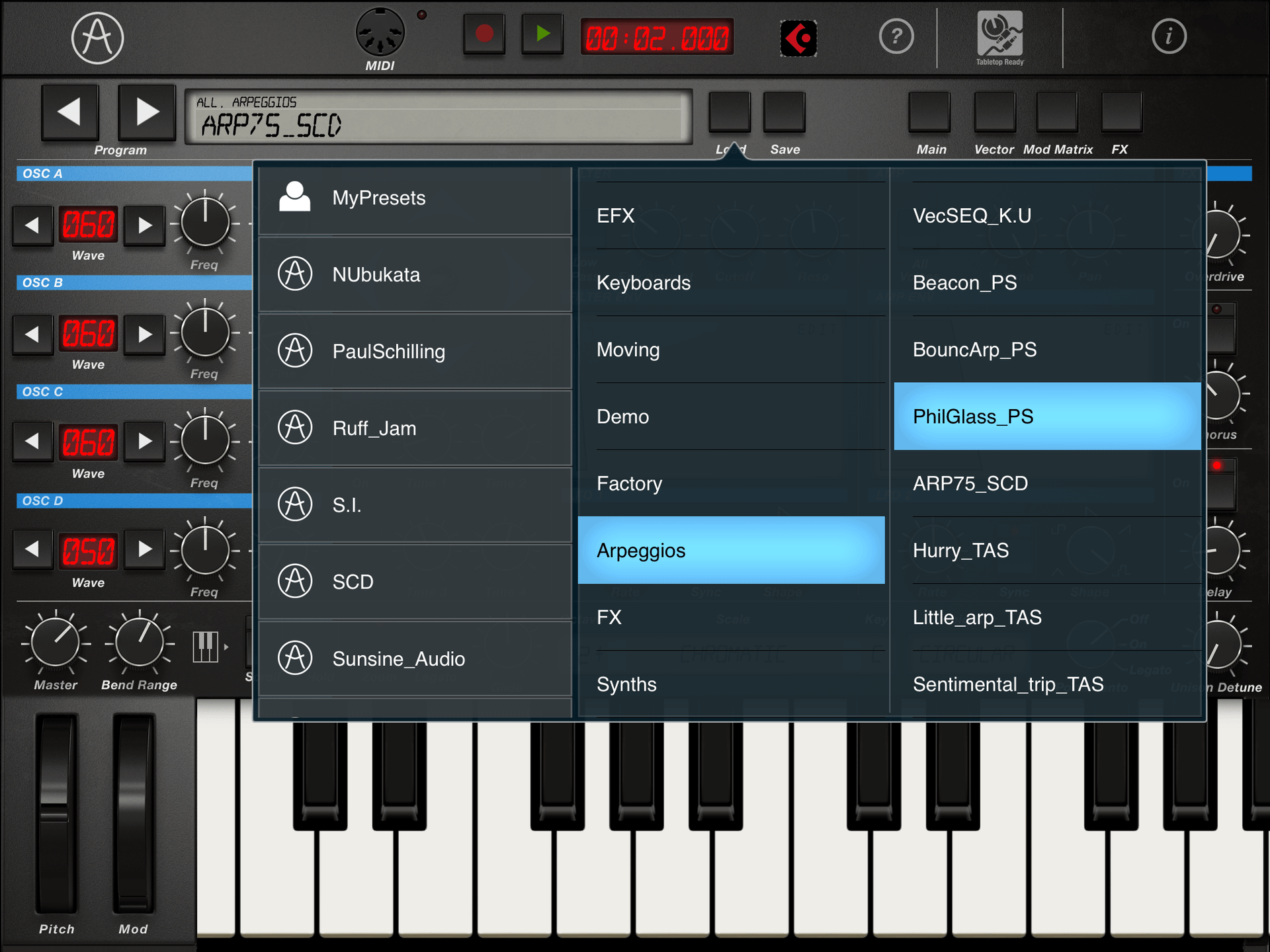
Required configuration
iProphet requires at least an iPAD 2 and OS 6.0 or later.
Main Features
4 digital oscillators
96 different waveforms
Multimode filter:
- Low pass
- Band pass
- High pass
- Band reject
Vector Joystick
Multipoint looping envelope generators
Audiobus
Core MIDI
Inter-App Audio
Tabletop™ Ready}
Modulation matrix
- Chorus
- Overdrive
- Digital delay