Your journey
into sound
Whatever your starting point, whatever your end goal, Pigments lets you freely enjoy the process of designing sound your own way.
Pigments unites the power of complex synthesis with a multifunctional and intuitive design, for a creative workflow that responds to your style and sound design knowledge. Go for impactful, mix-ready presets or in-depth patch creation and experimentation to materialize your most daring sonic ideas with ease.
From mix-ready presets
Kick-start your production with Pigments’ smart preset browser. Pick a style, an instrument type, or even a sound designer, and choose from 1500+ expertly-crafted sounds. From basses, pads, leads, effects and more - discover Pigment’s vast sonic palette.
To in-depth modulation
Create a sound unique to you and shape to your heart’s content with endless modulation options. Try Pigments’ Macro controls for dramatic changes to multiple elements of your sound. Or explore Pigments’ modulations from slow LFOs to rapid random generators to affect various aspects of your sound. From tuning to filters to engine settings and beyond - it’s as easy as a click-and-drag from modulation source to destination!
And beyond
Go further with advanced FX and sequencing. Animate, enliven, revamp or pulverize any sound with 18 swappable FX types and one-click arpeggiation that will take your sound design to new heights.
Every sound engine
you need
From soft acoustic timbres to deep hard-edged bass, atmospheric choir pads to granular percussive glitches - with Pigments, anything is possible.
Combine any pair from 4 dynamic sound engines to create a double-edged sound that’s totally unique to you, with different types of oscillators, algorithms, detailed sampling, external audio input and much more…
Wavetable
Huge basses, razor-sharp leads, and dense digital pads await with Pigments’ advanced wavetable synth engine. Choose from over 160 wavetables, select any waveform snapshot, or morph between them - you can even import your own wavetables to unlock even greater possibilities.
Transform any wavetable beyond sonic recognition with dynamic tools like phase distortion, wavefolding, and rich unison & voice controls - make it your own.
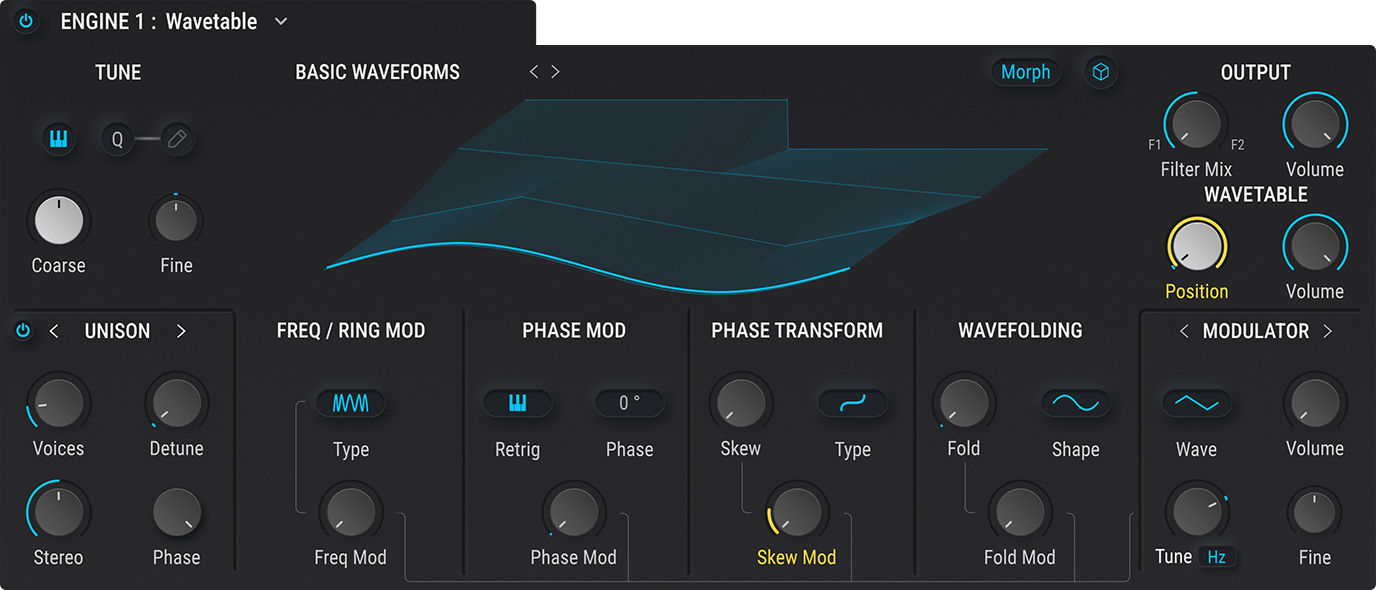
Sample & Granular
Browse hundreds of samples, or import your own, and render any sound into a detailed granular synth patch at the touch of a button. Warp, contort, stretch, and modulate your samples for timbres ranging from ambient texture to surreal grainy keyboard sounds.
Choose from 8 granular waveforms, with detailed interconnected controls for grain density, length, start position, pitch, and much more - take any existing sound and effortlessly mold it into something beautifully musical.
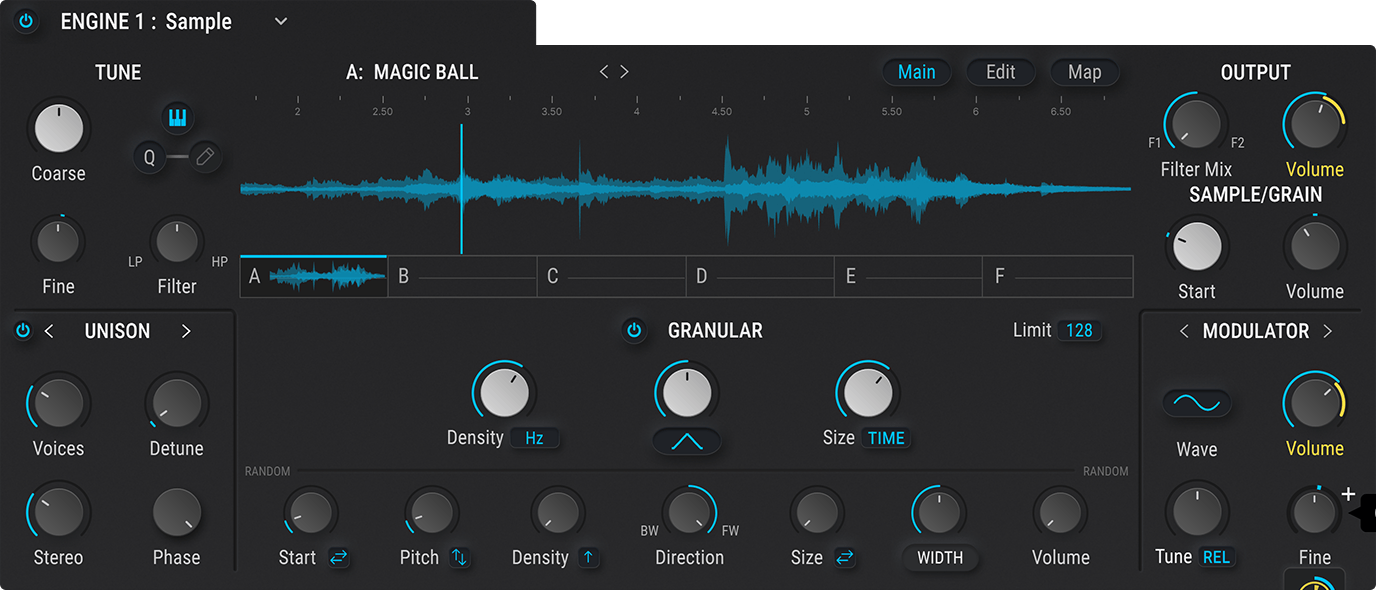
Harmonic engine
Access the expansive world of additive synthesis, allowing you to create your own custom waveform down to the finest individual harmonic detail. Build acoustic string & wind sounds from scratch, or modulate for aggressive material timbers that demand your full attention.
Experiment with up to 512 partials, dual customizable formant filters that can be morphed from A to B, odd and even harmonic customization, partial distribution, complex frequency windows, and more.
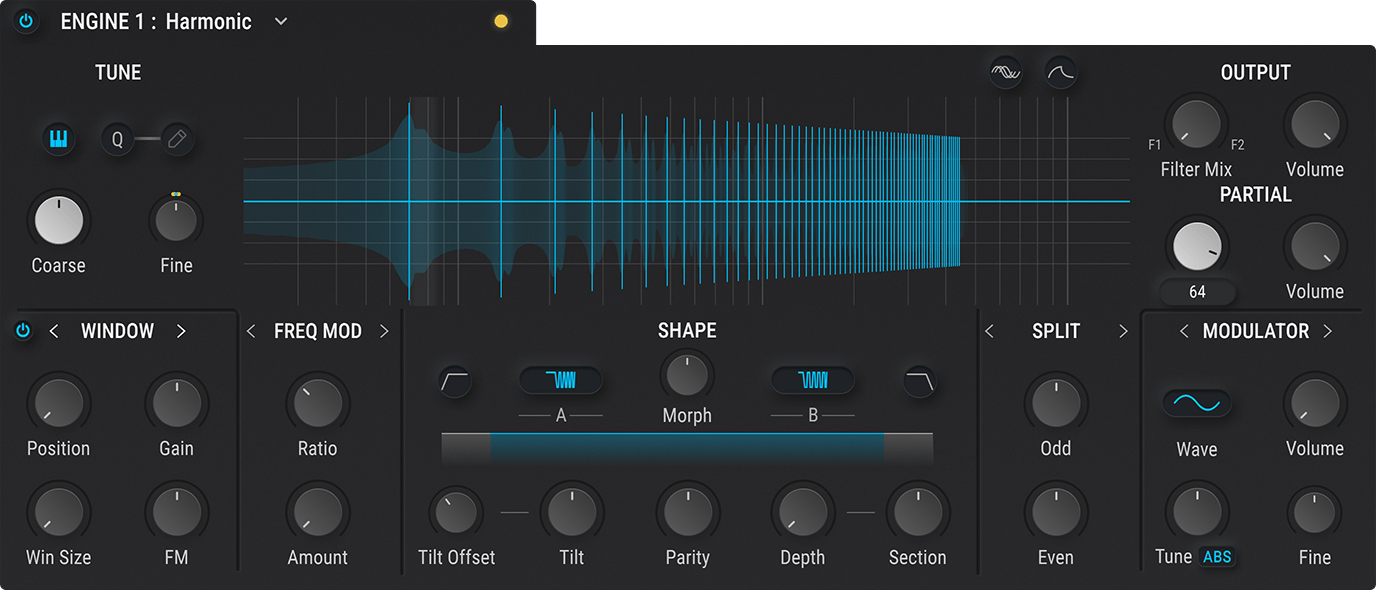
Virtual Analog
Our award-winning analog emulation technology lets you harness the iconic sound of the best synths ever made, in the context of Pigments’ advanced stereo architecture. Enjoy the sought-after vintage warmth and timeless retro charm of analog keyboards, monosynths, and modules.
The Virtual Analog engine offers 3 oscillators complemented by noise and unison features. Each oscillator has 5 waveforms to choose from, as well as its own tuning, FM, and keyboard controls, much like the coveted bass synths of old.
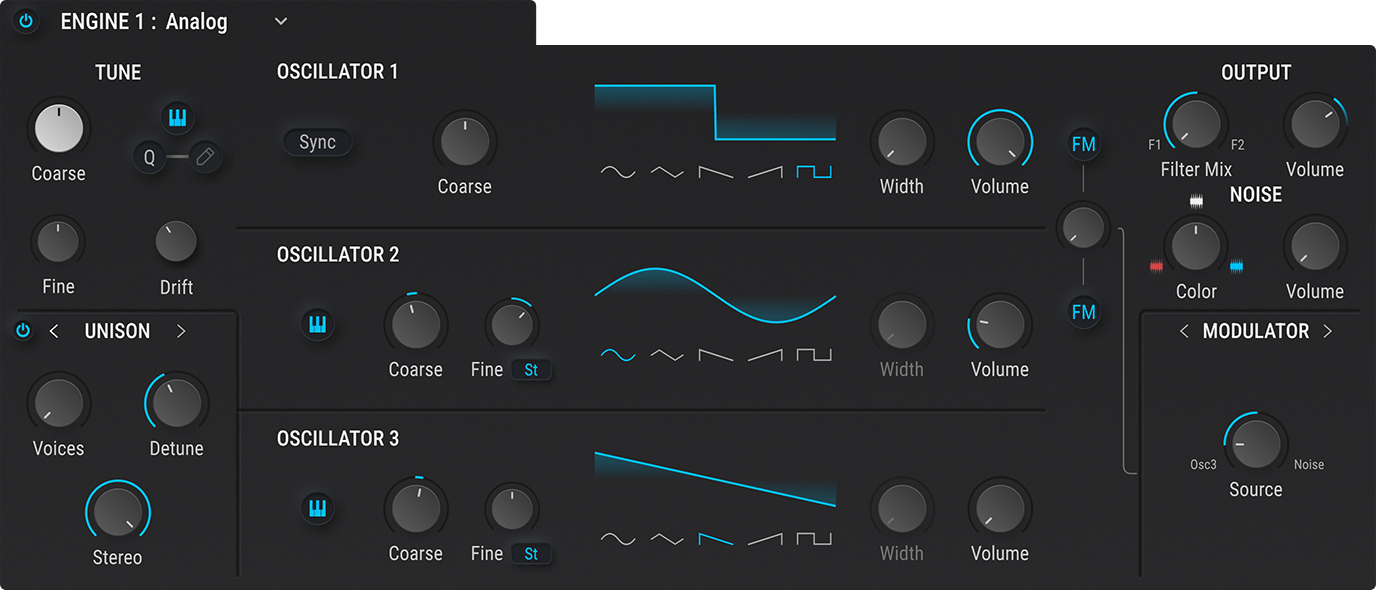
Utility engine
Whether you’re using Harmonic, Wavetable, Virtual Analog, or Sampling, Pigments lets you add equal depth and texture to any sound with the Utility engine.
This additional engine can be added to whatever pair of sound engines you’ve chosen to create your sound, allowing you to add an extra oscillator and up to 2 layers of sampled noise. You can also add external audio via the sidechain input, to let Pigments process any sound imaginable.
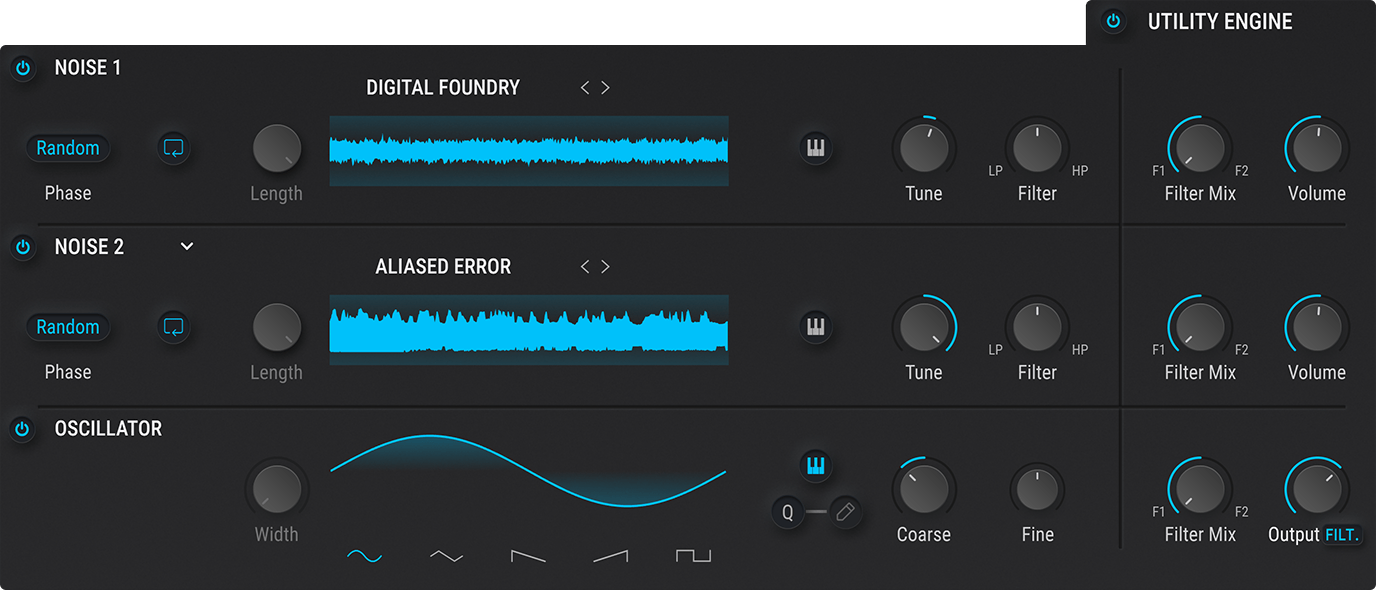
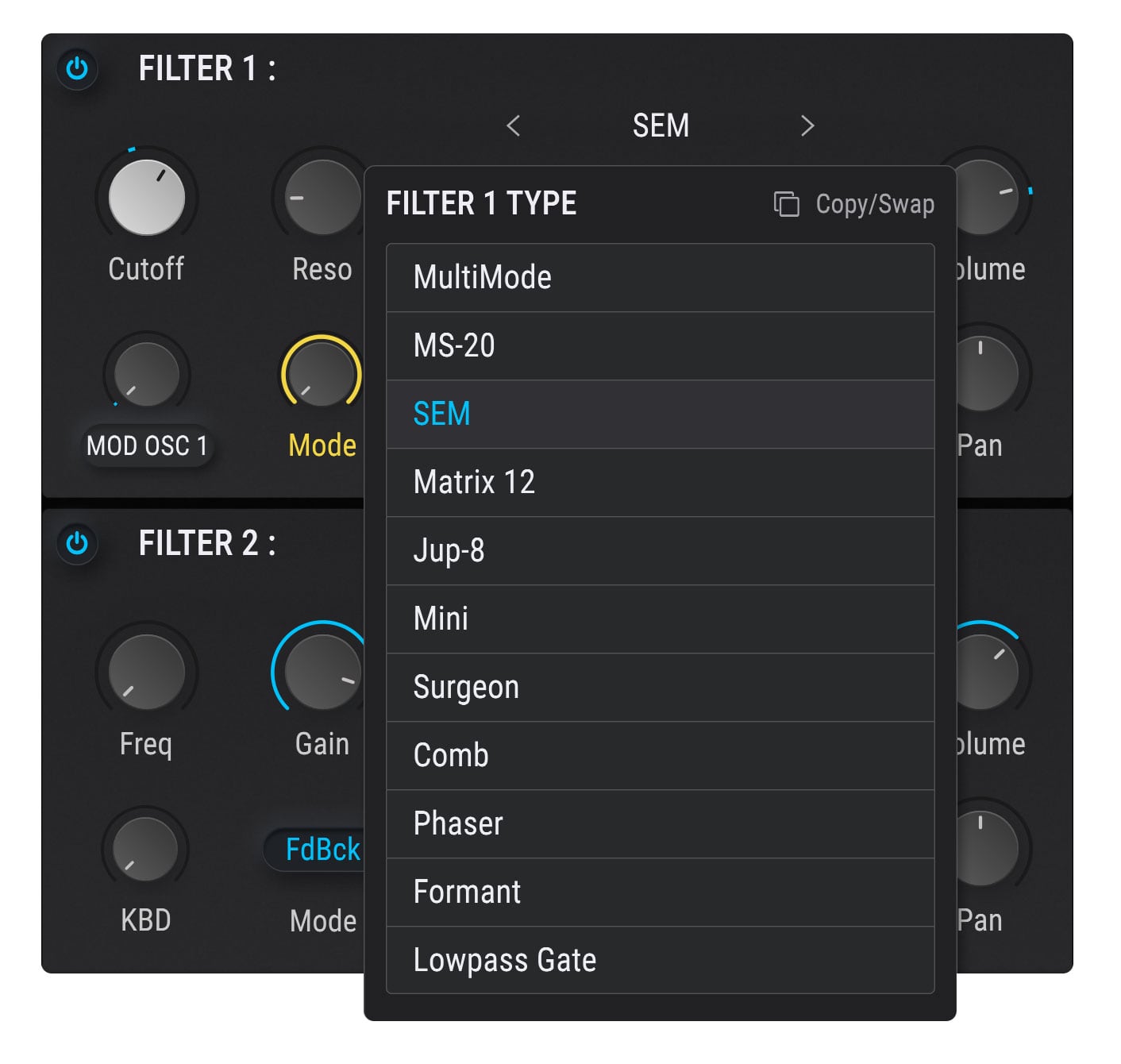
Filters
Pigments features twin morphing filters that can be customized to taste.
Choose from 11 filters, from legendary analog self-oscillating ladders to bleeding-edge modern options like surgeon, formant, and comb.
Refine further with enhanced routing, giving you detailed control over your signal chain. Wire your filters in series or parallel, route each filter to a separate FX bus, or sum both filters pre-FX for that all-encompassing finishing touch.
- Lowpass Gate
- Comb Filter
- Formant Filter
- Jup-8 Filter
- Matrix-12 Filter
- Mini Filter
- MS-20 Filter
- MultiMode Filter
- Phaser Filter
- SEM Filter
- Surgeon Filter
Boundless
modulation
Modulate practically any parameter with anything you choose, with no limit on the number of connections.
Creating modulations and movement is as easy as drawing a line - literally. Drag and drop any modulation source onto your chosen destination, edit by hovering over, tap into each source for more detail, and see how different elements interact with the color-coded modulation source - never let your modulation out of sight.
Cutting-edge
Effects
Add the finishing touches with some studio-grade FX.
Pigments’ FX panel lets you add diverse shades of color and distortion to your sound with 18 FX types, twin insert buses and a send bus, each one letting you choose and combine any 3 of the premium effects to create a truly refined, mix-ready sound.
- Shimmer Reverb
- Super Unison
- Pitch Shift Delay
- Flanger BL-20
- Chorus JUN-6
- Multiband Compressor
- Multi Filter
- Param EQ
- Compressor
- Distortion
- Bitcrusher
- Chorus
- Flanger
- Phaser
- Stereo Pan
- Delay
- Tape Echo
- Reverb
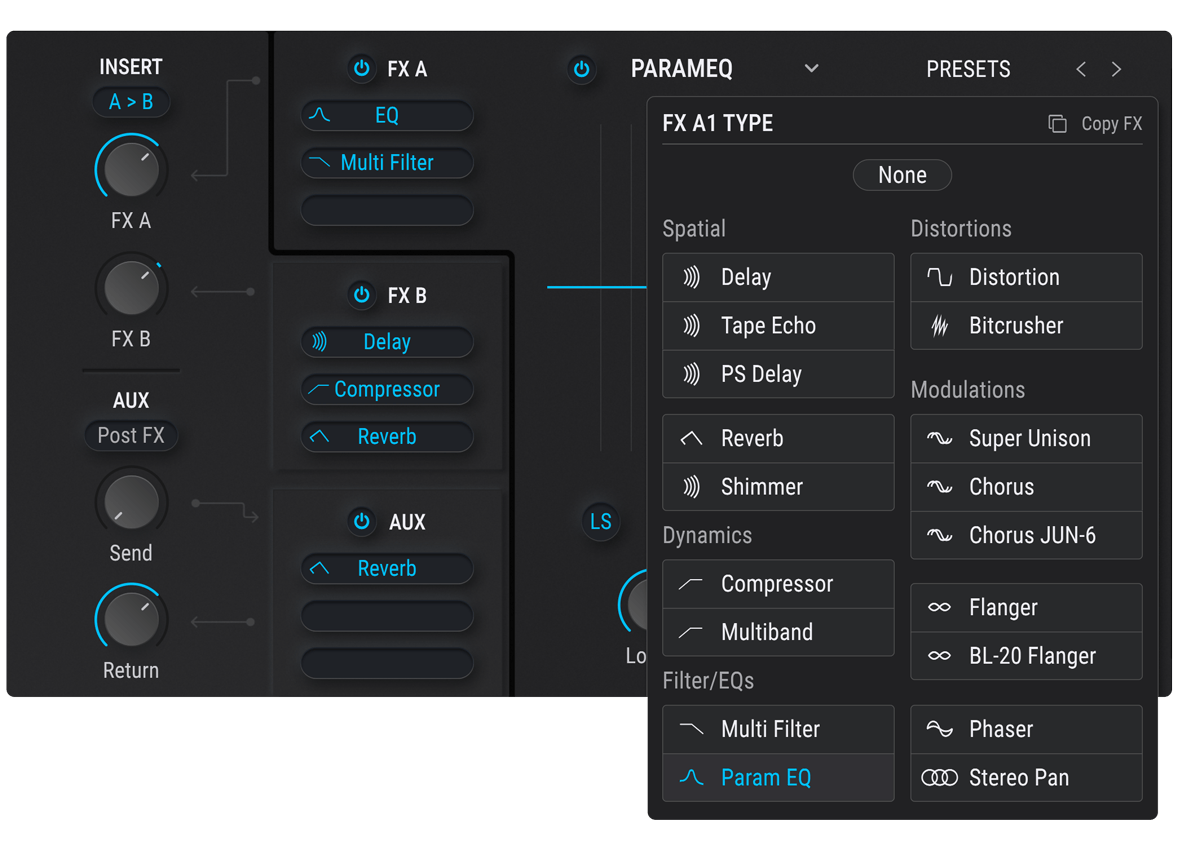
Inject movement
and momentum
Instantly transform and melodize any sound with Pigments fully-fledged generative sequencer and arpeggiator. This powerful sequencer can turn any note or chord into an animated progression, letting you re-invent any patch with infinite momentum and dynamic modulation.
Pigments’ sequencer features an intuitive interface allowing you to easily adjust and step multiple parameters from a single view. Add immediate energy with one-click sequence generation and scale randomization and make use of saveable presets, sequence browsing and sequencer lock to apply your sequence settings to any sound.
Learn while
you play
Pigments end-to-end design is laid out like no other software instrument - letting you truly visualize your sound and understand what’s happening, and why.
Alongside the color-coded interface, make use of additional tutorials to enhance your sound design.
Designed for the visual mind
See how waveforms behave, how modulation affects your sound, and how frequencies change in real-time thanks to constant visual feedback.
There’s a tutorial for that
If you’re a synthesis beginner, or you’d like to expand your knowledge, Pigments’ in-app tutorials will lead the way, starting with the basics and going into full sound design detail - letting you explore at your own pace.
Accessible interface
Whatever your ability, style, or level of familiarity with synthesis, Pigments’ layout, language, and workflow is designed to be accessible, enjoyable, and easy to understand.
Learn from the pros
Enjoy tips straight from our expert sound designers who contributed to Pigments’ unique architecture, from simple production hacks to in-depth guides to the detailed process behind their signature presets - we’re in this together!
Main Features
Two engines in parallel
- Virtual Analog triple-osc engine
- Complex Wavetable engine
- Sample and Granular engine
- Harmonic Oscillator additive engine
- Includes Engine Crossmod
Utility Engine
- 5-shape Virtual Analog Oscillator
- 2 Sample-based Noise Engines
- External audio input
Two filters
- Classic filter types from V Collection instruments
- Modern filter types
- Continuous series/parallel routing
Powerful FX section
- 2 Insert buses, 1 Send bus, 3 FX per bus
- Modulable parameters
- 18 algorithms including Shimmer Reverb, MultiBand Compressor, Chorus JUN-6, and more.
Advanced modulation system
- Color-coded workflow
- Drag-and-drop assign, hover-over adjustment
- Envelopes, LFOs, Function generators, Random src, and more
- 4 dynamic, assignable Macro controls
Visual interface
- Graphical representation of the most important modules
- Simplified Play Mode
- Dark or Light themes
Polyrhythmic Sequencer and Arpeggiator
- Create complex, custom and evolving sequences/arps
- Advanced random sequence generator
- Sequencer lock & browser
Extensive library of 1500 presets
MTS-ESP microtuning compatibility
MPE compatibility
NKS controller compatible
Platform specifications
Windows
- Win 10+ (64bit)
- 4 GB RAM
- 4 cores CPU, 3.4 GHz (4.0 GHz Turbo-boost)
- 3GB free hard disk space
- OpenGL 2.0 compatible GPU
- ARM processors not supported on Windows
Required configuration
- Works in Standalone, VST, AAX, Audio Unit, NKS (64-bit DAWs only).





Apple
- Mac OS 11+
- 4 GB RAM
- 4 cores CPU, 3.4 GHz (4.0 GHz Turbo-boost) or M1 CPU
- 3GB free hard disk space
- OpenGL 2.0 compatible GPU
Work with ASC
- An elegant and simple solution to help you install, activate, and update your Arturia software instruments.
All manufacturer and product names mentioned on this page are trademarks of their respective owners, which are in no way associated or affiliated with Arturia. The trademarks of other manufacturers are used solely to identify the products of those manufacturers whose features and sound were studied during the development. All names of equipment, inventors, and manufacturers have been included for illustrative and educational purposes only, and do not suggest any affiliation or endorsement by any equipment inventor or manufacturer.
*NKS ready