Pigments Tutorials
Pigments is a breath of fresh air for software instruments.
It doesn't just sound amazing, it also teaches you how to use it as you're playing.
With pro tips from the sound designers, highlighted parameter suggestions, and detailed explanations of each parameter as you mouse over it, Pigments is a great synth for masters to use, but also for beginners to explore. We've also created some easy to follow video tutorials so your new instrument will feel instantly familiar.
Ep. 1: Overview
Discover your synth's potential
In this simple overview, Guy covers the core aspects of Pigments: our brand-new wavetable virtual analog software synth. Introducing you to the twin synth engines, dual filters, comprehensive effects section, sequencer, and modulation capabilities, this video will help you navigate this new instrument with ease.
Ep. 2: Exploring the synth engines
Hybrid wavetable and virtual analog oscillators
Follow Bryan as we dive into the exciting twin-synth engine that forms the basis of Pigments' sound. We'll cover the triple-voice virtual analog engine, as well as the superbly powerful wavetable engine. Learn what every parameter does with useful sound demos, and easily master your new instrument.
Ep. 3: The Filters
Tame the beast, and shape your sound
Sporting twin filter slots with multiple types available, the filters in Pigments aren't just a way to shape your sound, you can use them in truly creative ways. In this episode, Guy goes over the benefits of each filter, and gives you a few tricks to try out for yourself.
Ep. 4: The Effects
Explore new creative possibilities
Pigments' unique architecture lets you combine many different effects in almost limitless combinations in send and insert effect racks, all within the synth's interface. Create space, add filth, or transform your patch entirely, while still being able to modulate everything.
Ep. 5: The Granular Engine
Deconstruct and improvise
An exciting ability found in Pigments' synth engine, the granular abilities of this superb instrument let you totally reimagine any sound, creating entirely new exciting tones from any sample you like.
Ep. 6: Pigments 3 - Overview
The many colors of Pigments' latest enhancements
In this video we’ll be introducing the vivid new features, sounds, and advanced capabilities of Pigments 3, the latest evolution of our polychrome softsynth, built to bring new textures, timbres, and colors to your sound
Ep. 7: Pigments 3 - Harmonic Engine
Create sound in vibrant harmonic detail
Sam takes a closer look at Pigments’ ultra-powerful new Harmonic engine, opening up a whole new world of sonic possibility with the power of additive synthesis.
Ep. 8: Pigments 3 - Utility Engine
An extra layer to enhance any patch
In this episode we explore the new Utility engine, a useful tool for when you’re looking to expand the depth and texture of your patch. With an extra oscillator and 2 built-in noise sample players, it'll bring additional power and color to any sound.
Ep. 9: Pigments 3 - Multiband Compressor
Make every frequency pop and shine
Sam introduces an essential effect that’s new with Pigments 3: the Multiband Compressor. In this video, we explore how it simultaneously fattens and tightens specific parts of your sound to cut through any mix.
Ep. 10: Pigments 3 - Pitch Shift
Ambience with a difference
In this episode of our Pigments tutorial series, we’ll be looking at an addition to the FX side of things - introducing the powerful and sometimes unpredictable Pitch Shift Delay.
Ep. 11: Pigments 4 - Overview
Berlin-based producer Yetundey gives you a guided tour of Pigments 4’s new features, from its customizable interface to its enhanced engines, filters, and effects.
Ep. 12: Pigments 4 - How To Create Film Score Sounds
In this video, Yetundey takes you on a cinematic sound design journey with Pigments, demonstrating how to create the ultimate evocative, dramatic, and straight-up epic sounds built for big-screen atmosphere.
Ep. 13: Pigments 4 - How To Create the Lo-fi Vibe
Pigments is fully-equipped to be your new go-to lo-fi sound creator. In this video, Berlin-based producer Yetundey takes you on a guided tour of the features, tricks, and ultra-chill sounds that Pigments can bring to your lo-fi beatmaking flow.
Ep. 14: Pigments 4 - How To Create Neuro Bass Sounds
Want to shake the foundations with your neuro bass mixes? Look no further: in this video, Yetundey shows you how to use Pigments to create the most punishing, crunchy, skull-rattling neuro bass patches that simply hit different.
Ep. 15: Pigments 5 - What is new
Follow Charly as she explore the new powers of Pigments 5: from a preview of the latest factory presets to a showcase of the revamped sequencer, and an IDM-infused demo of the new external audio processing. Not forgetting the enhanced FX routing and visual display. Pigments 5 makes it easier than ever to explore an infinite spectrum of sound.
Presets Sound Demos
As you’ll know, Pigments comes with hundreds of powerful presets that don’t just sound awesome, they’re great ways to learn about synthesis and advanced techniques used by their sound designers. Hit the lightbulb icon, and you can read notes from the preset’s creator, as well as see suggested parameters to tweak.
Take a listen to some of the awesome presets included in Pigments.
Pigments
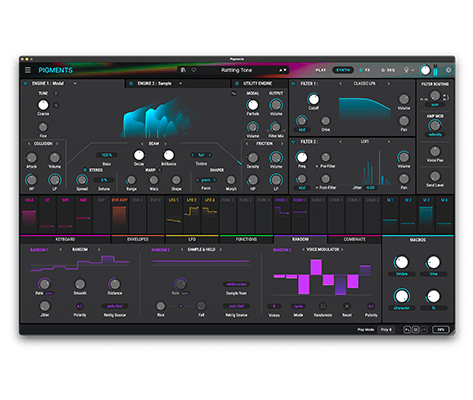
Manuals
| Name | Date | Size | Version | Download |
|---|---|---|---|---|
Jan 23, 2024 | 17.65 MB | 5.0.0 | ||
Feb 15, 2023 | 115.89 MB | 4.0.0 | ||
Feb 15, 2023 | 112.56 MB | 4.0.0 | ||
Feb 15, 2023 | 114.63 MB | 4.0.0 | ||
Feb 14, 2023 | 113.62 MB | 4.0.0 |
Arturia Software Center

Software
| Platform | Name | Date | Size | Version | Info | Download |
|---|---|---|---|---|---|---|
Dec 6, 2023 | 56.92 MB | 2.7.1.2466 | ||||
Dec 6, 2023 | 27.66 MB | 2.7.1.2466 |
Need more help ?
Our support team is happy to help you with questions on how to use Arturia instruments. You can contact them from this page :
Ask for help →