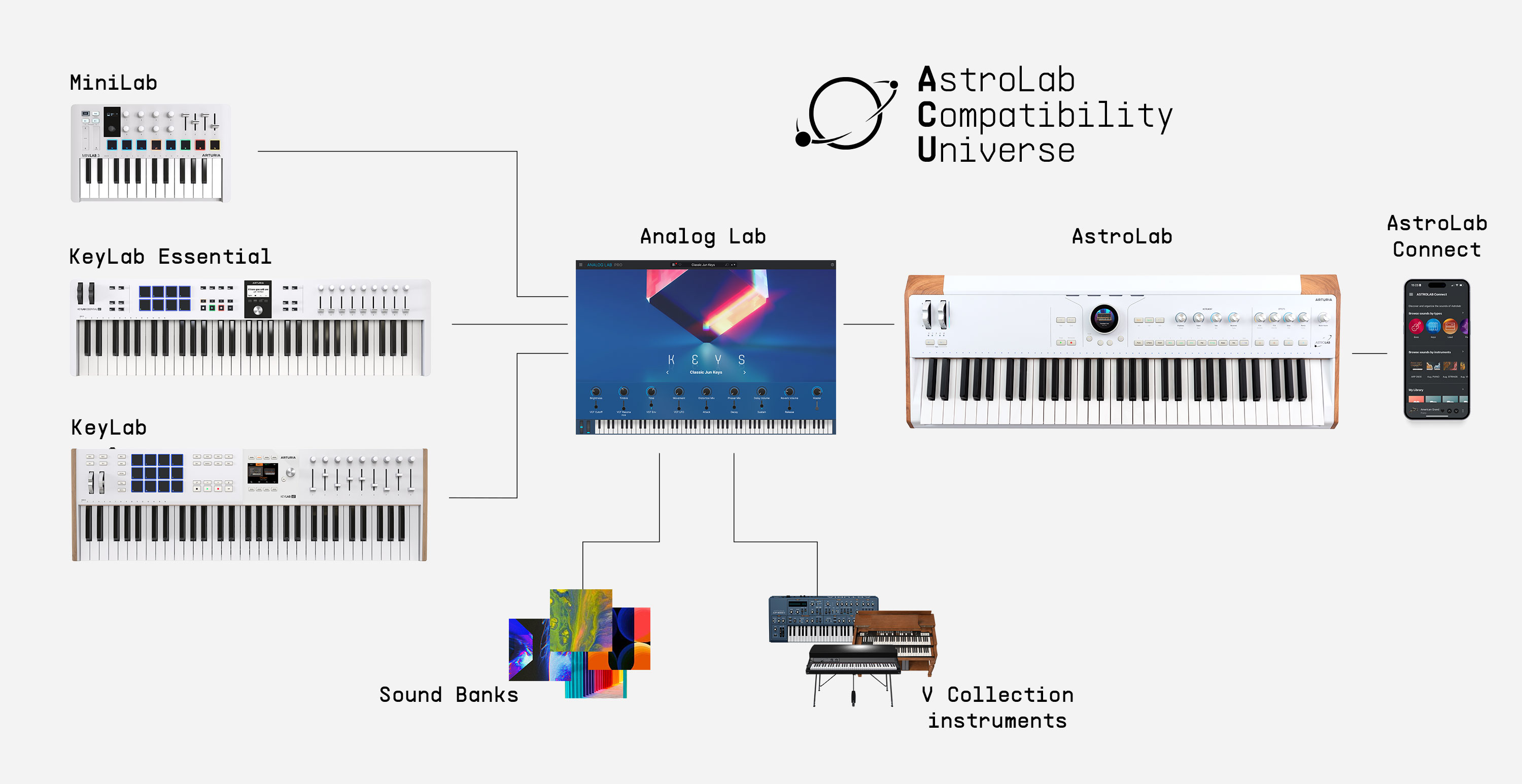
Une intégration facile
avec votre DAW
Analog Lab Pro fait le lien entre production en studio avec votre station de travail audionumérique, et jeu sur scène.
Synchronisez vos sons, modifiez vos presets, ajustez vos effets, gérez vos playlists, complétez votre collection sonore, enregistrez et produisez vos projets facilement, avec une faible latence.
Vous pouvez également utiliser AstroLab comme un clavier MIDI haut de gamme pour piloter n'importe quel instrument.
- Vue Studio et gestion des sons
- Plus de 2 000 sons au choix
- Modifiez les effets et personnalisez l’assignation des paramètres aux macros
- Créez et gérez des playlists
- Enregistrez vos musiques avec une faible latence dans votre DAW
- Essayez les sons avant de les acheter










Un contrôle total
des instruments
Unlock the sonic potential of AstroLab with Pigments and V Collection, Arturia’s reference suite of software instruments.
Access the full interactive view of each instrument in Analog Lab, create custom patches, edit sounds in-depth and add them to AstroLab.
- Une superbe suite d'instruments
- 10000+ additional sounds
- Une personnalisation poussée
- La possibilité d’assigner n’importe quels paramètres aux macros pour des commandes de jeu sur mesure
- Importer facilement vos propres échantillons sonores pour créer des timbres inédits
Drag & drop
sounds
Take your favorite sounds beyond the confines of your DAW by adding them to AstroLab’s library
Save a patch from Analog Lab or a V Collection synth, assign custom FX, drag-it into the AstroLab library via Analog Lab and perform without compromise.
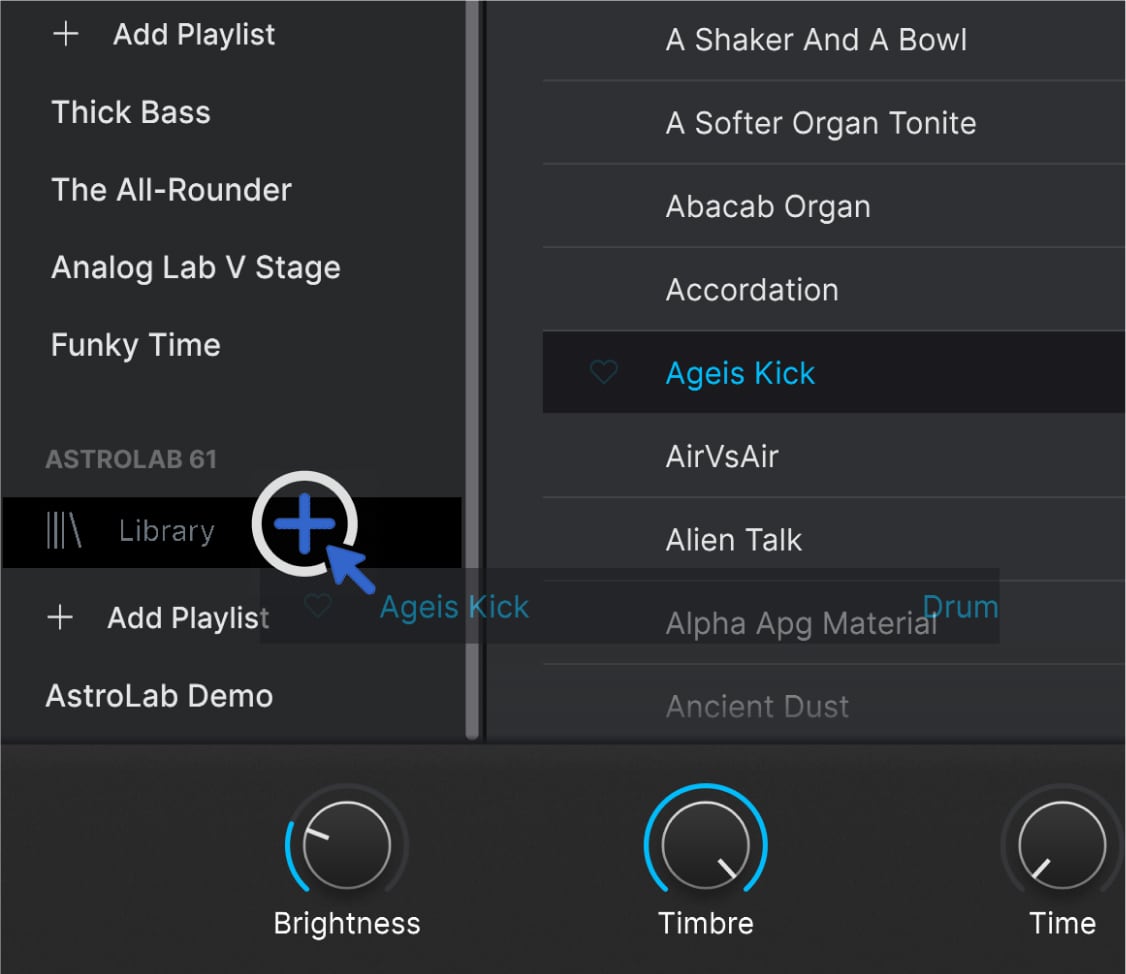

Composez aisément
sur plusieurs pistes
Composez sans heurt en mettant à profit le traitement audio à faible latence d’AstroLab et en contrôlant plusieurs instances d’Analog Lab depuis votre DAW.
Pour plus de flexibilité et d’efficacité, Analog Lab et AstroLab sont tous deux conçus pour le traitement du son. Vous pouvez alors enregistrer l’un comme l’autre en Audio ou en MIDI.


