33 keyboards and acoustic instruments
Analog Lab V gives you instant access to presets from all of V Collection’s instruments, in one smart interface.
These are the instruments that defined genres, artists, and even decades, and continue to do so - and now they’re just a click away.
Pianos
The beauty of hammer on string, meticulously modeled.
Electric pianos
Metallic, funky, soulful, barking, delicate - timeless
Analog synths
Raw voltage transformed into incredible sound.
Digital synths
Precise detail, unique flexibility, charming character.
Organs
From red-hot to heavenly soft. Pure musical passion.
String machines
Classic, warm, evocative pseudo-orchestral timbres.
Acoustic Instruments
Combines rich samples with state-of-the-art synthesis software instrument
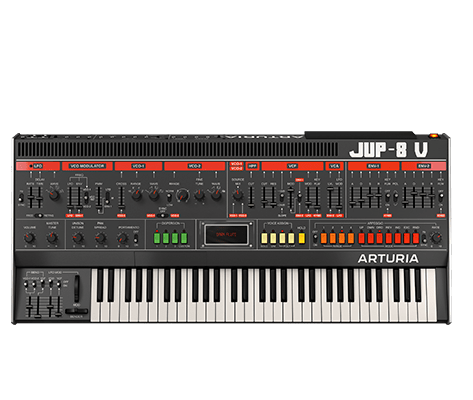



A sound for every style
Looking for rumbling trap bass? New wave analog arps? Sizzling funk brass? Skip the menu diving and hone in on the perfect sound with an advanced smart browsing interface that lets you search quickly and intuitively.
Find your genre, or filter by specific instruments, or even your favorite sound designers. Analog Lab V’s browser is designed to be totally flexible to keep you on your creative path.
Sound design expertise
The sounds of Analog Lab V aren’t just the result of groundbreaking technology and a passion for vintage synths & keyboards - these sounds have been lovingly crafted by experts in the field.
These sound designers, artists, and producers don’t just know these instruments inside and out - they know precisely how to make the most out of them.
Whether it’s exploiting their most famous features, or pushing them beyond their original capabilities, these patches are built to suit every style and inspire at every opportunity.
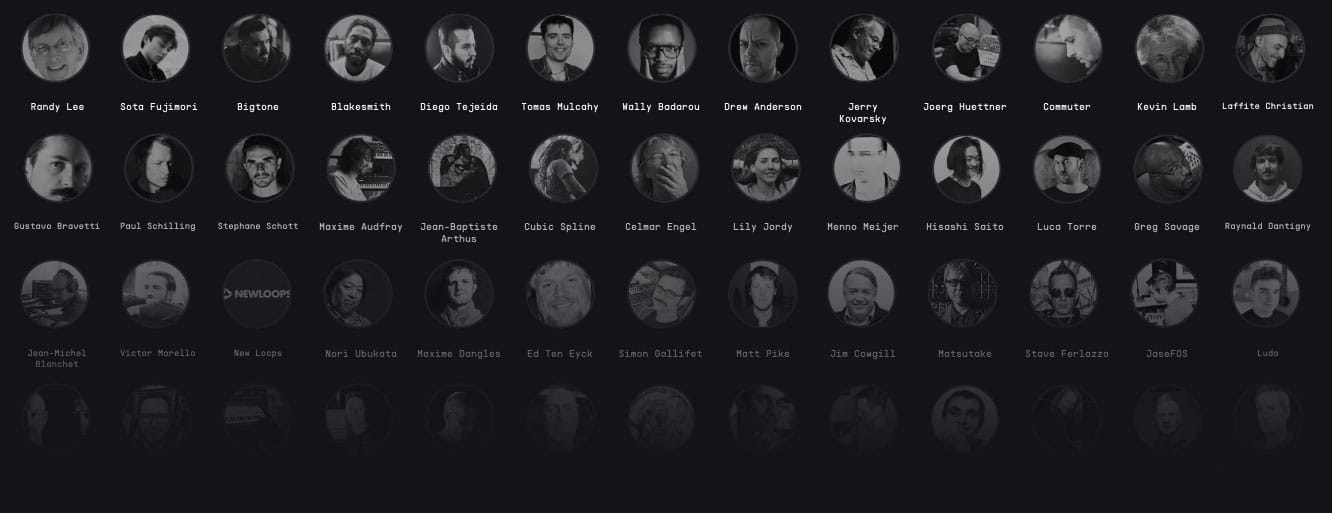
Layers
& Multis
Want to play a funky bass with your left hand and a customized twirly Wurli with your right?
How about bringing in a layer of strings in with your expression pedal while playing that piano ballad? The Multi feature lets you simply drag and drop to combine any two of your favorite presets in whatever creative way you desire.
Intuitively explore splits and layers, complete with discrete options for key range, MIDI channels, transposition and response to common MIDI CC messages from controllers like touch, wheels and pedals. You can even save your multi as a preset for when you need it again.


Get on
stage
It’s one thing sitting in your home studio playing around with sounds, but when you hit the stage, you need to know exactly what to expect.
Analog Lab V features Stage mode, which presents everything you need in one streamlined view - everything is bigger and clearer to give you peace of mind on dimly lit stages. Non-essential toolbars and options are hidden, giving you focused visual feedback so you can concentrate on nailing your performance.
Prepare every sonic component of your show before you even think about stepping on stage. Organize your favorite presets, FX, and mix settings into songs and setlists with drag-and-drop ease.
When you’re in the zone, the last thing you need is interruption. Instantly switch to your next cued preset with assigned buttons, and tweak settings on the fly to deliver the dynamics that your set deserves. Let Analog Lab V accompany you on stage, and you’ll never look back.

Inspiring sounds for every type of music
No matter what kind of music you play, Analog Lab has you covered.
Think about the mainstay keyboard instruments in any genre of music that you write, play or produce—or ever want to—and you’ll find the best of those sounds in Analog Lab. Rock. Jazz. Gospel. Top 40. Country. Blues. It’s all here, with total authenticity and easy access to tones created by some of the world’s top programmers and sound designers.
Teenage Fugue
Multi Example
Synthwave Split
Multi Example
Met Before Our Time
Multi Example
Heavenly Beats
Multi Example
Drum and_Bass_Split
Multi Example
Deep Layer
Multi Example
Complexity
Multi Example
Castle Gates
Multi Example
TAE® and Phi® Powered
Proprietary technology allows us to model these iconic instruments on a deeper level for new levels of immersive realism.
TAE® offers unmatched analog emulation down to component-level detail, while Phi’s state-of-the-art physical modeling brings material acoustic resonance into the virtual instrument world like never before. Next-level engineering means next-level sound.
TAE True Analog Emulation
TAE® "True Analog Emulation" is Arturia's exclusive technology that accurately reproduces the defining sonic qualities of analog synthesizers. It recreates the characteristics of analog oscillators in amazing detail, transparency and clarity, as well as the exact properties of the analog filters that give each classic instrument its unique sound. Soft clipping adds even more punch and presence.
Physical Modeling
Not all keyboard legends use circuits and analog components. To reproduce the incredible acoustic and electro-acoustic instruments found within V Collection, Arturia used state-of-the-art physical modelling technology. By analyzing how each instrument creates its own unique sound, our engineers use advanced mathematical algorithms that recreate every aspect of the original.
Main Features
- Over 2000 curated sounds from all the acclaimed V Collection Instruments
- Updated browser to find sounds quickly: by Type (Bass, Pads, Leads…), by Style (bright, dark…), by Genre (Ambient, Disco, Techno, …)
- New Studio view to add effects and combine 2 instruments (Multis)
- Layer Multi sounds or Split 2 Presets across the keyboard
- Automatic mapping of parameters for Arturia keyboards
- Parameters can be mapped easily to other MIDI controllers
- Stage view allows to perform on a prepared Playlist, using an Arturia keyboard or sending Program Changes from any MIDI Controller
- V Collection and Pigments instruments owners can open the full instrument within Analog Lab
- 4 new Macro controls on all the sounds for instant sound edition
V Collection Presets from
- Augmented STRINGS
- Augmented VOICES
- Korg MS-20 V
- SQ80 V
- CS-80 V
- Prophet-5 V
- Prophet-VS V
- Piano V
- Vocoder V
- Jun-6 V
- OP-Xa V
- Mellotron V
- Synthi V
- CZ V
- CMI V
- Clavinet V
- Pigments
- DX7 V
- Buchla Easel V
- Synclavier V
- Emulator II V
- B-3 V
- Mini V
- Stage-73 V
- Matrix-12 V
- Farfisa V
- Solina V
- SEM V
- Jup-8 V
- ARP 2600 V
- VOX Continental V
- Wurli V
- Modular V
Platforms specifications
Windows
- Win 10+ (64bit)
- 4 GB RAM
- 4 cores CPU, 3.4 GHz (4.0 GHz Turbo-boost)
- 4GB free hard disk space
- OpenGL 2.0 compatible GPU
- ARM processors not supported on Windows
Required configuration
- Works in Standalone, VST, AAX, Audio Unit.




Apple
- Mac OS 10.13+
- 4 GB RAM
- 4 cores CPU, 3.4 GHz (4.0 GHz Turbo-boost) or M1 CPU
- 4GB free hard disk space
- OpenGL 2.0 compatible GPU
Work with ASC
- An elegant and simple solution to help you install, activate, and update your Arturia software instruments.
All manufacturer and product names mentioned on this page are trademarks of their respective owners, which are in no way associated or affiliated with Arturia. The trademarks of other manufacturers are used solely to identify the products of those manufacturers whose features and sound were studied during the development. All names of equipment, inventors, and manufacturers have been included for illustrative and educational purposes only, and do not suggest any affiliation or endorsement by any equipment inventor or manufacturer.
* NKS compatibility unavailable for Analog Lab



