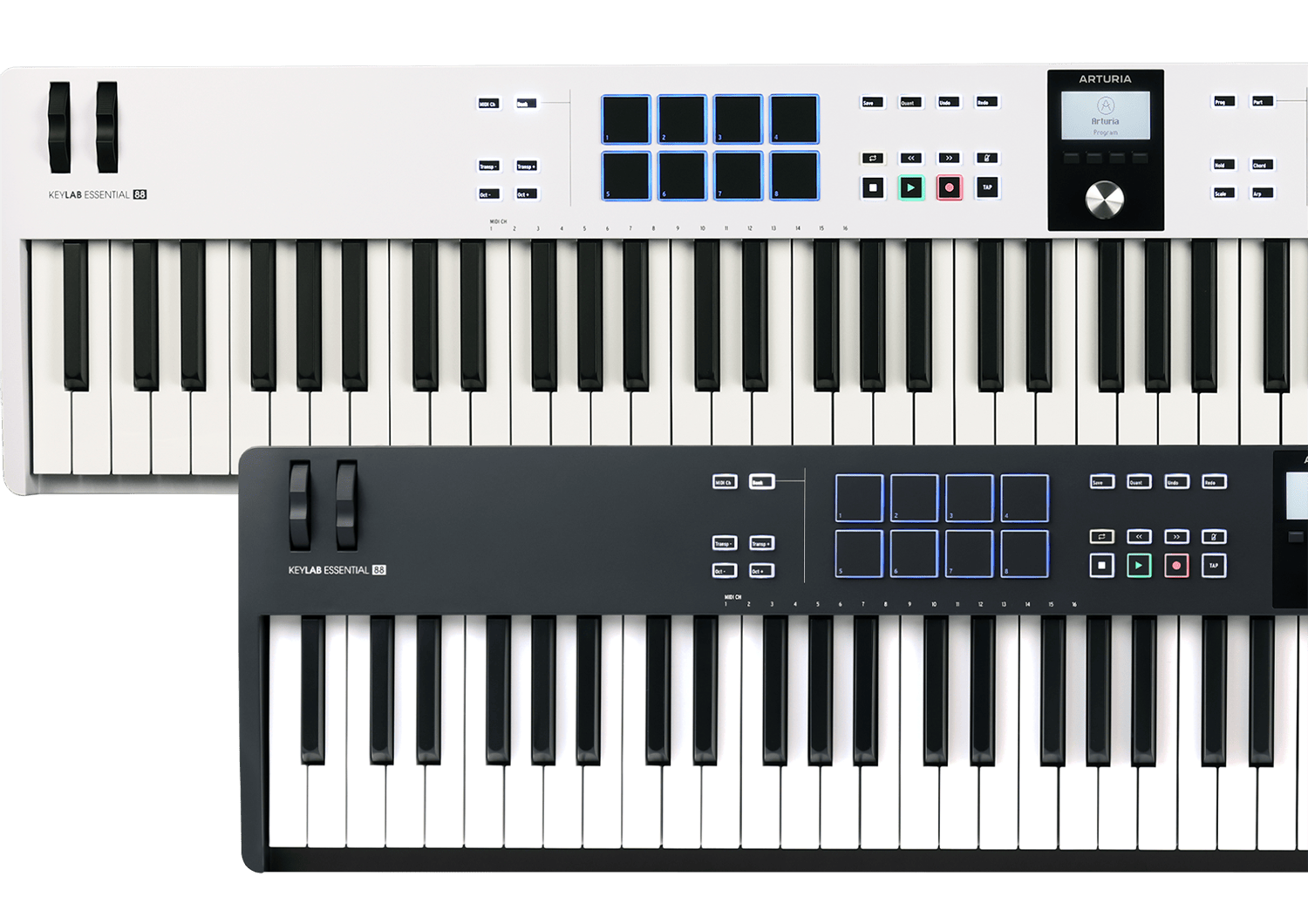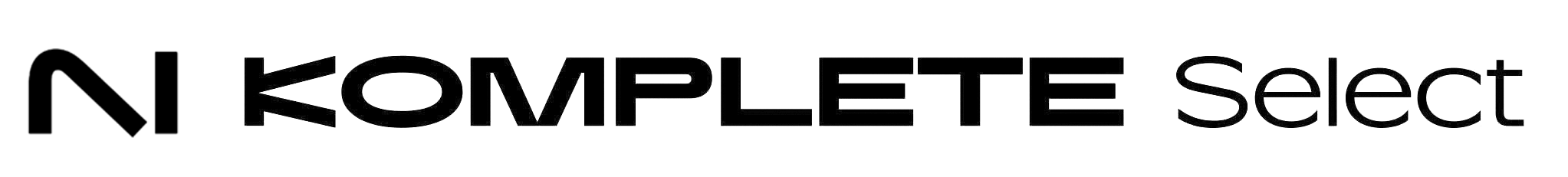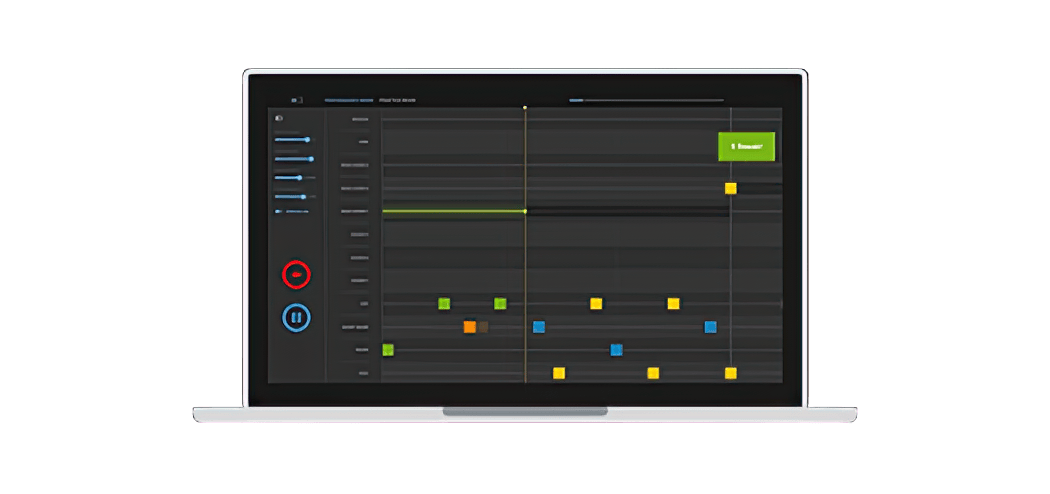A closer
look
Explore the controls, layout, and creative features of KeyLab mk3 in detail, from its premium keybed to performance features.
Overview
KeyLab Essential 88 mk3
1
Performance controls
Bend your notes and modulate your sounds and transpose your keyboard by semitones or full octaves.
2
Chord, Scale, Arp, & Hold
Engage chord play or scale mode, activate the arpeggiator, or engage hold to keep notes, chords, or arps sustained after you’ve released your keys.
3
Program & Partボタン
Choose between DAW, Arturia, or User Programs, or use the Part button to select & customize multi or split-sound presets.
4
MIDI channel select
Quickly change MIDI channels with dedicated control.
5
RGB Pads
Play MIDI notes, tap drums & samples, trigger clips, or customise 2 banks of 8 pressure & velocity sensitive pads.
6
DAW Command Center
Take control of your recording software thanks to custom scripts & compatibility with the MCU/ HUI protocol.
7
Display & contextual buttons
See real-time feedback on your project & sound with a bright 2.5” display, with corresponding buttons for quick interaction and the main knob for browsing.
8
Pre-mapped knobs and faders
Adjust the panning and level of the tracks in your DAW, and the essential parameters of the Arturia virtual instruments.
9
88-note keybed
Durable, velocity-sensitive, and semi-weighted keys will capture every nuance of your performance.
10
Pedal input
Connect a pedal & assign the input to Sustain, modulation, or expression mode
11
MIDI out
Control any MIDI-compatible gear. Like synths & drum machines, and sync external MIDI gear to Keylab Essential mk3
12
USB-C
总线供电
Overview
KeyLab Essential 88 mk3
1
Performance controls
Bend your notes and modulate your sounds and transpose your keyboard by semitones or full octaves.
2
Chord, Scale, Arp, & Hold
Engage chord play or scale mode, activate the arpeggiator, or engage hold to keep notes, chords, or arps sustained after you’ve released your keys.
3
Program & Partボタン
Choose between DAW, Arturia, or User Programs, or use the Part button to select & customize multi or split-sound presets.
4
MIDI channel select
Quickly change MIDI channels with dedicated control.
5
RGB Pads
Play MIDI notes, tap drums & samples, trigger clips, or customise 2 banks of 8 pressure & velocity sensitive pads.
6
DAW Command Center
Take control of your recording software thanks to custom scripts & compatibility with the MCU/ HUI protocol.
7
Display & contextual buttons
See real-time feedback on your project & sound with a bright 2.5” display, with corresponding buttons for quick interaction and the main knob for browsing.
8
Pre-mapped knobs and faders
Adjust the panning and level of the tracks in your DAW, and the essential parameters of the Arturia virtual instruments.
9
88-note keybed
Durable, velocity-sensitive, and semi-weighted keys will capture every nuance of your performance.
10
Pedal input
Connect a pedal & assign the input to Sustain, modulation, or expression mode
11
MIDI out
Control any MIDI-compatible gear. Like synths & drum machines, and sync external MIDI gear to Keylab Essential mk3
12
USB-C
总线供电
Overview
KeyLab Essential 88 mk3
1
Performance controls
Bend your notes and modulate your sounds and transpose your keyboard by semitones or full octaves.
2
Chord, Scale, Arp, & Hold
Engage chord play or scale mode, activate the arpeggiator, or engage hold to keep notes, chords, or arps sustained after you’ve released your keys.
3
Program & Partボタン
Choose between DAW, Arturia, or User Programs, or use the Part button to select & customize multi or split-sound presets.
4
MIDI channel select
Quickly change MIDI channels with dedicated control.
5
RGB Pads
Play MIDI notes, tap drums & samples, trigger clips, or customise 2 banks of 8 pressure & velocity sensitive pads.
6
DAW Command Center
Take control of your recording software thanks to custom scripts & compatibility with the MCU/ HUI protocol.
7
Display & contextual buttons
See real-time feedback on your project & sound with a bright 2.5” display, with corresponding buttons for quick interaction and the main knob for browsing.
8
Pre-mapped knobs and faders
Adjust the panning and level of the tracks in your DAW, and the essential parameters of the Arturia virtual instruments.
9
88-note keybed
Durable, velocity-sensitive, and semi-weighted keys will capture every nuance of your performance.
10
Pedal input
Connect a pedal & assign the input to Sustain, modulation, or expression mode
11
MIDI out
Control any MIDI-compatible gear. Like synths & drum machines, and sync external MIDI gear to Keylab Essential mk3
12
USB-C
总线供电
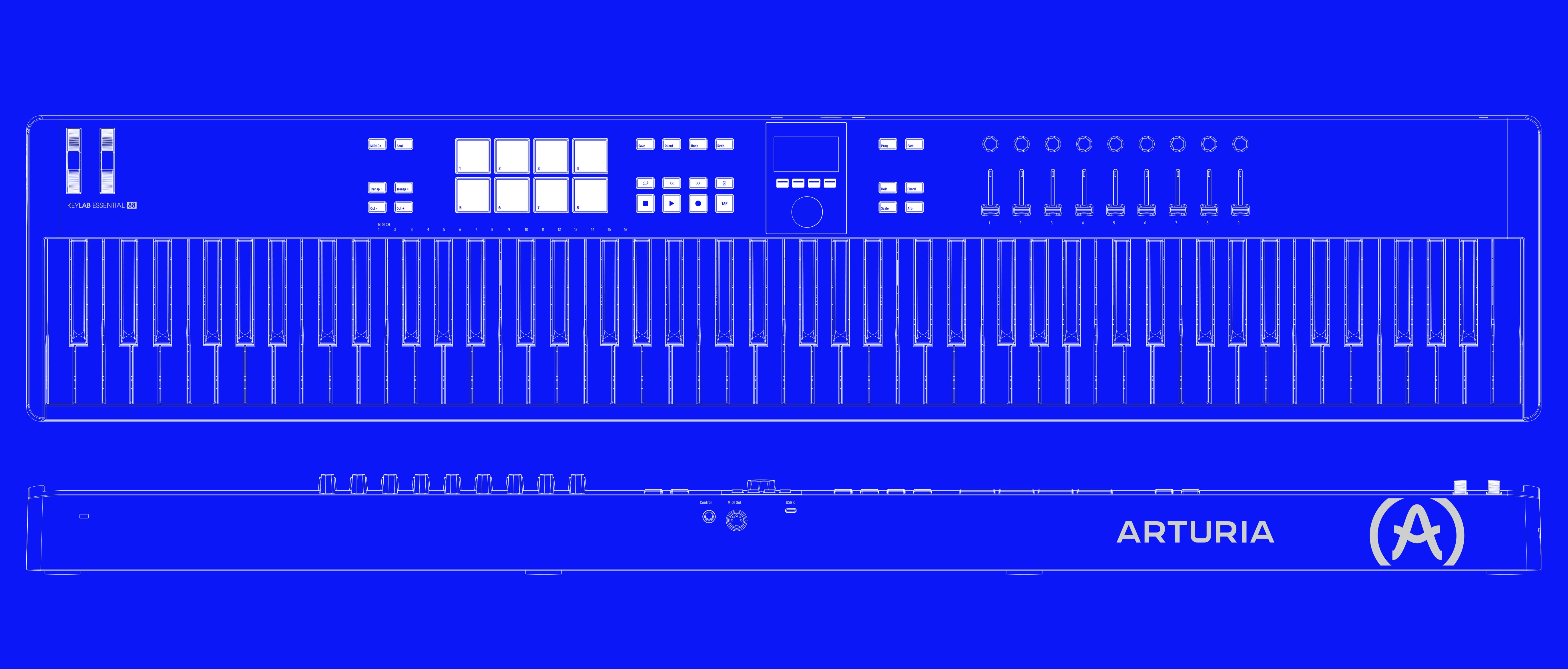
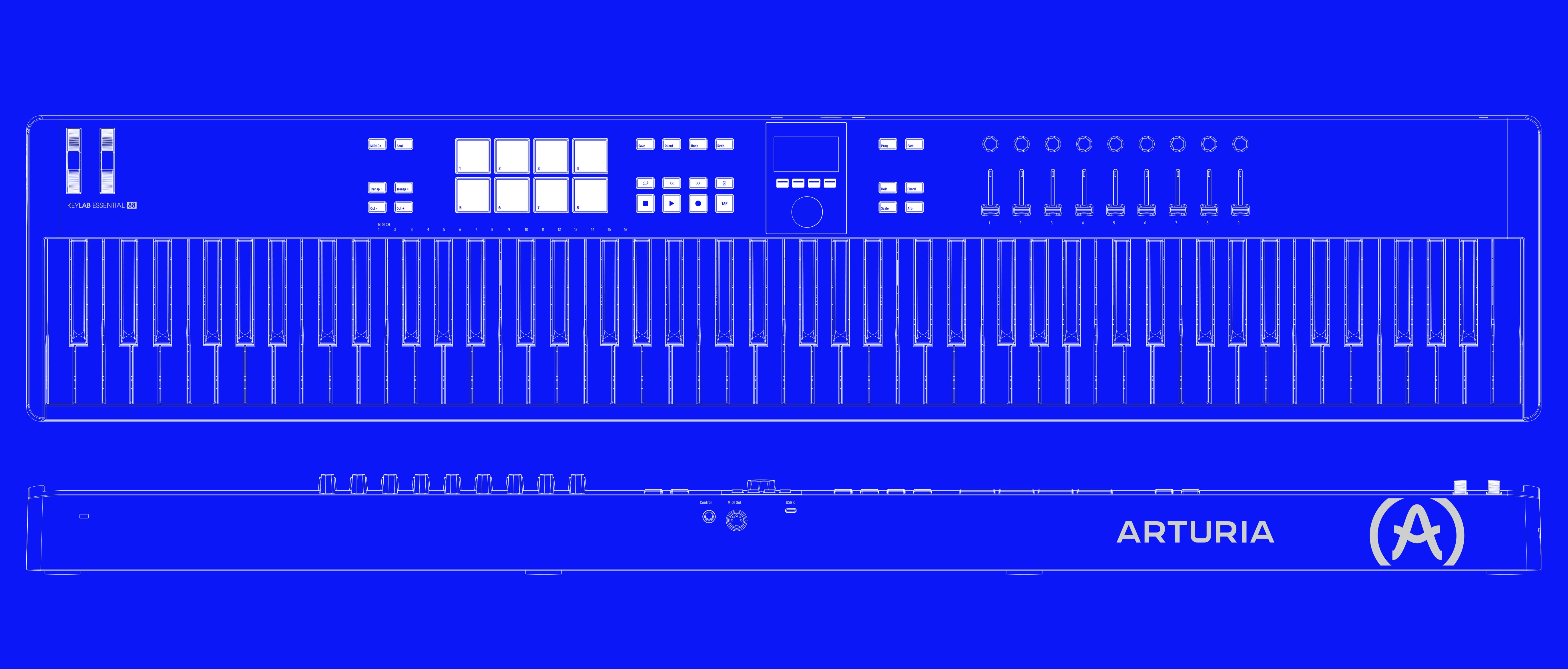
1
2
3
4
5
6
7
8
9
10
11
12