Pigments
Sintetizador de software policromado

1. Descarga e instala Arturia Software Center (ASC)
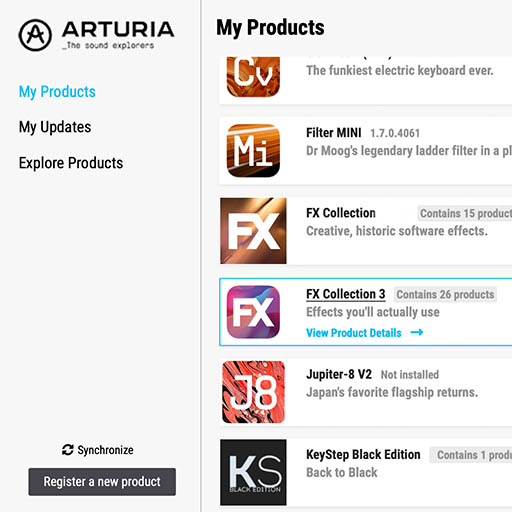
Arturia Software Center (abreviado ASC) permite activar, instalar y actualizar tus instrumentos virtuales Arturia en tus ordenadores.
Te permitirá acceder al software que tengas, así como a demos de otros títulos del catálogo de Arturia.
2. Inicia sesión en Arturia Software Center
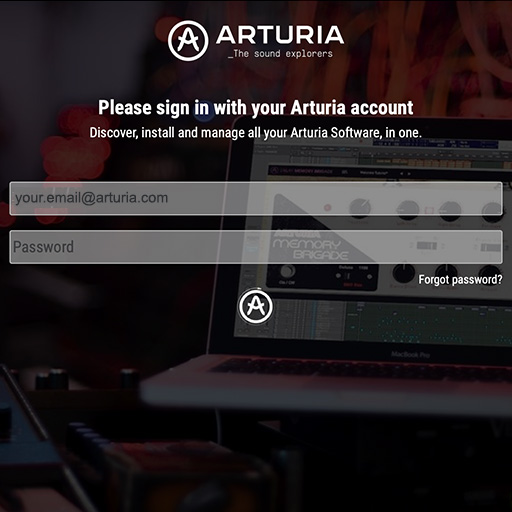
Introduce la misma dirección de correo electrónico y contraseña que para tu cuenta Mi Arturia. Cuando lo hayas hecho, encontrarás tu licencia de producto en el panel principal.
Si no tienes una cuenta Mi Arturia, pulsa crear cuenta y sigue el proceso para crear una.
Si usas un ordenador sin conexión, sigue el proceso explicado en este artículo
Si has comprado tu licencia de software en la web de Arturia, se ha registrado automáticamente en tu cuenta. De lo contrario, pulsa el botón “Register a new product” (registrar un nuevo producto) en la parte superior de la ventana principal.
3. Instala y activa tu producto en ASC
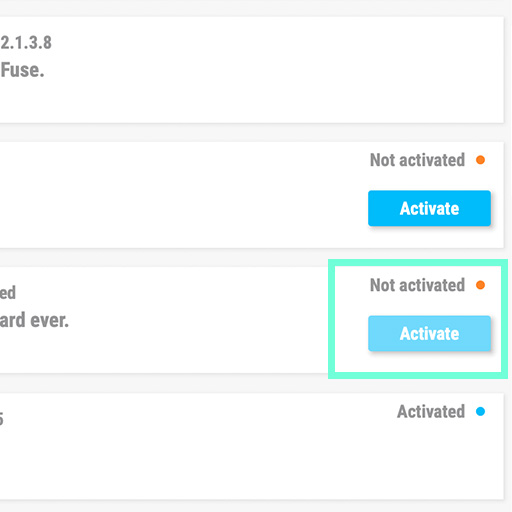
Busca tu producto en la lista y pulsa el botón “Install” para iniciar el proceso de instalación silenciosa.
La primera vez se te solicitará que especifiques las carpetas de destino.
Tu producto seguirá en modo de demostración hasta que se active. Para hacerlo, pulsa el botón “Activar”. Esto activará tu nuevo efecto.
Ahora podrás usarlo sin restricciones hasta en 5 ordenadores simultáneamente. Para ello, repite esta operación en tus otros ordenadores.
4. Abre tu producto
Your product is not available as a standalone software.
It must be used in a DAW (Digital Audio Workstation).
Click on the icons to see how to select and use your new effect in the most popular DAWs:
Discover, experiment, enjoy!

Ableton Live

Bitwig

Cubase

FL Studio

Logic Pro X

Pro Tools

Studio One

Digital Performer

Para Ableton Live
1/ Open the Live browser, and click on the 'Plug-ins' section.
2/ En la carpeta VST o Audio Unit*, busca el efecto virtual que quieras usar.
3/ Arrástralo y suéltalo en una pista o en un retorno de efectos.
Pigments
Tutorials
Tutorials | Ep. 1: Overview
Discover your synth's potential
In this simple overview, Guy covers the core aspects of Pigments: our brand-new wavetable virtual analog software synth. Introducing you to the twin synth engines, dual filters, comprehensive effects section, sequencer, and modulation capabilities, this video will help you navigate this new instrument with ease.
Tutorials | Ep. 2: Exploring the synth engines
Hybrid wavetable and virtual analog oscillators
Follow Bryan as we dive into the exciting twin-synth engine that forms the basis of Pigments' sound. We'll cover the triple-voice virtual analog engine, as well as the superbly powerful wavetable engine. Learn what every parameter does with useful sound demos, and easily master your new instrument.
Tutorials | Ep. 3: The Filters
Tame the beast, and shape your sound
Sporting twin filter slots with multiple types available, the filters in Pigments aren't just a way to shape your sound, you can use them in truly creative ways. In this episode, Guy goes over the benefits of each filter, and gives you a few tricks to try out for yourself.
Tutorials | Ep. 4: The Effects
Explore new creative possibilities
Pigments' unique architecture lets you combine many different effects in almost limitless combinations in send and insert effect racks, all within the synth's interface. Create space, add filth, or transform your patch entirely, while still being able to modulate everything.
Tutorials | Ep. 5: The Granular Engine
Deconstruct and improvise
An exciting ability found in Pigments' synth engine, the granular abilities of this superb instrument let you totally reimagine any sound, creating entirely new exciting tones from any sample you like.
Tutorials | Ep. 6: Pigments 3 - Overview
The many colors of Pigments' latest enhancements
In this video we’ll be introducing the vivid new features, sounds, and advanced capabilities of Pigments 3, the latest evolution of our polychrome softsynth, built to bring new textures, timbres, and colors to your sound
Tutorials | Ep. 7: Pigments 3 - Harmonic Engine
Create sound in vibrant harmonic detail
Sam takes a closer look at Pigments’ ultra-powerful new Harmonic engine, opening up a whole new world of sonic possibility with the power of additive synthesis.
Tutorials | Ep. 8: Pigments 3 - Utility Engine
An extra layer to enhance any patch
In this episode we explore the new Utility engine, a useful tool for when you’re looking to expand the depth and texture of your patch. With an extra oscillator and 2 built-in noise sample players, it'll bring additional power and color to any sound.
Tutorials | Ep. 9: Pigments 3 - Multiband Compressor
Make every frequency pop and shine
Sam introduces an essential effect that’s new with Pigments 3: the Multiband Compressor. In this video, we explore how it simultaneously fattens and tightens specific parts of your sound to cut through any mix.
Tutorials | Ep. 10: Pigments 3 - Pitch Shift
Ambience with a difference
In this episode of our Pigments tutorial series, we’ll be looking at an addition to the FX side of things - introducing the powerful and sometimes unpredictable Pitch Shift Delay.
Tutorials | Ep. 11: Pigments 4 - Overview
Berlin-based producer Yetundey gives you a guided tour of Pigments 4’s new features, from its customizable interface to its enhanced engines, filters, and effects.
Tutorials | Ep. 12: Pigments 4 - How To Create Film Score Sounds
In this video, Yetundey takes you on a cinematic sound design journey with Pigments, demonstrating how to create the ultimate evocative, dramatic, and straight-up epic sounds built for big-screen atmosphere.
Tutorials | Ep. 13: Pigments 4 - How To Create the Lo-fi Vibe
Pigments is fully-equipped to be your new go-to lo-fi sound creator. In this video, Berlin-based producer Yetundey takes you on a guided tour of the features, tricks, and ultra-chill sounds that Pigments can bring to your lo-fi beatmaking flow.
Tutorials | Ep. 14: Pigments 4 - How To Create Neuro Bass Sounds
Want to shake the foundations with your neuro bass mixes? Look no further: in this video, Yetundey shows you how to use Pigments to create the most punishing, crunchy, skull-rattling neuro bass patches that simply hit different.
Tutorials | Ep. 15: Pigments 5 - What is new
Follow Charly as she explore the new powers of Pigments 5: from a preview of the latest factory presets to a showcase of the revamped sequencer, and an IDM-infused demo of the new external audio processing. Not forgetting the enhanced FX routing and visual display. Pigments 5 makes it easier than ever to explore an infinite spectrum of sound.
Tutorials | Ep. 16: Pigments 6 - What's new
Experience the evolution of sound design with Pigments 6, featuring the innovative modal engine, advanced filters, a cutting-edge vocoder, and expanded granular capabilities. Let Lena guide you through intuitive workflows, expressive modulators, and powerful new features that elevate your music production.
Tutorials | Ep. 17: Pigments 7 - What's new
Join Alex for a walkthrough of Pigments 7, exploring the redesigned Play View, expressive new filters, the Corroder effect, engine upgrades, and fresh factory sounds - all designed to push Pigments further than ever.
Pigments
How To's
Tutorials | Track Breakdown | Pigments 6 - Granular Explorations
Follow Yetundey as she breaks down a cinematic track created with the Granular Explorations pack for Pigments 6. Dive into atmospheric layers, ethereal voices, glitchy textures, and rhythmic pulses that come together to create a dynamic, otherworldly composition.
Tutorials | Track Breakdown | Pigments 6 - Bass Explorations
Join Lena as she breaks down Joe Sheldrick's dubstep track, highlighting the powerful bass sounds from Pigments 6’s Bass Explorations pack. From Dusty Sub to Granular Gun, discover how each unique bass patch adds depth, texture, and movement to the track.
Tutorials | Track Breakdown | Pigments 6 - Lo-Fi Explorations
Follow Lena as she dissects a captivating track made with the Lo-Fi Exploration pack for Pigments 6. Explore how textured harmonies, airy melodies, lush pads, and rich bass elements combine to create a nostalgic yet fresh sound.
Tutorials | Track Breakdown | Pigments 7 - IDM Explorations
Be guided by Alex through the evolving keys, modal textures, punchy basses, and glitch-driven FX of an IDM-inspired track, showcasing IDM Explorations - one of three new 150-preset expansions for Pigments.
Tutorials | Track Breakdown | Pigments 7 - Dubstep Explorations
Be guided by Alex through high-impact bass design, explosive wobbles, laser-style leads, and formant-driven hooks in a hard-hitting dubstep track, showcasing Dubstep Explorations - one of three new 150-preset expansions for Pigments.
Tutorials | Track Breakdown | Pigments 7 - Hazy Explorations
Be guided by Matt through the lush keys, modal textures, Reese basses, and sparkly vocal textures of a Hazy track by sidejoy., showcasing Hazy Explorations - one of three new 150-preset expansions for Pigments.
Presets
Ejemplos de sonido
Como ya sabrás, Pigments incluye cientos de potentes presets que no sólo suenan de maravilla, sino que son una excelente forma de aprender sobre síntesis y técnicas avanzadas utilizadas por sus diseñadores de sonido. Pulsa el icono de la bombilla y podrás leer las notas del creador del preset, así como ver los parámetros sugeridos para ajustar.
Escucha algunos de los alucinantes presets que incluye Pigments.
¿Necesitas más ayuda?
Nuestro equipo de asistencia estará encantado de ayudarte con tus preguntas sobre el uso de instrumentos Arturia. Puedes contactar con ellos en esta página:
¿Necesitas ayuda?
