Thank you for purchasing MicroFreak!
This page will guide you through the quick steps to get your synth and associated software up and running.
This page will guide you through the quick steps to get your synth and associated software up and running.
创建帐户

转到“帐户创建”页面以创建您的 MyArturia 帐户。请务必通过单击您将收到的电子邮件中的专用链接来验证您的帐户。
注册您的产品

转到产品注册页面。输入您的序列号和解锁代码。您可以在产品包装盒内的快速入门手册上找到它们。
激活您的产品

Launch the Arturia Software Center and login using the email address and password of your MyArturia account. Once logged in, the main screen will display your AudioFuse 8Pre. Click on the green “Activate” button.
安装您的产品

Click on the "AudioFuse 8Pre" row to unfold it and display the included software. Then click on the “Install” button to launch the silent installation process.You will be asked to define the destination folders on the first time.
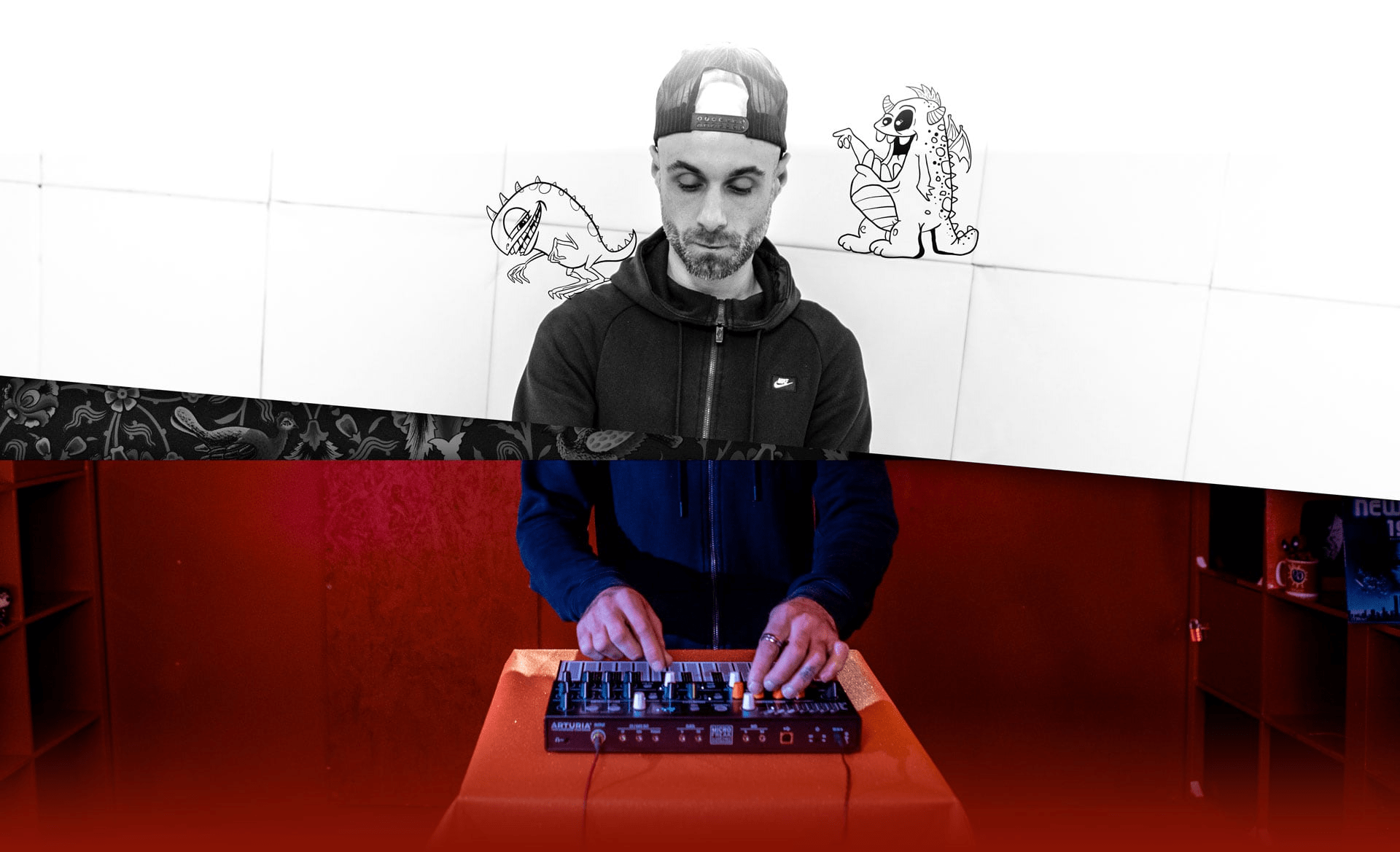

Updating your MicroFreak firmware will ensure you to enjoy your instrument at its best.
A firmware update may already be available for your MicroFreak. Please make sure to follow the next steps to get this one applied.
Connect your MicroFreak to your computer via the USB connection. Make sure not to use a USB hub.
Launch the MIDI Control Center.
If it is not immediately displayed, select the MicroFreak in the “Device” drop-down list in the top-left corner.
The firmware section (just underneath) indicates the current firmware version and, if you are connected to internet, the latest firmware available.
单击此按钮启动更新过程:
您的计算机已连接到互联网
1. Click on the button “Download latest”. The MIDI Control Center will automatically download the latest firmware version.
2. 您进行验证后,固件安装将首次启动。
您的计算机未连接到互联网
After few seconds, your MicroFreak will automatically reboot to finalize the process.

0:00 / 0:00