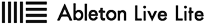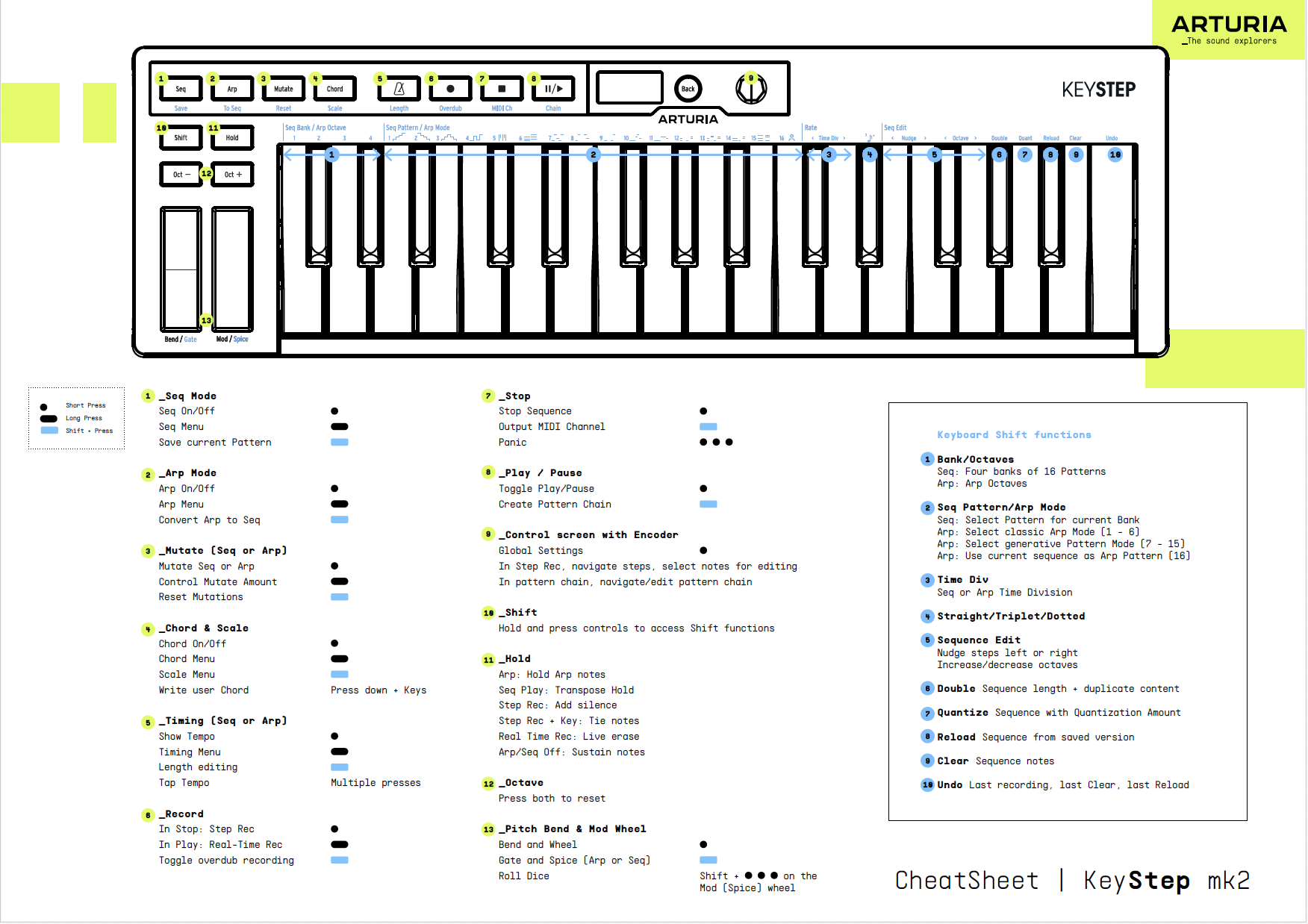Get started
with KeyStep mk2

01 Set up
KeyStep mk2
- Connect KeyStep mk2 to your computer.
- Download and install the Arturia Software Center. (If you already use the Software Center, skip to step 3.)
- Launch the Arturia Software Center and follow the instructions to set up KeyStep mk2 and activate your free license of Analog Lab Pro.
Why Arturia Software Center?
The Arturia Software Center is an elegant, simple solution that keeps your KeyStep mk2 firmware up-to-date and helps you install, activate, and update your Arturia software instruments.

02 Learn more
with our KeyStep mk2 tutorials
Start your creative journey with confidence. Explore essential features, tips and tricks on how to design your own sounds, other music production hacks and much more.
Tutorials playlist
Overview | KeyStep mk2
Join Brendan for an introductory tour of KeyStep mk2. Discover its core features from advanced sequencing and generative sound creation to OLED control and deep CV/MIDI/USB-C connectivity - a centrepiece for hybrid setups and keeping your ideas evolving.
Find more information
with our cheatsheet and manuals
For an overview of KeyStep mk2's controls you can download the cheatsheet by clicking on the image on the right.
To learn even more, you find the manuals on KeyStep mk2's Resources page:
03 Install
Analog Lab Intro
Analog Lab Intro allows you to play and tweak 500 instrument presets from our award-winning V Collection.
Learn more about Analog Lab Pro →
To install Analog Lab Intro, use the Arturia Software Center:
Open the Arturia Software Center and look for your KeyStep mk2.
(Your KeyStep mk2 must be registered in order to show up in the Arturia Software Center. To do so, close the Arturia Software Center, connect KeyStep to your computer & launch the Arturia Software Center again.)
Click on KeyStep mk2 to reveal your software license and install Analog Lab Pro.
(If you registered your KeyStep mk2 on our website, you have to click Activate first to reveal the download options.)

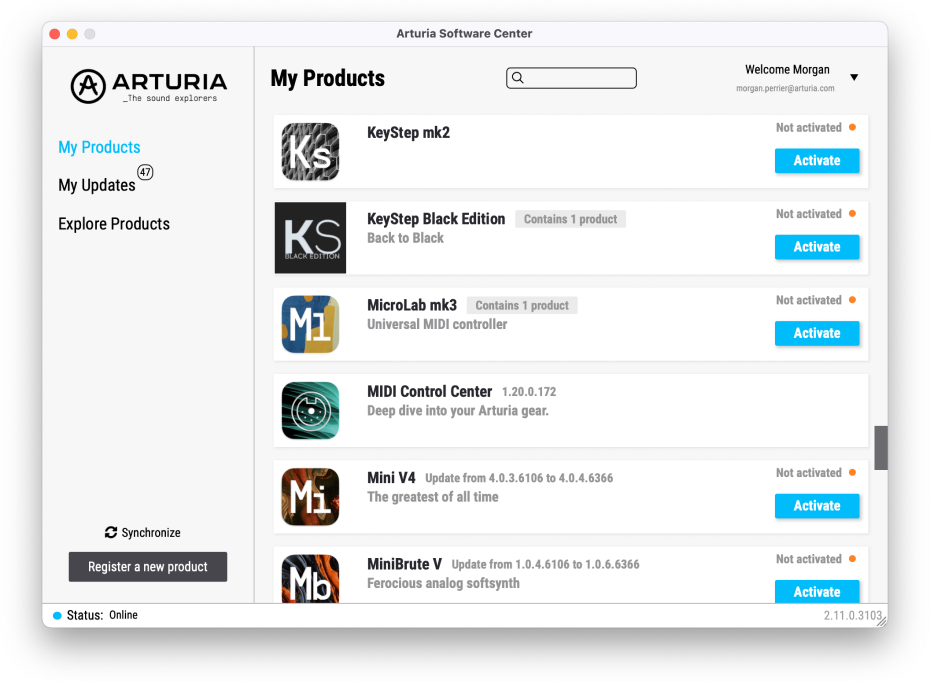
04 Download
your included software from our partners
Alongside Arturia Software, we provide Ableton Live Lite 12, the industry-standard music production and recording software that allows you to create, mix and export your tracks.

Ableton Live Lite 12
One of the most popular music production, recording and performing platforms in the world, Ableton Live Lite lets you create, mix, and export your tracks.
How to install