Acid V
Fesselnde Bassline-Maschine

1. Lade und installiere das Arturia Software Center (ASC)
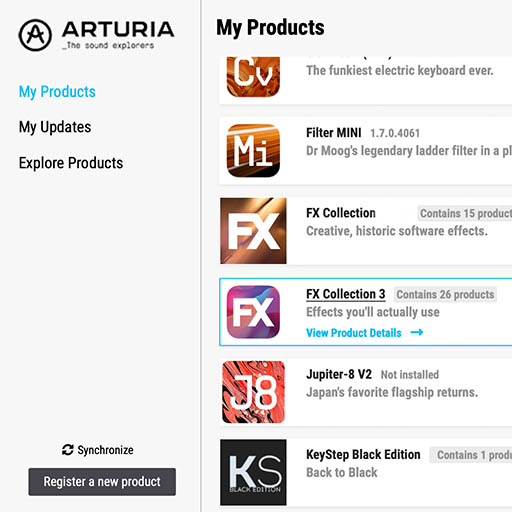
Mit dem Arturia Software Center (ASC) kannst du deine virtuellen Arturia-Instrumente auf deinen Computern installieren, aktivieren und auch aktualisieren.
Hier kannst du auf deine Arturia-Software zugreifen, sowie Demo-Versionen für andere Software-Produkte aus unserem Arturia-Katalog laden.
2. Log dich in das Arturia Software Center ein
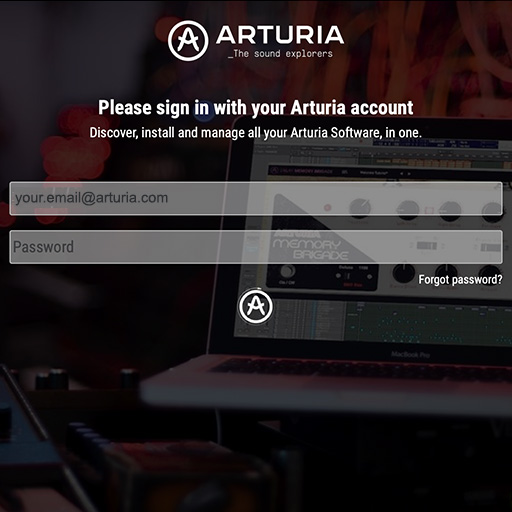
Gib die gleiche E-Mail-Adresse und das gleiche Passwort wie für dein Mein Arturia-Konto ein. Du findest dann deine Produktlizenz im Hauptfenster.
Wenn du noch kein Arturia-Konto hast, klick auf "Create Account" und folge den Anweisungen, um ein neues Konto anzulegen.
Wenn du einen Computer ohne Internetverbindung verwendest, befolge bitte das in diesem dieser Artikel beschriebene Verfahren.
Wenn du deine Software-Lizenz auf der Arturia-Website erworben hast, wurde diese automatisch in deinem Konto registriert. Klick ansonsten oben im Hauptfenster auf die Schaltfläche “Register a new product”.
3. Installiere und aktiviere dein Produkt im ASC
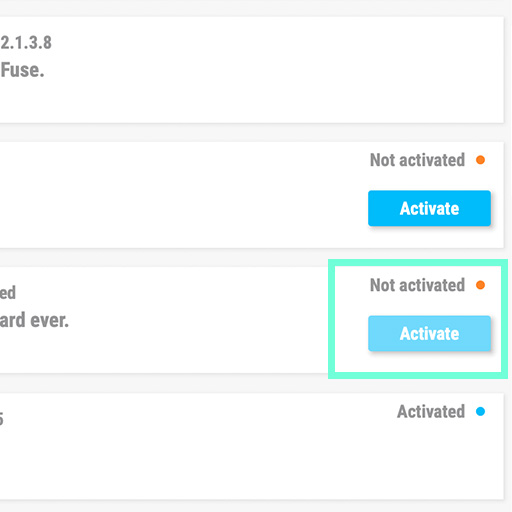
Such in der Liste nach deinem Produkt und klick auf die Schaltfläche „Install“, um den Installationsprozess zu starten.
Beim ersten Mal wirst du aufgefordert, die Zielordner zu definieren.
Dein Produkt bleibt im Demo-Modus, bis es aktiviert wird. Klick dazu auf die Schaltfläche "Aktivieren". Dein brandneuer Effekt wird dann aktiviert.
Du kannst die Software jetzt ohne Einschränkung auf bis zu fünf verschiedenen Computern gleichzeitig verwenden. Wiederhole dazu diesen Vorgang auf deinen anderen Computern.
4. Starte dein Produkt
Your product is not available as a standalone software.
It must be used in a DAW (Digital Audio Workstation).
Click on the icons to see how to select and use your new effect in the most popular DAWs:
Discover, experiment, enjoy!

Ableton Live

Bitwig

Cubase

FL Studio

Logic Pro X

Pro Tools

Studio One

Digital Performer

Für Ableton Live
1/ Open the Live browser, and click on the 'Plug-ins' section.
2/ Such im VST- oder Audio Unit*-Ordner nach dem virtuellen Effekt deiner Wahl.
3/ Ziehe diesen per Drag & Drop in deinen Track oder Effekt-Returnkanal.
Acid V
Tutorials
Learn all of the tips, tricks, and features that make Arturia's debut interface your perfect partner in crime. We take you through everything you need to know about the Acid V in this careful guided tour to make sure you won't miss anything!
Tutorials | Ep. 1: Overview
Acid V’s features & sounds in action
In this tutorial, pianist & composer Matt Paull guides you through every aspect of Acid V, from the colorful history of its hardware predecessor to its upgraded creative features. Next-level 303 tones await.
Tutorials | Ep. 2: How to make Acid Trance
Anthemic melodies from the bassline machine
It might be based on a bassline synth icon, but Acid V has plenty of other sonic tricks up its sleeve. In this video, Matt Paull shows you how to set it up for euphoric trance melodies that are 100% dancefloor-ready.
Tutorials | Ep. 3: How to make Acid Bass
Essential, abrasive, in-your-face bass
Matt Paull gives you a step-by-step guide to setting up Acid V for the ultimate edgy bass sound, from its razorblade filter sweeps to the red-hot saturation of its built-in distortion module.
Tutorials | Ep. 4: How to make Ambient Acid
Spacious patterns & acidic echoes
Give your ambient mixes and evolving soundscapes a chemical touch with the help of Acid V; in this video, Matt Paull takes you step-by-step through the process of creating rich & otherworldly ambient textures with the corrosive bassline machine.
Du benötigst weitere Hilfe?
Unser Support-Team hilft dir gerne weiter bei Fragen zum Einsatz von Arturia-Instrumenten. Du kannst uns über diese Seite kontaktieren:
Nach Hilfe fragen
