¿Alguna vez has querido usar uno de los filtros de sintetizador más famosos de la historia en tu DAW?
El filtro clásico de nuestro instrumento virtual Mini V, recreado con el máximo cuidado, ahora está disponible en un plugin especializado. Ya puedes añadir el conocido tono de filtro para dar calidez a una señal o suavizarla, o para añadirle dulzura a una grabación especial.
La cosa no queda ahí: Filter MINI también incluye una potente sección de modulación que incluye seguidor de envolvente, LFO y secuenciador por pasos. También incorpora un administrador de patches, junto con una colección de presets que estimularán tu creatividad.
Una herramienta esencial, expresiva y creativa para cualquier productor o intérprete.
Salido directamente
del mítico sinte monofónico de los 70
Filter MINI es un nuevo capítulo en la historia de la tecnología True Analog Emulation de Arturia.
En 2003, colaboramos con Bob Moog para recrear como instrumentos virtuales los sintetizadores legendarios que diseñó, permitiendo así a toda una nueva generación de músicos, productores y entusiastas la oportunidad de experimentar su técnica particular de síntesis. 15 años después, por desgracia el padrino de la síntesis ya no está con nosotros, pero su legado permanece para siempre.
Gracias a aquella colaboración y a nuestra experiencia, no solo pudimos recrear a la perfección su icónico sintetizador monofónico de los años 70, sino también aislar componentes individuales. El filtro de escalera de 24 dB por octava siempre ha estado en el centro del imaginario del sintetizador monofónico Model D, y nos intrigaba saber cómo sonaría con otras fuentes de audio. Así que pusimos todo el cuidado y empleamos los últimos avances tecnológicos para replicar su tono cálido y altamente musical.
Pero ¿qué hace un filtro?
en realidad?”
Para muchos productores musicales y músicos electrónicos, los filtros son parte esencial de su proceso sonoro y creativo. En pocas palabras, los filtros eliminan o refuerzan ciertas frecuencias de sonido, lo que le permite controlar la “forma” del tono.
Por ejemplo, si tienes una grabación de voz de la que quieres eliminar algún retumbe de los graves, puedes usar un filtro de paso alto.
Un filtro de paso bajo puede usarse del mismo modo, pero para eliminar las frecuencias altas no deseadas; por ejemplo, para suavizar unos platos o charles especialmente estridentes en una grabación de batería.
Los filtros de rechazo de banda pueden eliminar o reforzar ciertas frecuencias con precisión. Un uso estupendo de este tipo de filtro es localizar y eliminar la resonancia de medios no deseada en grabaciones de instrumentos acústicos.
Originalmente se desarrollaron para eliminar el ruido de las transmisiones de radio y aprovechar al máximo el ancho de banda de una emisora, si bien hoy en día los filtros son una herramienta creativa esencial para los profesionales de la música.
Artistscorner
Escúchalo
e inspírate
Creamos Filter MINI por nuestra pasión por los equipos de audio clásicos y el gusto por experimentar con nuevas posibilidades musicales.
Adoramos nuestro Filter MINI, pero no nos hagas caso sin más. Escucha estas muestras y descubre de primera mano su increíble potencial:
Usamos la tecnología de modelado analógico más avanzada para ofrecerte una recreación fiel de uno de los filtros de sintetizador más famosos de todos los tiempos. Lo actualizamos con prestaciones actuales de lo más útiles. Lo que hagas con este plugin de estudio nuevo e inspirador es cosa tuya. Filter MINI también incluye decenas de presets creados por nuestros propios diseñadores de sonido galardonados: te ofrecen inspiración al instante e impulsan tu creatividad para que hagas tus propios patches a medida.
Mini D6
Victor Morello
Una secuencia de 6 pasos y un LFO ultrarrápido transforman por completo esta mezcla de techno en una extraña secuencia que recuerda a la síntesis FM.
Mini Disco House
Victor Morello
Efecto de bombeo clásico que transmuta de verdad estos exuberantes acordes de EDM. Perfecto para añadir la pegada de una cadena lateral y montar un tema bailable.
Mini Used Speaker
Victor Morello
Un delicioso efecto de distorsión creado subiendo la perilla de la unidad. Queda claro que le aporta algo de crunch y personalidad a este bucle de guitarra y batería de dub.
Mini Just a Step Sequencer
Victor Morello
Un secuenciador por pasos simple aplicado a la frecuencia de corte: imparte movimiento a dos sonidos que de otro modo quedarían estáticos.

Un filtro legendario
en un plugin de efectos
Si eres cantante, guitarrista, DJ o productor, Filter MINI le dará sabor a tu música.
Remarca la calidez de la voz, perfila el tono de las guitarras eléctricas, añade secuencias de filtros a la batería… Transforma toda tu mezcla. Aunque estamos seguros de que te encantará usar un filtro de escalera analógico perfectamente recreado con cualquier fuente de sonido, también le hemos incorporado varias características contemporáneas para darle a Filter MINI la ventaja en cuanto al procesamiento creativo de audio.
Desde el sample & hold hasta el secuenciador, Filter MINI es el sueño cumplido de cualquier diseñador de sonido para mezcla, creación de sonido y experimentación. Echemos un vistazo a los componentes principales de este plugin alucinante:
Oscilador de baja frecuencia
Más allá de dar movimiento a la frecuencia de corte y el énfasis aplicando una variación periódica que puede seguir varias formas de onda y sincronizarse o no con el reloj del DAW, el LFO de Filter MINI también ofrece un modo sample & hold, que toma un valor aleatorio y lo mantiene fijo durante un tiempo determinado de acuerdo con el ajuste Rate para producir un efecto rítmico.
Filtro de paso bajo
Le da acceso a los parámetros principales del filtro, como la frecuencia de corte por encima de la cual se atenuarán cada vez más los agudos, y el énfasis, también llamado resonancia, que refuerza las frecuencias en torno a la frecuencia de corte. Además, el parámetro Drive aumenta la ganancia del filtro para darle distorsión a la señal.
Secuenciador por pasos
Este modulador altamente creativo te permite definir con precisión un valor de hasta 8 pasos que pueden controlar la frecuencia de corte, el énfasis y la velocidad del LFO. Podrás usarlo en sincronía con tu DAW y suavizar la transición de un paso a otro para ampliar radicalmente tus posibilidades creativas.
Seguimiento de envolvente
Permite modificar la frecuencia de corte, el énfasis y la velocidad del LFO según la envolvente de la fuente de sonido. La sensibilidad controla el seguimiento vertical, mientras que el ataque y el decay se pueden usar para suavizar el seguimiento en el eje de tiempo. De este modo, el seguimiento de envolvente de Filter MINI se puede usar para afectar al sonido a velocidades audibles, o bien de forma más sutil para seguir variaciones de volumen más imprecisas.
Included in
FX collection
Efectos que realmente querrás usar
Este efecto forma parte de la FX Collection, una colección de plugins de efectos de audio esenciales que permiten a músicos, productores y artistas expresar su creatividad en sus producciones. Desde equipos de grabación míticos modelados con una precisión asombrosa hasta efectos contemporáneos de vanguardia: la colección incluye las herramientas de estudio más deseadas, pedales de guitarra raros, realzadores modernos de mezcla y mucho más. Mejora tus producciones y añade color a tus mezclas como nunca habías podido.
Learn More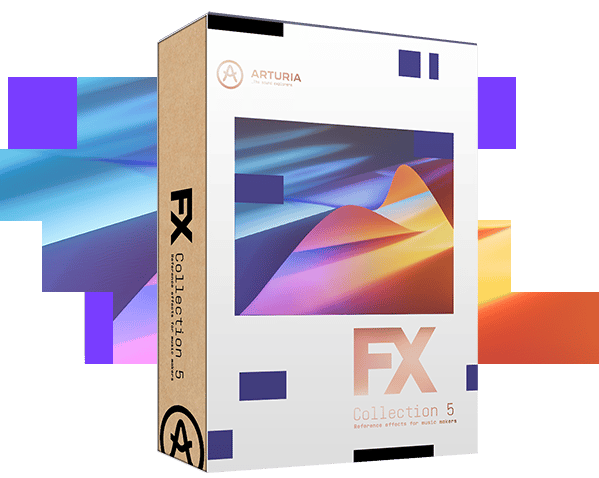
Las características
necesitas

Da igual de qué forma uses estos plugins: por el tono fantástico de su reverb, por los previos llenos de textura o por sus capacidades increíbles para diseño de sonido. Tendrás la tranquilidad de saber que son totalmente compatibles con tu equipo actual. Estos plugins funcionan con los principales DAW, tanto en Windows como en MacOS.
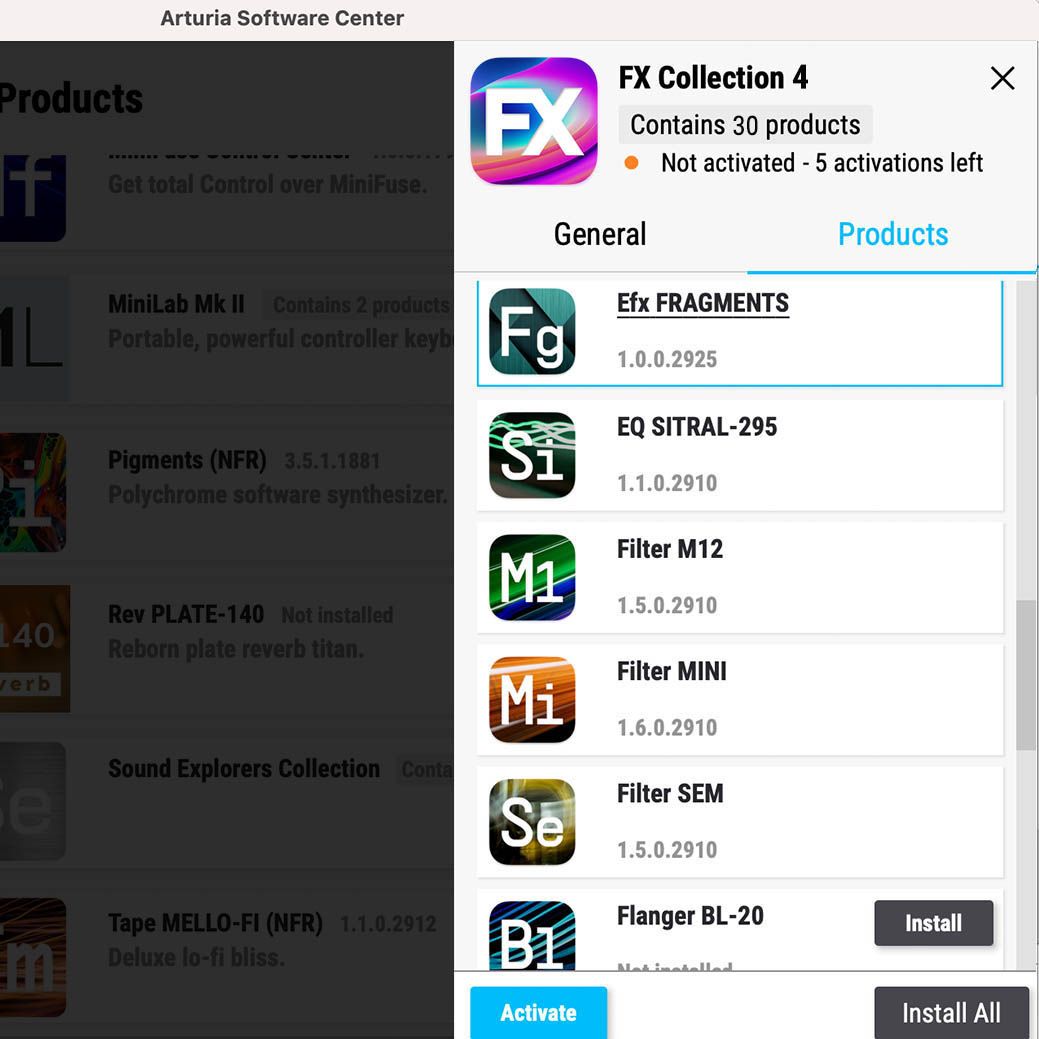
Arturia Software Center te permite descargar, organizar y actualizar todo tu software de Arturia desde el mismo sitio, además de gestionar tus licencias en varios dispositivos. Así de sencillo.

Tanto si quieres la inmersión visual completa de nuestras emulaciones de efectos clásicos como si prefieres ocupar el menor espacio posible en pantalla, las interfaces de todos tus plugins de Arturia se pueden redimensionar al tamaño que mejor te vaya.

Todos los parámetros de cualquier plugin de la FX Collection se pueden asignar a tu controlador MIDI favorito para tener un control instantáneo y directo de tu mezcla. Haz un barrido de filtro, dale caña a un previo o transforma la modulación al momento.
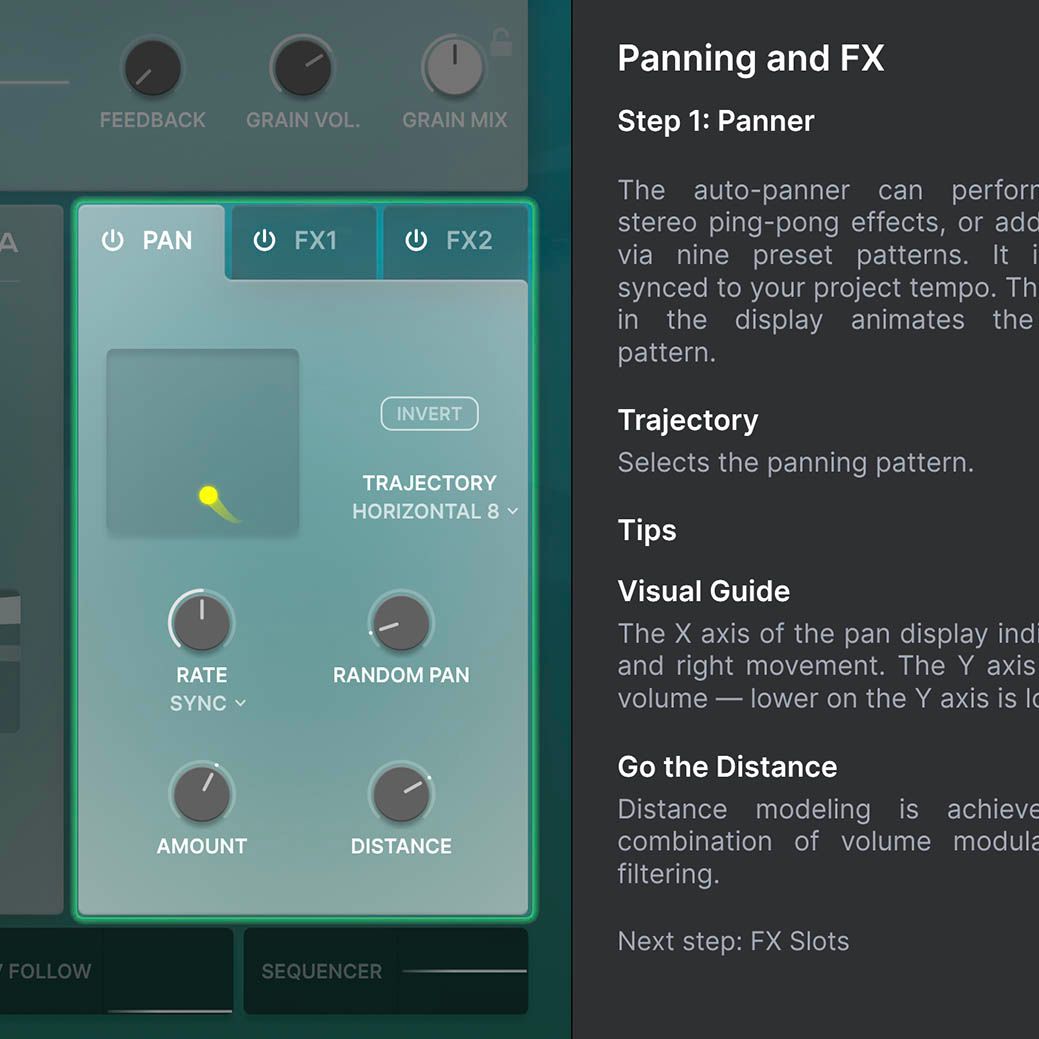
Todos los plugins de la FX Collection incluyen tutoriales integrados que te guían paso a paso por los parámetros y opciones fundamentales, y te enseñan truquitos de mezcla para sacar el máximo partido de tu sonido. El panel de tutoriales también te explica los controles que estás utilizando en tiempo real para que no se te escape ni un ajuste.

El explorador simplificado de presets de la FX Collection te permite filtrar, organizar y guardar tus presets favoritos para recuperarlos al instante. Busca por tipo de instrumento, género musical, técnica de producción y mucho más: podrás encontrar rápidamente el ajuste que necesitas y ahorrar un valioso tiempo que está mejor empleado en la parte creativa.
Basado en TAE®
La tecnología exclusiva de modelado analógico que hace que nuestras emulaciones sean indistinguibles de los originales.
Limitando con precisión las características de los osciladores analógicos, los filtros y el recorte suave, podemos conseguir un asombroso detalle a nivel de componentes y el auténtico sabor analógico a partes iguales.
Más información
Características principales
Recreación virtual de un filtro de escalera de paso bajo de 24 dB/oct:
- Parámetro drive
- Frecuencia de corte y énfasis
- Ajuste de mezcla de efecto
- Ajuste de volumen de salida
Oscilador de baja frecuencia
- Se puede sincronizar con el reloj del DAW
- 4 formas de onda + modo sample & hold
- Parámetro de fase
- Puede modular la cantidad de corte, énfasis y modulación de corte del secuenciador
Secuenciador por pasos
- Se puede sincronizar con el reloj del DAW
- Hasta 8 pasos
- Parámetro de suavidad
- Puede modular el corte, el énfasis y la velocidad del LFO
Seguimiento de envolvente
- Parámetro de sensibilidad (sensibilidad vertical)
- Parámetros de duración de ataque y decay
- Puede modular el corte, el énfasis y la velocidad del LFO
30 presets de los mejores diseñadores de sonido
Modelado analógico TAE de última generación
Platforms specifications
Windows
- Win 10+ (64bit)
- 4 GB RAM
- 4 cores CPU, 3.4 GHz (4.0 GHz Turbo-boost)
- 1GB free hard disk space
- OpenGL 2.0 compatible GPU
- ARM processors not supported on Windows
Required configuration
- VST, AAX, Audio Unit, NKS (64-bit DAWs only).





Apple
- Mac OS 11+
- 4 GB RAM
- 4 cores CPU, 3.4 GHz (4.0 GHz Turbo-boost) or M1 CPU
- 1GB free hard disk space
- OpenGL 2.0 compatible GPU
Work with ASC
- An elegant and simple solution to help you install, activate, and update your Arturia software.
* All manufacturer and product names mentioned on this page are trademarks of their respective owners, which are in no way associated or affiliated with Arturia. The trademarks of other manufacturers are used solely to identify the products of those manufacturers whose features and sound were studied during the development. All names of equipment, inventors, and manufacturers have been included for illustrative and educational purposes only, and do not suggest any affiliation or endorsement by any equipment inventor or manufacturer.
*Compatible con NKS

