If you want a filter with depth, character, and complexity; look no further.
Filter M12 is a full-featured recreation of the multi-mode filter found in Oberheim®’s iconic Matrix-12, kitted out with awesome updates that make this plugin one of the most powerful, performable sound-shaping tools around.
Combining intuitive, gorgeous-sounding modelled analog filter tone control with programmable modulation envelopes, a detailed mod matrix, and bonus random and mod osc parameters, Filter M12 is set to become your go-to choice for creative frequency control. Create anything from smooth sweeps to rhythmic motion, all the way to full-blown, randomized glitch meltdowns: this plugin can handle it all.
The most advanced,
adaptable filter of its era
This filter is now available as a re-energized creative plugin for your DAW.
In 1984, audio and electronics legend Tom Oberheim developed a groundbreaking subtractive, analog polyphonic synthesizer; a brave move when the digital synth revolution was taking the industry by storm. Standing the test of time, his brainchild instrument is now considered a classic, and our emulated version takes pride of place in V Collection. One of the main reasons it turned heads in the 80s was its audacity, the sheer power of its signal routing options, and its multi-mode filter.
The original synthesizer’s filter employed a single filter per voice, but provides no fewer than 15 different filter modes. This included Low Pass and three High Pass modes, two Band Pass modes, a Notch filter, and a Phase Shift mode. It also included another 4 modes, combining 1-Pole Low Pass filters with other modes. This unique selection of filter options is largely responsible for the immense power and scope of the fabled Matrix sound.
“But what does a filter
actually do?”
For many music producers and electronic musicians, filters are an essential part of their sound and creative process. Put simply, filters cut or boost certain sound frequencies, letting you control the tonal ‘shape’ of audio.
For example, if you had a vocal recording that you wanted to remove some low, bassy rumbles from, you could use a high-pass filter.
A low-pass filter could be used in the same way, but to remove unwanted high frequencies; maybe to tame particularly zingy cymbals or hi-hats in a drum recording.
Notch filters can pinpoint certain frequencies and either boost or cut them; one great use for these is to find and remove clothy, unwanted mid-range resonance from recordings of acoustic instruments.
Originally developed to remove broadcast noise and make the most of radio bandwidth, nowadays filters are an essential creative tool for music professionals.
No one can be told what the Filter M12 sounds like,
you’ll have to hear it for yourself
We’ve created a few audio demos to let you hear the power of this awesome, versatile filter; examples that will hopefully fire your creativity and spark your imagination.
Speaking of imagination, if yours needs a kickstart, you’ll find a whole host of presets within Filter M12 to get you started on your modular filter adventure. Created by our award-winning sound design team, you can get the very best out of this advanced multi-mode filter with ease.
We tamed the beast, now it’s your turn to see what it’s capable of.
M12 Audio Zapper
Victor Morello
This preset responds to the incoming audio signal and adds a satisfying "zap" to the transients.
M12 Guitar Wah Maker
Victor Morello
Resonant filtering on a guitar riff, emulating a wah effect. The audio signal triggers an envelope controlling both the filter cutoff and rate of the modulation.
M12 Kick and Tops
Victor Morello
This preset will generate a Kick Drum/Tom and some Tops/HiHats from whatever youll feed to it. The spectral balance of the source will define the outcome.
M12 Lovely Stutter
Victor Morello
Combined functions with the same shape but out of phase creates a nice gated rhythmic effect on this synth pad.
M12 Ratchet Club
Victor Morello
Complex patch that modulates the looping envelope rate, producing a ratchet-like effect. Applying it to this drum and bassline loop results in a tightened and varied groove.

Iconic filter tone
with a modern twist
As if accurately recreating Tom Oberheim’s original filter wasn’t amazing enough, we have also supercharged this virtual version with contemporary features that we know you’re going to love.
Practically an instrument in its own right, our reborn Filter M12 is packed with intuitive yet powerful features. With it, you’ll be able to transform your source material into totally new sounds; create pulsing patterns; perform dramatic sweeps; or simply hone your tone using one of its many filter modes. Its CPU-friendly, low latency architecture also make it the perfect, animatable filter to use in your live sets and performances.
Made possibly through the magic of Arturia’s True Analog Emulation technology, we originally brought the sonic signature of this 80s icon into the 21st century studio in Matrix-12 V, our critically acclaimed software version of Oberheim®’s classic, and a jewel in the crown of the Arturia V Collection. Call it selfish, but we are a company of musicians, and we wanted to unleash the power of Matrix-12 V’s filter, free it from the software synth, and create a new, exciting DAW plugin. To echo the depth and complexity of its synth family, we supercharged the filter with extra processing, modulation envelopes, and vast routing options with a modulation matrix.
Twin analog filters
The plugin features two discrete analog filters, each identical to the original with cutoff and resonance control, as well as all 15 original modes. For total control freaks, we have also added filter effect panning and level control for each filter.
Filter processing
Filter M12 offers 4 filter routing options: A, B, series, and parallel, giving you huge control over its sound. We’ve also included a dry/wet knob, as well as a MatrixBrute-style master cutoff that affects both filters at once.
Modulation envelopes
This control section lets you adjust each of its 3 envelopes, letting you create anything from slowly evolving sonic mutations to full-on step sequences. Tempo-sync’d or free and easy, continuous or one-shot, it’s all up to you.
Modulation matrix
The brain of the operation. With your filters prepared, your processing selected, and your mod envelopes assigned, you can link your envelopes, random, and mod osc to over 20 destinations, all discretely configurable.
Inclus dans
FX collection
Des effets vraiment utiles
Cet effet fait partie de la FX Collection, une suite logicielle d’effets offrant la possibilité aux musiciens et artistes d’être plus créatif. Elle contient de précieux outils pour votre studio, qu’il s’agisse de pédales de guitare très rares, d’enregistreurs à bande de légende, ou d’effets modernes pour l’amélioration de vos mixages. Perfectionnez et ajoutez de la couleur à vos créations comme vous ne l’avez jamais fait auparavant.
Plus d’infos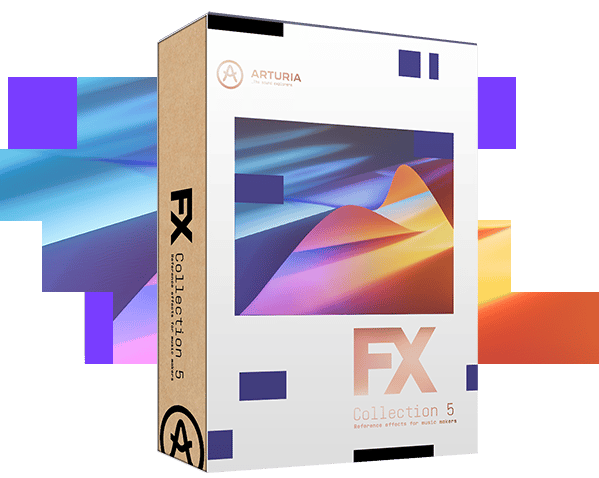
Toutes les fonctionnalités
dont vous avez besoin

Quelle que soit la façon dont vous utilisez ces plug-ins, que ce soit pour le formidable son de leur réverbe, l’aspect abrasif de leurs préamplis ou leurs exceptionnelles capacités de design sonore, vous pouvez être sûr qu’ils seront pleinement compatibles avec votre configuration. Ils fonctionnent dans tous les principaux DAW sur Windows et MacOS.
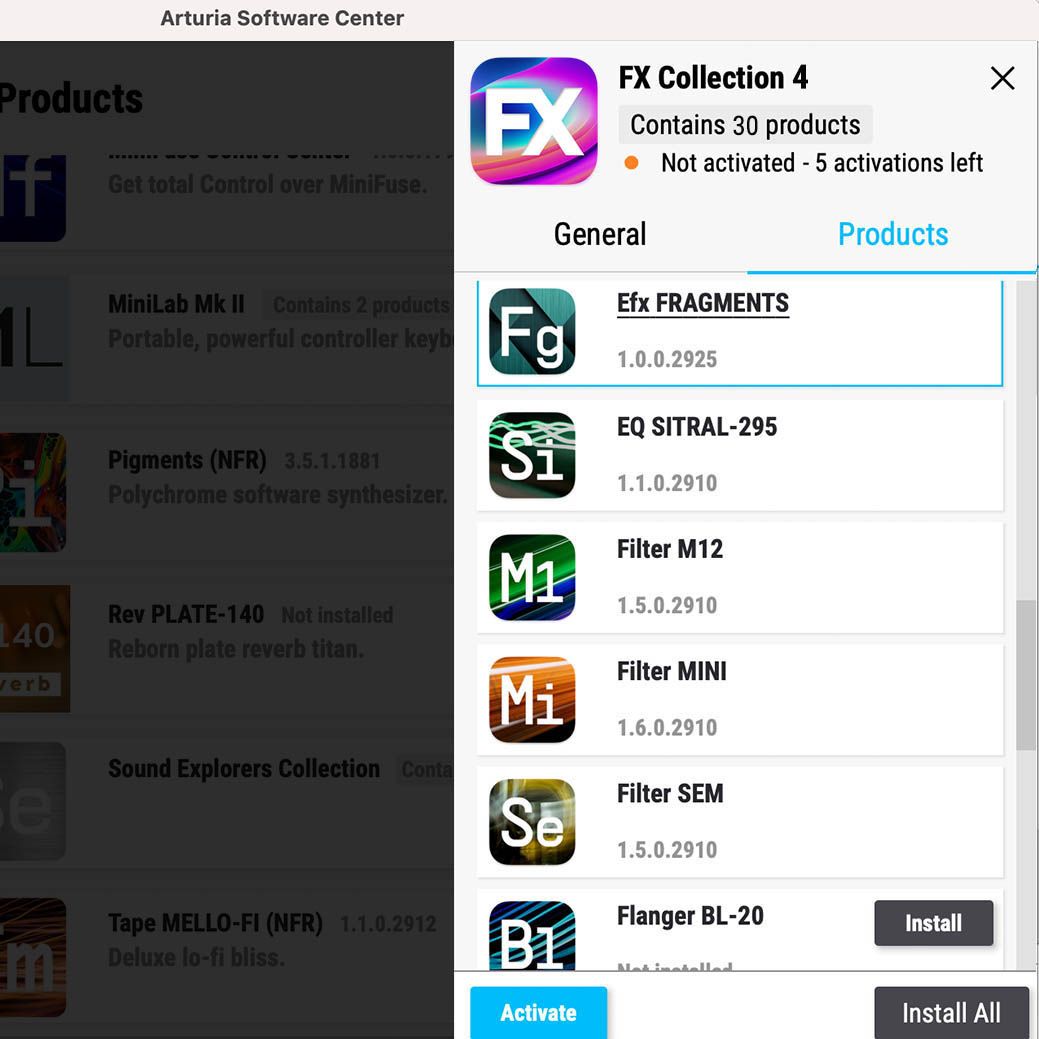
L’Arturia Software Center vous sert à télécharger, organiser et mettre à jour tous vos logiciels d’Arturia au même endroit, ou encore à gérer toutes vos licences sur plusieurs appareils. Plus c’est simple, mieux c’est.

Que diriez-vous d’une immersion visuelle totale dans nos émulations d’effets de légende ? À moins que vous ne préfériez économiser le précieux espace sur votre écran ? Les interfaces de tous les instruments virtuels d’Arturia peuvent être redimensionnées à la taille qui vous convient.

Tous les paramètres des plug-ins de la FX Collection peuvent être assignés à votre contrôleur MIDI préféré pour vous permettre de piloter votre projet du bout des doigts. Balayez un filtre, poussez un préampli ou façonnez votre modulation à la volée.
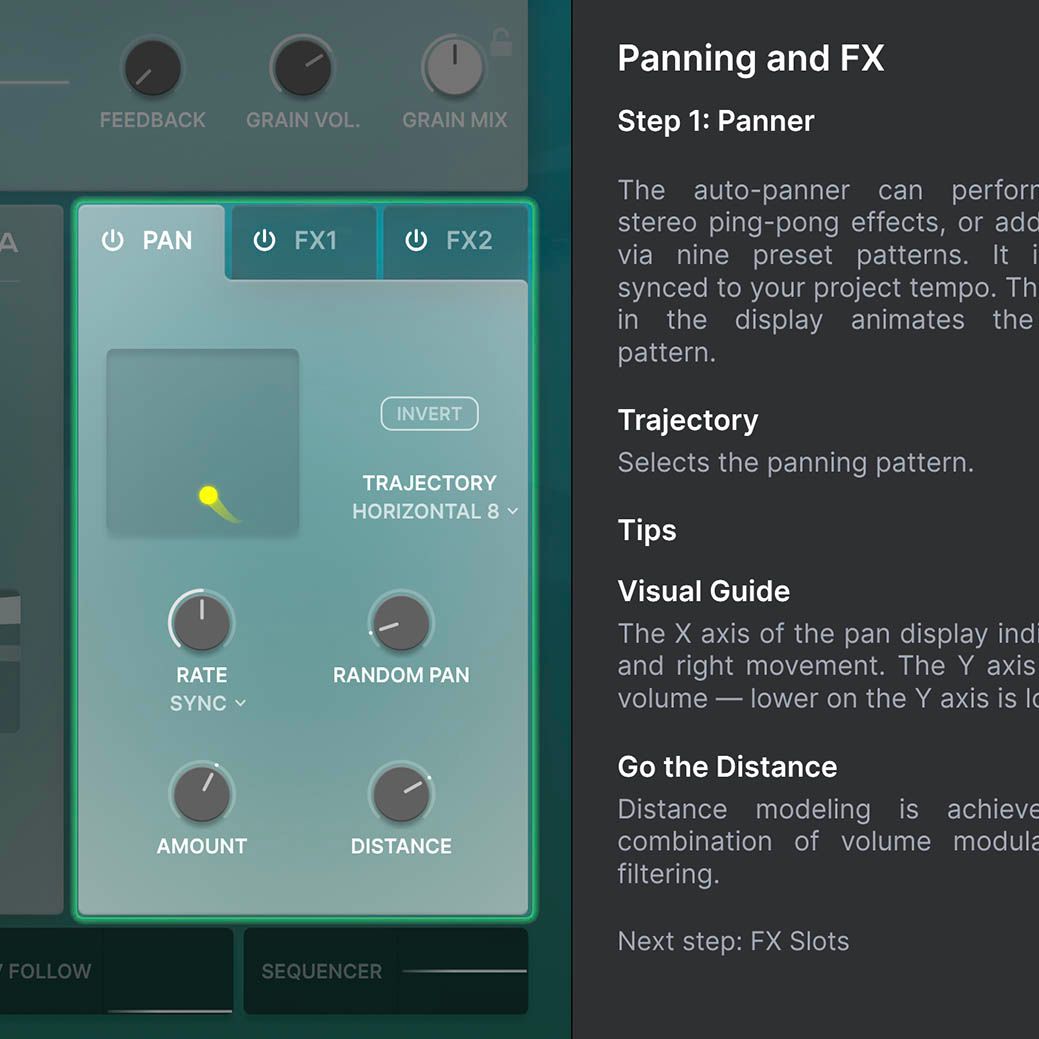
Tous les plug-ins de la FX Collection intègrent des tutoriels détaillant les paramètres et les réglages clés. Vous y trouverez même des astuces de mixage pour obtenir le meilleur son possible. Une fois le tutoriel lancé, vous disposez d’explications sur les commandes que vous utilisez en temps réel ; vous saurez donc à chaque instant ce que vous faites.

Le navigateur de presets de la FX Collection vous permet de chercher, d’organiser et de sauvegarder facilement vos presets favoris pour les rappeler dès que vous en avez besoin. Triez-les par type d’instrument, genre musical, technique de production, etc. Vous trouverez ainsi rapidement les réglages qu’il vous faut et profiterez de ce temps gagné pour être encore plus créatif !
Le pouvoir de la TAE®
C’est la TAE®, notre technologie de modélisation analogique, qui permet de reproduire fidèlement les sonorités des instruments et des effets dont nous nous inspirons pour nos logiciels.
En reproduisant avec précision les caractéristiques des oscillateurs analogiques, des filtres et de l’écrêtage doux, nous conservons dans nos logiciels le charme du son propre aux machines analogiques, ainsi que leur caractère lié aux différents composants électroniques qui les constituent.
Plus d’infos
Caractéristiques principales
Virtual recreation of the Matrix 12 multimode filter
- 2 instances of the Matrix 12 filter within one plugin instance
- 15 disctincts filter modes available per filter instance
- Cutoff frequency, resonance, pan and out volume controls for each instance
- Master cutoff control for controlling both instances' cutoff at once
- 4 audio routing configurations
- Global dry / Wet and output filter controls
Random values genrator
- Can be synchronized with DAW’s clock
3 advanced multi-segments envelopes
- 2 modes: loop or triggered by audio
- Synchronized with DAW’s clock
- Can be used as LFOs, step sequencer or envelopes
- Predefined presets
Modulation oscillator
- Audio range modulatotion source for parameters frequency modulation
- 5 waveforms
Modulation matrix
- Envelope, random generator and mod oscillator as sources
- 8 assignable destinations slots with 22 reachable parameters
40 presets from top sound designers
State-of-the-art TAE® analog modeling
Platforms specifications
Windows
- Win 10+ (64bit)
- 4 GB RAM
- 4 cores CPU, 3.4 GHz (4.0 GHz Turbo-boost)
- 1GB free hard disk space
- OpenGL 2.0 compatible GPU
- ARM processors not supported on Windows
Required configuration
- VST, AAX, Audio Unit, NKS (64-bit DAWs only).





Apple
- Mac OS 11+
- 4 GB RAM
- 4 cores CPU, 3.4 GHz (4.0 GHz Turbo-boost) or M1 CPU
- 1GB free hard disk space
- OpenGL 2.0 compatible GPU
Work with ASC
- An elegant and simple solution to help you install, activate, and update your Arturia software.
* All manufacturer and product names mentioned on this page are trademarks of their respective owners, which are in no way associated or affiliated with Arturia. The trademarks of other manufacturers are used solely to identify the products of those manufacturers whose features and sound were studied during the development. All names of equipment, inventors, and manufacturers have been included for illustrative and educational purposes only, and do not suggest any affiliation or endorsement by any equipment inventor or manufacturer.
Oberheim® is a registered trademark of Tom Oberheim®, which is in no way associated or affiliated with Arturia. All manufacturer and product names mentioned on this page are trademarks of their respective owners, which are in no way associated or affiliated with Arturia. The trademarks of other manufacturers are used solely to identify the products of those manufacturers whose features and sound were studied during the development. All names of equipment, inventors, and manufacturers have been included for illustrative and educational purposes only, and do not suggest any affiliation or endorsement by any equipment inventor or manufacturer.
*Compatible NKS

