世界で最も使われているシンセ・フィルターを、あなたのDAW上で使ってみたいと思ったことはありませんか?
私たちが細部までこだわって再現したMini Vソフトウェア音源のクラシックなフィルターが、専用プラグインとして登場。おなじみのフィルター・トーンを加えて、サウンドに温かみや滑らかさを与え、繊細な録音に上品な艶を加えることができます。
それだけでなく、Filter MINIにはエンベロープ・フォロワー、LFO、ステップ・シーケンサーからなる多機能なモジュレーション・セクションが搭載されています。そしてパッチ・マネージャーも内蔵されているため、創造性を刺激するプリセットも多数用意されています。
全てのプロデューサーやパフォーマーにとって表現力豊かな、そして音楽的創造性を刺激する必須ツールとなるでしょう。
伝説の70sモノ・シンセ
直系の
ArturiaのTrue Analog Emulationテクノロジーの物語に新たな一章が加わります。それがFilter MINIです。
2003年、私たちはボブ・モーグとのコラボレーションにより、彼が設計した素晴らしいシンセサイザーをソフトウェア音源として再現し、新世代のミュージシャン、プロデューサー、愛好家たちに彼が生み出した唯一無二のシンセシス・サウンドを体験することを可能にしました。それから15年の月日が流れ、残念ながらシンセシスのゴッドファーザーはもうこの世にいませんが、彼が残した遺産は永遠に生き続けます。
私たちの共同作業と積み重ねてきた専門知識により、彼のアイコン的な70年代のモノシンセを忠実に再現しだけでなく、同時に個々のコンポーネントも細かく分析することができました。24dB/Octのフィルターは、常にModel Dモノシンセの中核を成すものであり、他のオーディオ・ソースでどのように聴こえるのかということにフォーカスし、私たちは細心の注意を払いながら最新の技術を駆使することにより、その温かく音楽性の高いトーンを再現しました。
「しかし、フィルターが生み出すサウンドを
actually do?”
For many music producers and electronic musicians, filters are an essential part of their sound and creative process. Put simply, filters cut or boost certain sound frequencies, letting you control the tonal ‘shape’ of audio.
For example, if you had a vocal recording that you wanted to remove some low, bassy rumbles from, you could use a high-pass filter.
A low-pass filter could be used in the same way, but to remove unwanted high frequencies; maybe to tame particularly zingy cymbals or hi-hats in a drum recording.
Notch filters can pinpoint certain frequencies and either boost or cut them; one great use for these is to find and remove clothy, unwanted mid-range resonance from recordings of acoustic instruments.
Originally developed to remove broadcast noise and make the most of radio bandwidth, nowadays filters are an essential creative tool for music professionals.
Artistscorner
聴いて、
想像力に刺激を。
ビンテージ・オーディオ機器への情熱と、新しい音楽の可能性を見出すことへの探究心から、Filter MINIが誕生しました。
私たちはFilter MINIに絶対の自信を持っていますが、その言葉を鵜呑みにしてはいけません。これらのデモを聴いて、その秘めたポテンシャルをご自身の耳でお確かめください:
最先端のアナログ・モデリング技術を駆使し、最も有名なシンセ・フィルターを忠実に再現し、実践的かつモダンな新機能を搭載しました。このエキサイティングな新しいスタジオ・プラグインで何をするかは、あなた次第です。そして、Filter MINIには、数々の賞を受賞したArturiaのサウンド・デザイナーが手がけたプリセットが多数用意されており、あなただけのオリジナルパッチを作るためのクリエイティブなインスピレーションを与えてくれるでしょう。
Mini D6
Victor Morello
6ステップのシーケンスと超高速LFOが、このテクノ・ミックスを異次元のFMライクなシーケンスへと完全に変貌させます。
Mini Disco House
Victor Morello
クラシックなパンピング・エフェクトが、この壮大なEDMコードを劇的に変化させます。そしてサイドチェイン処理を施したキックを加えて、ダンストラックを作るのに最適です。
Mini Used Speaker
Victor Morello
Driveノブを上げると、芯のあるディストーション・エフェクトが生まれます。そして、このダビングしたギターとドラムのループに、歪みと独特の質感を生み出しています。
Mini Just a Step Sequencer
Victor Morello
カットオフ周波数にシンプルなステップ・シーケンサーを掛けて、本来は静的な2つのサウンドに動きを出すことができます。

あの歴史的名機のフィルターが
エフェクト・プラグインに
シンガーでもギタリストでも、DJでもプロデューサーでも、Filter MINIはあなたの音楽に新たなアクセントを与えてくれます。
声の温かみを強調したり、エレキギターのトーンを整えたり、ドラムにフィルター・シーケンスを加えたり、ミックス全体を劇的に変化させたり……。忠実に再現されたアナログ・ラダー・フィルターは、あらゆる音源にマッチし、気に入っていただけると確信していますが、斬新的なオーディオ・プロセッシングが求められる場面においてもFilter MINIが対応できるよう、モダンな新しい機能を追加しました。
サンプル & ホールドからシーケンサーまで、Filter MINIはミキシング、サウンドメイキングの用途に最適な、まさにサウンド・デザイナーのために誕生したツールです。この素晴らしいプラグインの核となるポイントを見ていきましょう。
低周波オシレーター
カットオフ・フリケンシーやエンファシスに周期的な変化を加え、さまざまな波形を使用して、DAWのクロックと同期させることができるだけでなく、Filter MINIのLFOにはサンプル&ホールドモードも搭載されています。このモードでは、ランダムな設定値で処理され、レートの設定に応じて一定時間その設定直をキープすることで、リズミックな効果を生み出します。
ローパス・フィルター
フィルターの核となるパラメーターに瞬時にアクセスできるデザインになっており、カットオフ・フリケンシーでは、高域成分を徐々に削減するポイントを設定することが可能です。エンファシス(レゾナンス)は、カットオフ・フリケンシー周辺の成分をブーストします。さらに、ドライブの値を上げることで、フィルターのゲインが増し、信号に歪みを加えることができます。
ステップ・シーケンサー
この高度かつクリエイティブなモジュレーターでは、最大8ステップまでの値を設定することができ、カットオフ・フリケンシー、エンファシス、LFOのレートをコントロールが可能です。DAWと同期させて使用できるほか、ステップ間の繋がりをスムーズにすることで、これまでにない新たなサウンドを生み出すことができます。
エンベロープ・フォロワー
カットオフ・フリケンシー、エンファシス、LFOレートを音源のエンベロープに応じて変化させることができます。感度パラメーターでは、音量変化に対する反応の強さを調整でき、アタックとディケイを使うことで、その変化のスムーズさを時間的にコントロールできます。 これにより、Filter MINIのエンベロープ・フォロワーは、オーディオ・レートでダイナミックにサウンドへ影響を与えるだけでなく、逆により穏やかにボリューム変化に追従させることも可能です。
Included in
FX collection
実践的なエフェクト群
このエフェクトはFX Collectionに内蔵されているものですが、ミュージシャン、プロデューサー、アーティストにクリエイティブな音楽制作を可能にする、必要不可欠なオーディオエフェクト・プラグイン集です。驚異的な高精度でモデリングされたアイコン的なレコーディング機器から最先端のコンテンポラリー・エフェクトまで、このコレクションには最も人気の高いスタジオ機材、希少なギター・ペダル、モダンなミック・スエンハンサーなどを収録しています。あなたの音楽制作をさらに向上させ、これまで以上にミックスに色彩を加えることができます。
Learn More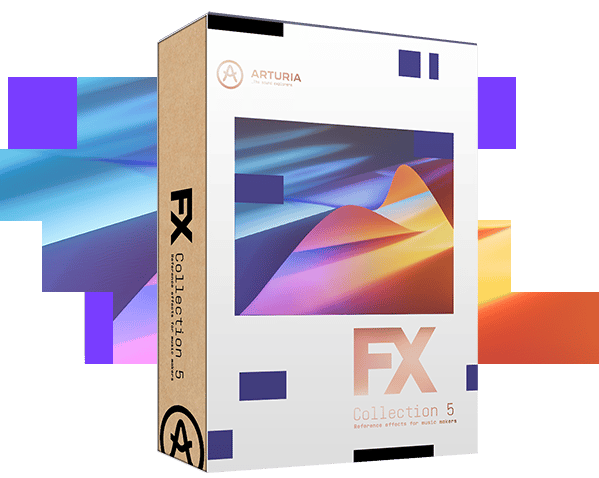
主な特長
必要です

リバーブの素晴らしいトーン、硬質なプリアンプ、そして素晴らしいサウンド・デザイン能力など、これらのプラグインをどのように使うにせよ、これらのプラグインは、主要DAWのすべてと互換性があり、WindowsとMacOSの両方で動作します。ご安心ください。
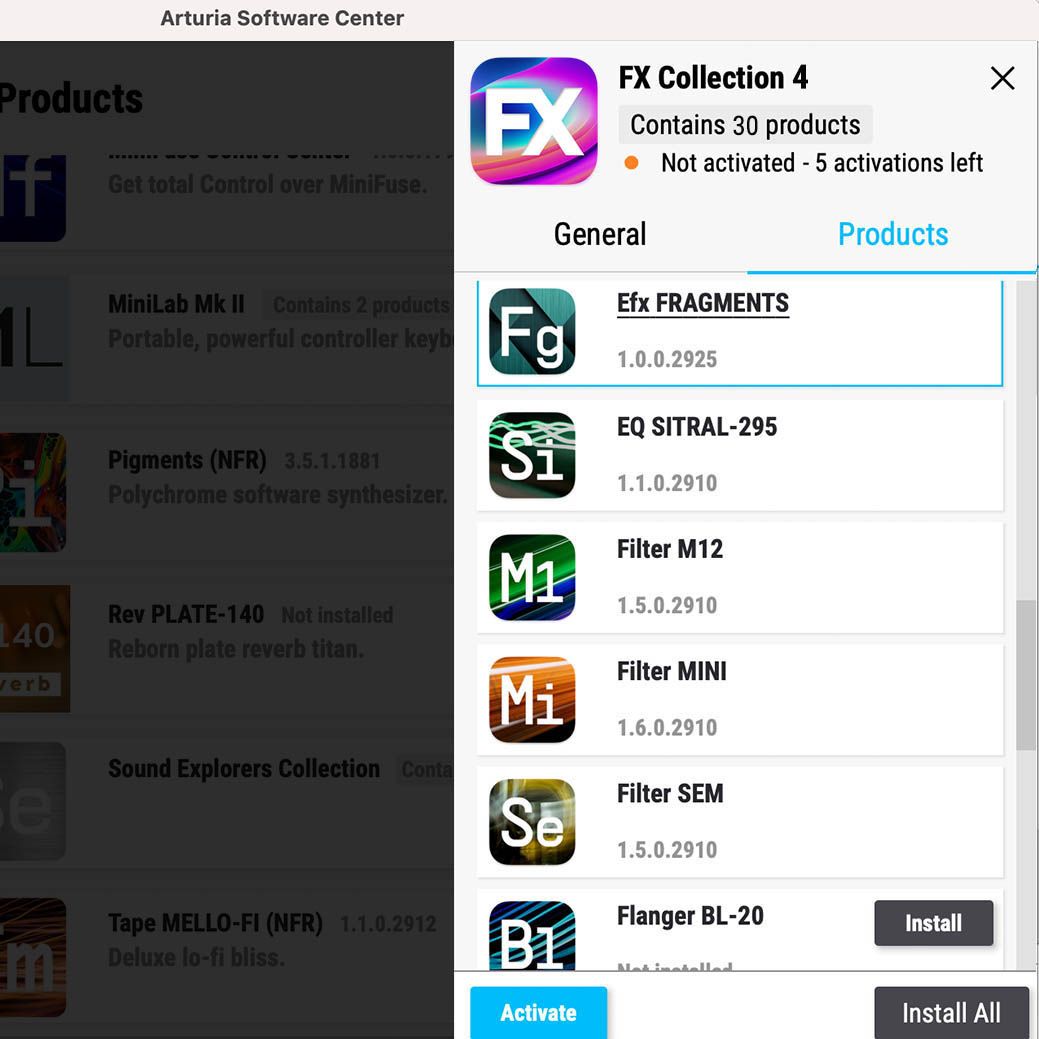
Arturia Software Centerでは、すべてのArturiaソフトウェア・タイトルのダウンロード、整理、アップデートを管理することができます。可能な限りシンプルにまとめていきましょう。

Arturiaの定番エフェクト・エミュレーションの視覚的な没入感を存分に味わいたい方にも、貴重なスクリーン面積を節約したい方にも、Arturiaの全プラグインのインターフェイスは、個々のニーズに合わせたサイズへ変更できます。

FX Collectionプラグインのすべてのパラメーターをお気に入りのMIDIコントローラーにマッピングすれば、ミックス時に全て手元でパラメーターをコントロールできます。フィルターをスウィープさせたり、プリアンプで大きめに増幅させたり、モジュレーションをワープさせたりなど、その場でリアルタイムでのコントロールが可能となります。
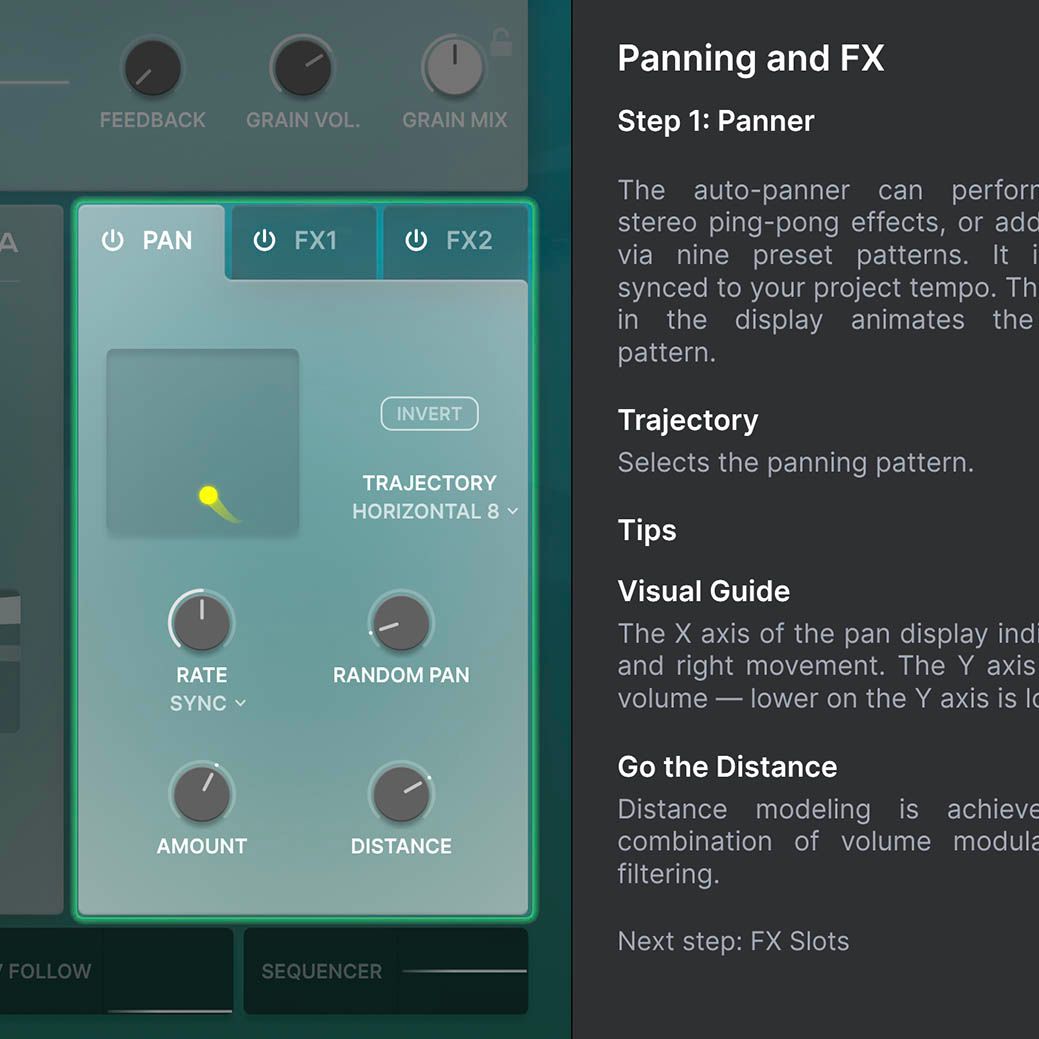
FX Collectionに内蔵されているプラグインには全てチュートリアルが内蔵されており、サウンドを最大限に引き出すための重要なパラメーターやその調整方法、そしてミックスに役立つテクニックを段階的に解説しています。チュートリアル・パネルでは、使用中のパラメーターをリアルタイムに解説してくれるので、重要なポイントを見逃すこともありません。

FX Collectionの効率的なブリセット・ブラウザでは、お気に入りのプリセットをフィルタリング、整理、登録して、すぐに呼び出すことができます。インストゥルメントの種類、ジャンル、プロダクション・テクニックなどで検索することができるため、検索に無駄な時間を割くことをせず、エディットやクリエイティブな作業に貴重な時間をより費やす事ができます。
TAE®による高精度エミュレーション
独自のアナログモデリング技術により、オリジナルの実機と聞き分けがつかないほどの高精度エミュレーションを実現。
アナログ・オシレーター、フィルター、ソフト・クリッピングの特性も正確に再現することで、細かいコンポーネントの違いが生み出すディテールやアナログの魅力を体感することができます。
もっと詳しく
主な特徴
24dB/Oct ロー・パス・ラダー・フィルターをソフトウェアで再現:
- ドライブ・パラメーター
- カットオフ・フリケンシーとエンファシス
- ドライ/ウェット・ノブ
- アウトプット・ボリューム・ノブ
低周波オシレーター
- Can be synchronized with DAW’s clock
- 4つの波形タイプ+サンプル&ホールド・モード
- フェーズ・パラメーター
- カットオフ、エンファシス、そしてシーケンサーのカットオフ変調量をモジュレーション可能。
ステップ・シーケンサー
- Can be synchronized with DAW’s clock
- 最大8ステップ
- Smoothパラメーター
- カットオフ、エンファシス、LFO周期を変調可能
エンベロープ・フォロワー
- Sensitivityパラメーター (垂直感度)
- アタック、ディケイ・タイム・パラメーター
- カットオフ、エンファシス、LFO周期を変調可能
トップ・サウンド・デザイナーによる30種類のプリセットを内蔵
State-of-the-art TAE® analog modeling
Platforms specifications
Windows
- Win 10+ (64bit)
- 4 GB RAM
- 4 cores CPU, 3.4 GHz (4.0 GHz Turbo-boost)
- 1GB free hard disk space
- OpenGL 2.0 compatible GPU
- ARM processors not supported on Windows
Required configuration
- VST, AAX, Audio Unit, NKS (64-bit DAWs only).





Apple
- Mac OS 11+
- 4 GB RAM
- 4 cores CPU, 3.4 GHz (4.0 GHz Turbo-boost) or M1 CPU
- 1GB free hard disk space
- OpenGL 2.0 compatible GPU
Work with ASC
- An elegant and simple solution to help you install, activate, and update your Arturia software.
* All manufacturer and product names mentioned on this page are trademarks of their respective owners, which are in no way associated or affiliated with Arturia. The trademarks of other manufacturers are used solely to identify the products of those manufacturers whose features and sound were studied during the development. All names of equipment, inventors, and manufacturers have been included for illustrative and educational purposes only, and do not suggest any affiliation or endorsement by any equipment inventor or manufacturer.
*NKS対応

