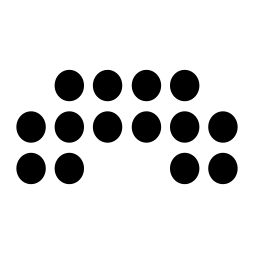KeyLab
Universal MIDI controller

KeyLab
Tutorials
Learn all of the tips, tricks, and features that make Arturia's debut interface your perfect partner in crime. We take you through everything you need to know about the KeyLab 88 mk3 in this careful guided tour to make sure you won't miss anything!
Tutorials | KeyLab mk3 | How to Control Ableton Live on Windows
Learn how to unleash the full potential of Ableton Live with KeyLab mk3. Lena demonstrates how the dedicated DAW mapping provides seamless connectivity, letting you launch clips, play melodies, tweak your mix effortlessly, and more.
Tutorials | KeyLab mk3 - Overview
Join Lena as she takes you on an in-depth tour of KeyLab mk3, Arturia's flagship MIDI controller. Discover its smart features, workflow highlights and some inspiring sounds that are included as standard.
Tutorials | How to Control Arp and Chord Mode
Follow Lena to learn how to use the creative features of the KeyLab MK3 to effortlessly create interesting melodies and harmonies.
Tutorials | Arturia Software Integration
Lena explores the seamless integration between KeyLab mk3 and Arturia's Analog Lab & V Collection. Experience its intuitive pre-mapped controls alongside a library of award-winning synth and keyboard sounds.
Tutorials | How to Control Third Party Plugins
Discover how to map your favorite VST plugin to the controls of KeyLab mk3. Lena offers a simple guide to third party plugin configuration for Ableton, FL Studio, Cubase and Logic Pro, so you can make the most of KeyLab mk3's powerful controls in any environment!
KeyLab
How To's
Tutorials | KeyLab mk3 | How to Control FL Studio
Lena demonstrates how KeyLab mk3 and FL Studio work together to take your music production to the next level. With custom integration, you’ll have deep control over your DAW, from clip launching to mixing and more.
Tutorials | KeyLab mk3 | How to Control Ableton Live on Mac OS
Learn how to unleash the full potential of Ableton Live with KeyLab mk3. Lena demonstrates how the dedicated DAW mapping provides seamless connectivity, letting you launch clips, play melodies, tweak your mix effortlessly, and more.
Tutorials | KeyLab mk3 | How to Control Logic Pro
Lena shows you how KeyLab mk3 integrates perfectly with Logic Pro. With the help of dedicated DAW mappings, you'll learn how to streamline your workflow, control instruments, and mix tracks with the intuitive and touch-sensitive features of KeyLab mk3.
Tutorials | KeyLab mk3 | How to Control Bitwig
Dive into Bitwig Studio with Lena as she shows you how to integrate KeyLab mk3 using its custom integration. Discover how to control your DAW workflow with precision, flexibility, and ease - all at your fingertips.
Tutorials | KeyLab mk3 | How to Control Cubase
Discover how to enhance your Cubase workflow with KeyLab mk3. Lena walks you through the dedicated DAW mapping designed for seamless integration, allowing you to navigate, create, and produce music more efficiently than ever before.

KeyLab 49 mk3
DAW Integration Scripts
DAW Integration Guides

KeyLab 61 mk3
DAW Integration Scripts
DAW Integration Guides
Need more help ?
Our support team is happy to help you with questions on how to use Arturia instruments. You can contact them from this page :
Ask for help