Get started
with MicroLab mk3

01 Set up
MicroLab mk3
- Connect MicroLab mk3 to your computer.
- Download and install Analog Lab.
- Launch the software and follow the instructions inside Analog Lab to set up MicroLab mk3 and activate your free license of Analog Lab Intro.
Why Analog Lab?
Analog Lab is MicroLab mk3's software counterpart. It ensures that your controller is always up-to-date and the Analog Lab Intro license that comes with your MicroLab mk3 allows you to play and tweak 500 instrument presets from our award-winning V Collection.
Learn more about Analog Lab Intro →
If you’re looking for specific and custom MIDI mappings, you can find them here →

02 Learn more
with our MicroLab mk3 tutorials
Start your creative journey with confidence. Explore essential features, tips and tricks on how to design your own sounds, other music production hacks and much more.
Tutorials playlist
Tutorials | MicroLab mk3 - Overview
Rose introduces you to our ultimate compact controller for music makers on the move, the MicroLab mk3. In this video, she walks you through its upgraded features, smart design, and the creative possibilities packed into its portable form.
Find more information
with our manuals
To learn even more, you find the manuals on MicroLab mk3's Resources page:
03 Download
your included software from our partners
MicroLab mk3 comes with a selection of industry-standard music production and recording software to kick start your music production journey.
Music production and recording software
to create, mix and export your track

Ableton Live Lite 12
One of the most popular music production, recording and performing platforms in the world, Ableton Live Lite lets you create, mix, and export your tracks.
How to install
04 Integrate
MicroLab mk3 into your setup
MicroLab mk3 integrates seamlessly with all major Digital Audio Workstations right out of the box.
04 Integrate
MicroLab mk3 into your setup
MicroLab mk3 integrates seamlessly with all major Digital Audio Workstations right out of the box, including automatically mapped controls to play, pause, record, and trigger loops.
 Ableton
Ableton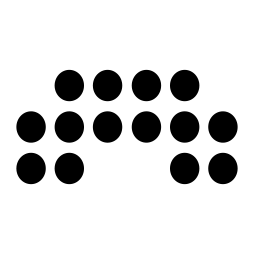 Bitwig
Bitwig Reason
Reason FL Studio
FL Studio Logic
Logic Cubase
CubaseIf you cannot control your Digital Audio Workstation directly from MicroLab mk3 - explore our custom controller mappings.
Go to custom controller mappings for MicroLab mk3 →
You can also dive deeper and create custom MIDI mappings for your specific needs with our MIDI Control Center:


