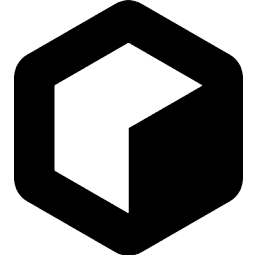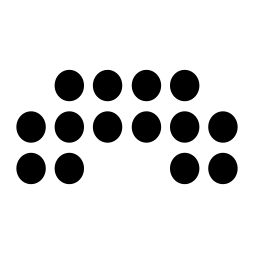MiniLab 3
Universal music-making controller
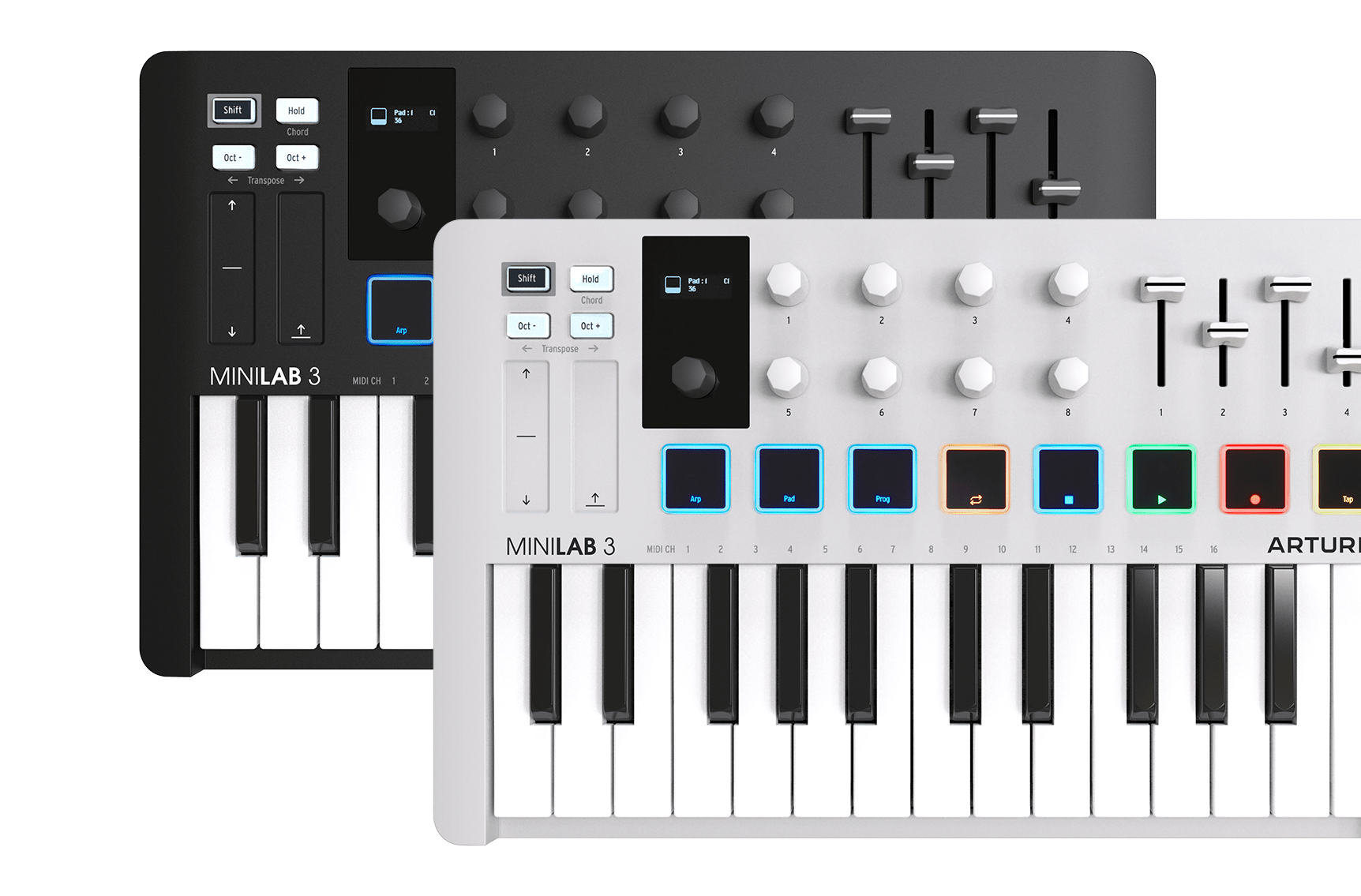
MiniLab 3
Tutorials
Learn all of the tips, tricks, and features that make Arturia's debut interface your perfect partner in crime. We take you through everything you need to know about the MiniLab 3 in this careful guided tour to make sure you won't miss anything!
Tutorials | Overview
A first look at MiniLab 3's new features and workflow
Lena introduces you to our universal music-making controller, giving you a guided tour of its fresh features, hidden talents, and the amazing sounds & software it comes with.
Tutorials | Using Analog Lab
See how MiniLab 3 & Analog Lab work as one
Lena explores the seamless link between MiniLab 3 and Analog Lab, our easy-to-use library of award-winning synth & keyboard sounds. Control every aspect of this software with MiniLab 3's flexible controls.
Tutorials | How To Use Chord Mode & the Arpeggiator
In this video, Yetundey takes a closer look at MiniLab 3's inspiring chord & melody creation features, making wrong notes a thing of the past and bringing your musical ideas to life.
Tutorials | How To Control Ableton Live
Yetundey shows you how to integrate your MiniLab 3 with Ableton Live, to make the most out of your creative DAW workflow.
Tutorials | How To Control FL Studio
Yetundey shows you how to integrate your MiniLab 3 with FL Studio, to make the most out of your creative DAW workflow.
Tutorials | How To Control Bitwig
Yetundey shows you how to integrate your MiniLab 3 with Bitwig, to make the most out of your creative DAW workflow.
Tutorials | How To Control Logic Pro
Lena shows you how to integrate your MiniLab 3 with Logic Pro, to make the most out of your creative DAW workflow.
Tutorials | How To Control Reason
Yetundey shows you how to integrate your MiniLab 3 with Reason, to make the most out of your creative DAW workflow.
Tutorials | How To Control an External Device
In this video Lena shows you how to control your external synthesizer with MiniLab 3, using its keyboard, faders, and knobs to control pitch and various parameters of your instrument's signal path, as well as exploring how to assign CC values with Midi Control Center.

MiniLab 3
DAW Integration Scripts
DAW Integration Guides
Need more help ?
Our support team is happy to help you with questions on how to use Arturia instruments. You can contact them from this page :
Ask for help