Thank you for purchasing KeyStep Pro Chroma!
This page will guide you through the quick steps to get your new controller registered and provide you the resources you need to get familiar with this one.
So legst du los!
01
Konto anlegen
Navigiere zur Seite zum Anlegen eines Benutzerkontos, um dein MyArturia-Konto zu erstellen. Vergiß nicht, dein neues Konto zu bestätigen, indem du auf den dedizierten Link in der E-Mail klickst, die du automatisch erhältst.
Create your account02
Registriere dein Produkt
Navigiere zur Produktregistrierungs-Seite. Gib deine Seriennummer und den Unlock-Code ein. Du findest beides auf dem Quickstart-Beileger in der Verpackung deines Produkts.
Registriere dein Produkt03
Download & Installation
Download and Install the Arturia MIDI Control Center (MCC). The MIDI Control Center (MCC) is a common companion software for all the Arturia controllers. It also allows you to update their firmware.
How to update
my KeyStep Pro firmware?
Updating your KeyStep Pro firmware will ensure you to enjoy your controller at its best.
A firmware update may already be available for your KeyStep Pro. Please make sure to follow the next steps to get this one applied.
01
Connect your KeyStep Pro to your computer via the USB connection. Make sure not to use a USB hub.
02
Launch the MIDI Control Center.
03
If it is not immediately displayed, select the KeyStep Pro in the “Device” drop-down list in the top-left corner.
04
The firmware section (just underneath) indicates the current firmware version and, if you are connected to internet, the latest firmware available.
05
Klick auf diese Schaltfläche, um den Aktualisierungsprozess zu starten:
After few seconds, your KeyStep Pro will automatically reboot to finalize the process.
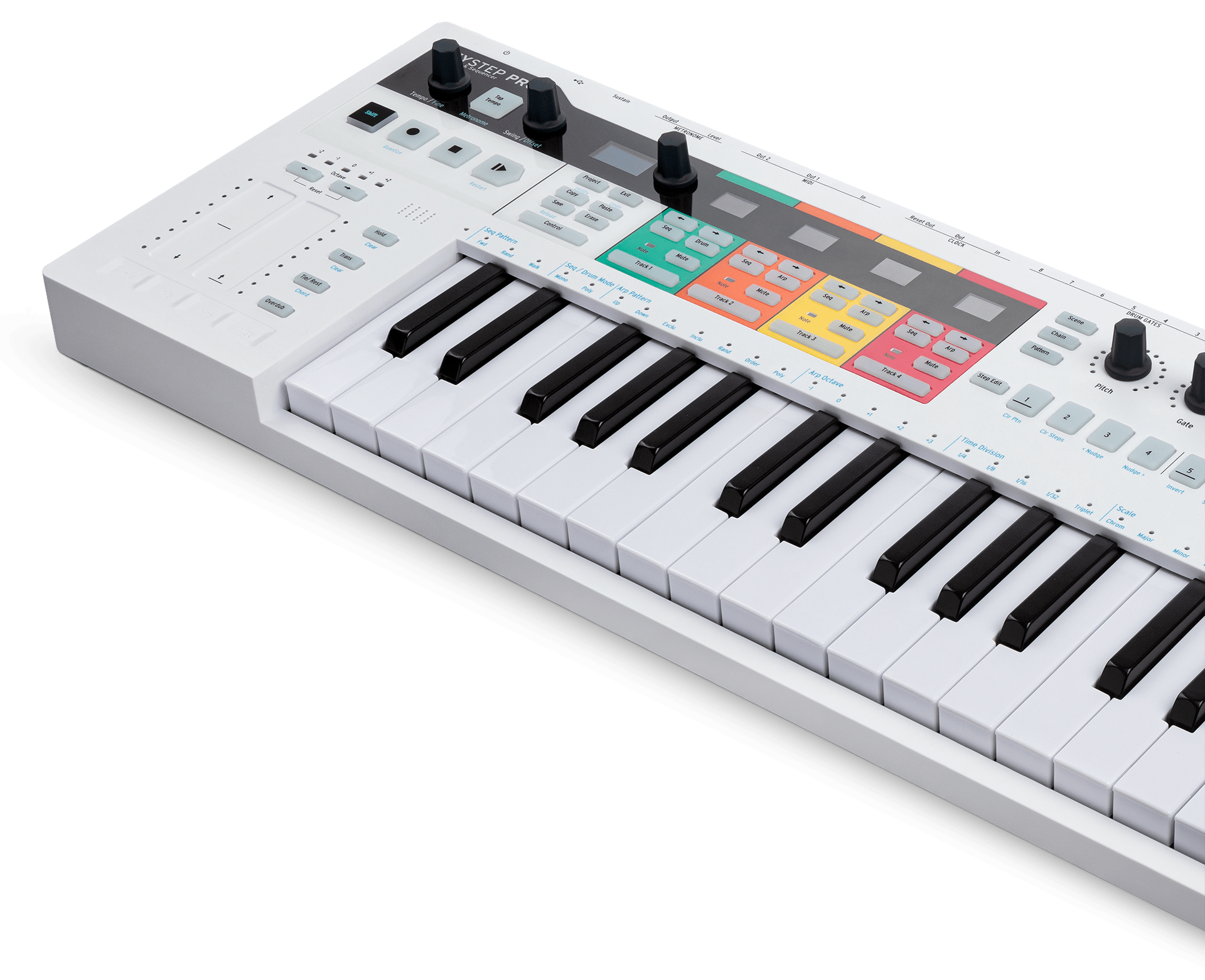
KeyStep Pro
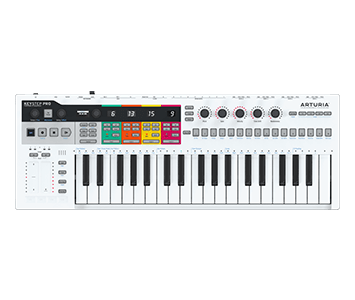
Firmware
| Name | Datum | Größe | Version | Information | Download |
|---|---|---|---|---|---|
Mar 4, 2024 | 1.04 MB | 2.5.20 |
Handbücher
| Name | Datum | Größe | Version | Download |
|---|---|---|---|---|
Feb 5, 2025 | 36.23 MB | 2.5.2 | ||
Feb 5, 2025 | 36.25 MB | 2.5.1 | ||
Mar 14, 2024 | 36.74 MB | 2.5.0 | ||
Mar 14, 2024 | 36.31 MB | 2.5.0 | ||
Mar 7, 2024 | 36.72 MB | 2.5.0 |
Du benötigst weitere Hilfe?
Unser Support-Team hilft dir gerne weiter bei Fragen zum Einsatz von Arturia-Instrumenten. Du kannst uns über diese Seite kontaktieren:
Nach Hilfe fragen →