Inicio rápido
Esta página te guiará por los pasos
necesarios para empezar a usar tu producto.
1. Descarga e instala Arturia Software Center
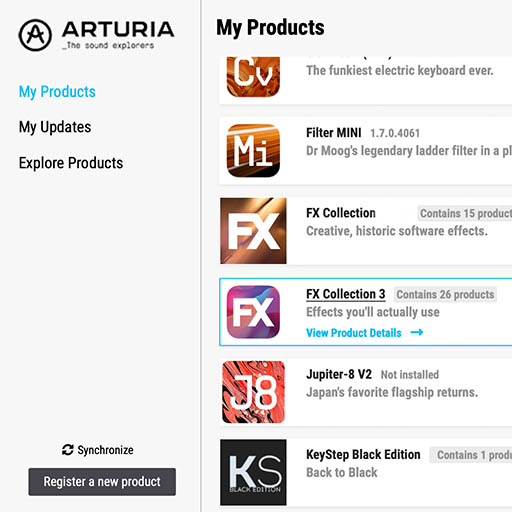
Arturia Software Center (abreviado ASC) permite activar, instalar y actualizar tus instrumentos virtuales Arturia en tus ordenadores.
Te permitirá acceder al software que tengas, así como a demos de otros títulos del catálogo de Arturia.
2. Inicia sesión en Arturia Software Center
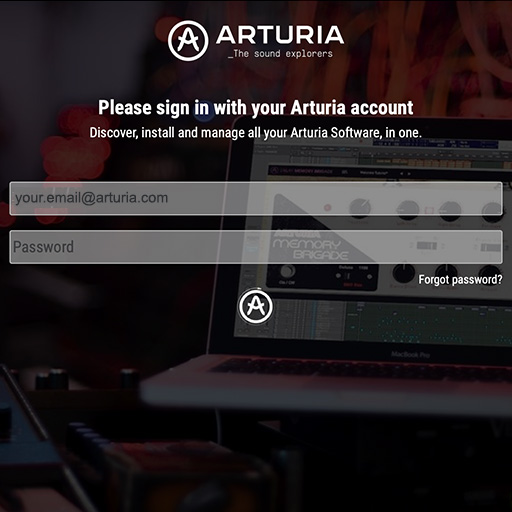
Introduce la misma dirección de correo electrónico y contraseña que para tu cuenta Mi Arturia.
Cuando lo hayas hecho, encontrarás tu licencia de producto en el panel principal.
Si no tienes una cuenta Mi Arturia, pulsa crear cuenta y sigue el proceso para crear una.
Si usas un ordenador sin conexión, sigue el proceso explicado en este artículo
Si has comprado tu licencia de software en la web de Arturia, se ha registrado automáticamente en tu cuenta. De lo contrario, pulsa el botón “Register a new product” (registrar un nuevo producto) en la parte superior de la ventana principal.
3. Instala y activa tu producto en ASC
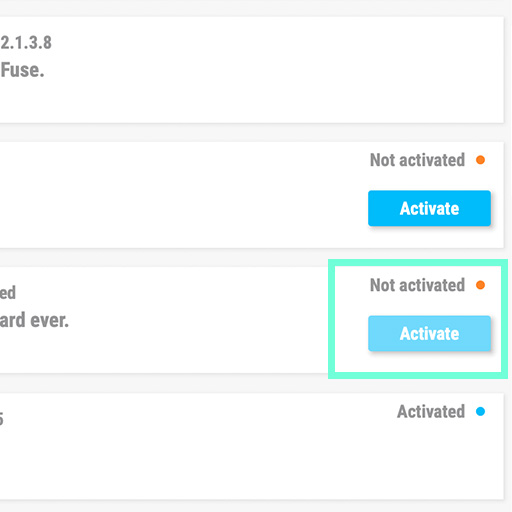
Busca tu producto en la lista y pulsa el botón “Install” para iniciar el proceso de instalación silenciosa.
La primera vez se te solicitará que especifiques las carpetas de destino.
Tu producto seguirá en modo de prueba hasta que lo actives.
Para ello, pulsa el botón “Activate”. Tu nuevo efecto se activará.
Ahora podrás usarlo sin restricciones hasta en 5 ordenadores simultáneamente. Para ello, repite esta operación en tus otros ordenadores.
MiniFreak V
Tutoriales
Follow these step by step overview videos to get to grips with how MiniFreak V works.
MiniFreak V - Overview
Explore the MiniFreak hardware counterpart - MiniFreak V.
Sound designer Matt Pike takes you on a journey to explore MiniFreak V - fully independent software synthesizer which is a counterpart of the hardware MiniFreak. In this video you will learn about its features, hear how it sounds, and see how well it integrates with the hardware machine.
MiniFreak Update 3.0 | What's new
Yetundey walks you through the killer new features of firmware 3.0 for the MiniFreak, unlocking the full potential of granular synthesis. With 8 new engines, granular-focused samples, an expanded factory bank, and more, this update takes your Freak to the next level of sonic exploration.
Track Breakdown | MiniFreak FW 3.0 - Culprate
Granular Power: Inside a Full Track!
Discover how MiniFreak's new granular engines add some incredible sonic energy to a production by Culprate. Yetundey breaks down some of the key sounds used in the track and shows us the power and range of the new engines!
Update 4.0 | Vocoder
In this in-depth tutorial, we'll walk you through everything you need to know to harness the creative power of the MiniFreak's new vocoder capabilities. Discover how to set it up, explore its unique parameters, and start transforming your voice, drums, and other audio sources into incredible new textures. Whether you're aiming for classic robot vocals or groundbreaking sound design, Update 4.0 opens up a universe of sonic possibilities for your Freak.
MiniFreak V
Guías
Tips, hacks, and useful info from the pros on how to make MiniFreak V work for your creative process.
How To | Use paraphony for cinematic sounds
How To | Process external audio sources
How To | Use macros for expressive patches
How To | Create Performative Arpeggios
How To | Create Your Own LFO Shapes
Manuales e instaladores
de MiniFreak V
MiniFreak V

Manuales
| Nombre | Fecha | Tamaño | Versión | Descargar |
|---|---|---|---|---|
Jul 4, 2025 | 39.89 MB | 4.0.1 | ||
Jul 4, 2025 | 39.93 MB | 4.0.0 | ||
Jul 4, 2025 | 39.85 MB | 4.0.0 | ||
Jul 4, 2025 | 39.9 MB | 4.0.0 | ||
Jul 3, 2025 | 39.85 MB | 4.0.0 |
Software
| Plataforma | Nombre | Fecha | Tamaño | Versión | Información | Descargar |
|---|---|---|---|---|---|---|
NEWMiniFreak V | Oct 10, 2025 | 441.44 MB | 4.0.2.6369 | |||
NEWMiniFreak V | Oct 10, 2025 | 468.38 MB | 4.0.2.6369 |
¿Necesitas más ayuda?
Nuestro equipo de asistencia estará encantado de ayudarte con tus preguntas sobre el uso de instrumentos Arturia. Puedes contactar con ellos en esta página:
Pedir ayuda →