Thank you for purchasing AudioFuse 8pre!
This page will guide you through the quick steps to get your synth and associated software up and running.
はじめに
01
アカウントを作成する
アカウント作成ページへ移動し、MyArturiaアカウントを作成してください。アカウントを認証するためのメールを送信しますので、必ず認証リンクをクリックしてください。
02
製品登録をする
製品登録ページに進みます。シリアルナンバーとアンロックコードを入力してください。シリアルナンバーとアンロックコードは、製品に同梱のクイックスタートに記載されています。
03
ダウンロード & インストール
Arturia Software Centerのダウンロードとインストールをします。Arturia Software Center (ASC) は、Arutiraのバーチャルインストゥルメントをお使いのコンピュータでアクティベートし、インストールすることができるソフトウェアです。
04
既にお持ちの製品をアクティベートする
Arturia Software Centerを開き、MyArturiaアカウントのメールアドレスとパスワードでログインします。ログインすると、メイン画面にAudioFuse 8Preが表示されます。緑色の「Activate」ボタンをクリックしてください。
05
既にお持ちの製品をインストールする
「AudioFuse 8Pre」の行をクリックして開き、付属ソフトウェアを表示させます。次に「Install」ボタンをクリックしてサイレントインストールを始めます。最初にフォルダの指定を求められます。
06
ダウンロード & インストール
AudioFuse Control Center (AFCC) のダウンロードとインストールをします。AudioFuse Control Center (AFCC) は、Arturia AudioFuseシリーズで共通して使用できるソフトウェアです。また、AudioFuse製品のファームウェアアップデートや詳細パラメーターの設定なども行えます。
How to update
my AudioFuse 8Pre firmware
AudioFuseファームウェアをアップデートすることで、お使いのインターフェイスを最良の状態でお楽しみいただけます。
A firmware update may already be available for your AudioFuse 8Pre.Please make sure to follow the next steps to get this one applied.
01
Connect your AudioFuse 8Pre to your computer via the USB connection. Make sure not to use a USB hub.
02
AudioFuse Control Centerを立ち上げる。
03
If it is not immediately displayed, select the AudioFuse 8Pre in the “Device Selection” menu entry in the top-left corner.
04
ファームウェアの項目(すぐ下に表示されます) には、現在のファームウェア・バージョンと、インターネットに接続している場合は、利用可能なファームウェアの最新バージョンが表示されます。
05
このボタンをクリックするとアップデートが開始されます:
After few seconds, your AudioFuse 8Pre will automatically reboot to finalize the process.

Installation of
Ableton Live Lite
Ableton is a fresh and easy way to write, record, produce and perform your own songs.
01
Go to your My Arturia account page to find your serial number. Find your product and display the details by clicking on "More info...".
Click on "Get my Ableton Live Lite Activation code" to generate your serial.
02
Download Live Lite from here: Ableton.com/live-lite.
03
Launch Ableton Live Lite.
04
Live will guide you through an authorization process and you will be asked for a serial number. Use the one obtained above.
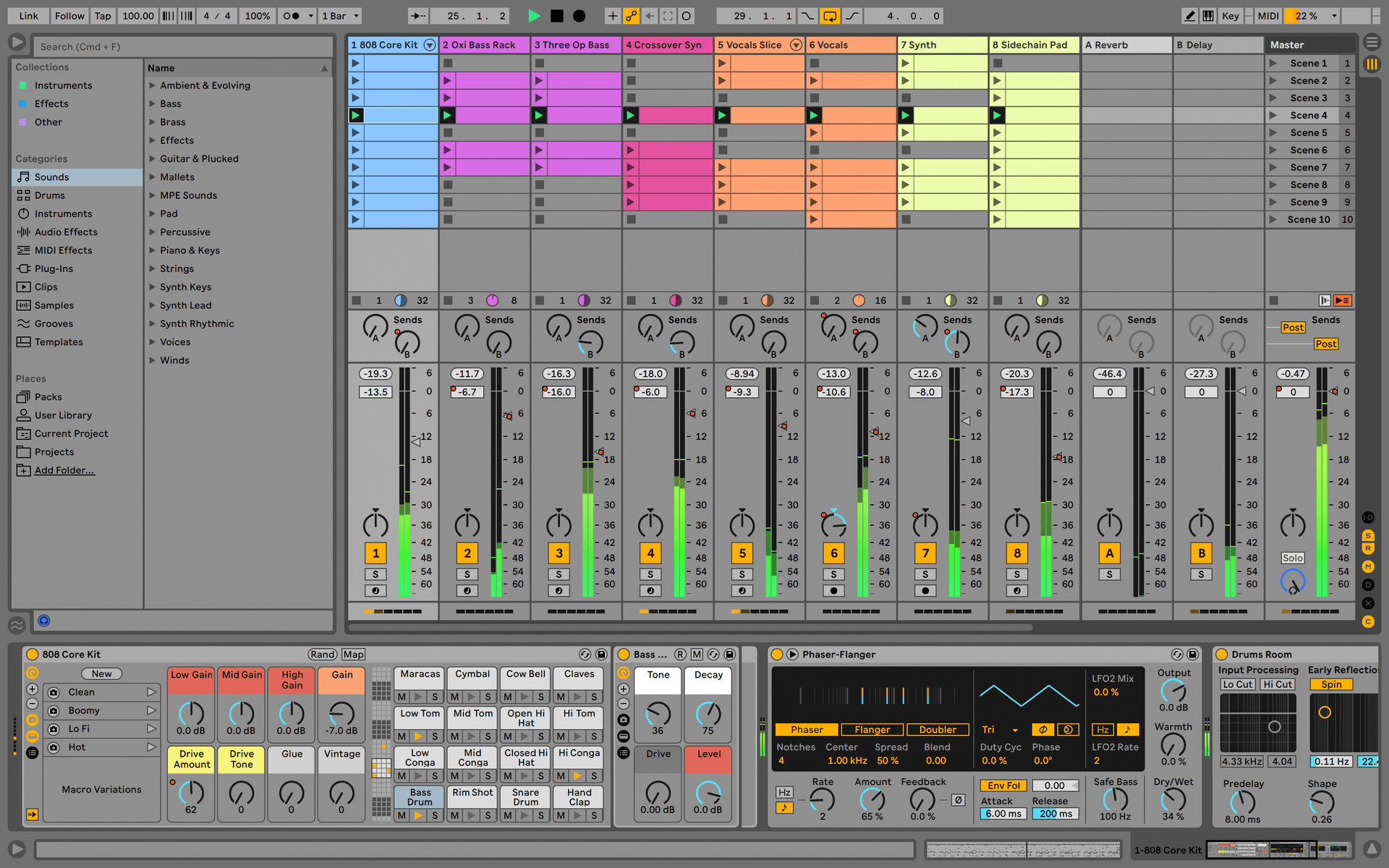
Manuals
お使いの製品のマニュアルはこちらから。
マニュアル
| 氏名 | 日付 | サイズ | バージョン | ダウンロード |
|---|---|---|---|---|
Jul 30, 2024 | 8.07 MB | 1.0.2 | ||
Dec 13, 2024 | 8.18 MB | 1.0.1 | ||
Jul 30, 2024 | 8.08 MB | 1.0.1 | ||
Jul 30, 2024 | 8.1 MB | 1.0.1 | ||
Jul 29, 2024 | 8.06 MB | 1.0.1 |