Efx REFRACT
多彩なユニゾンエフェクト
Efx REFRACT is a stereo multi-effect with versatility at its core. Combining unison-based processing with a variety of secondary effects and modulation options. Effortlessly enrich, texturise and transform any sound, from experimental distortions to detuned harmonics.
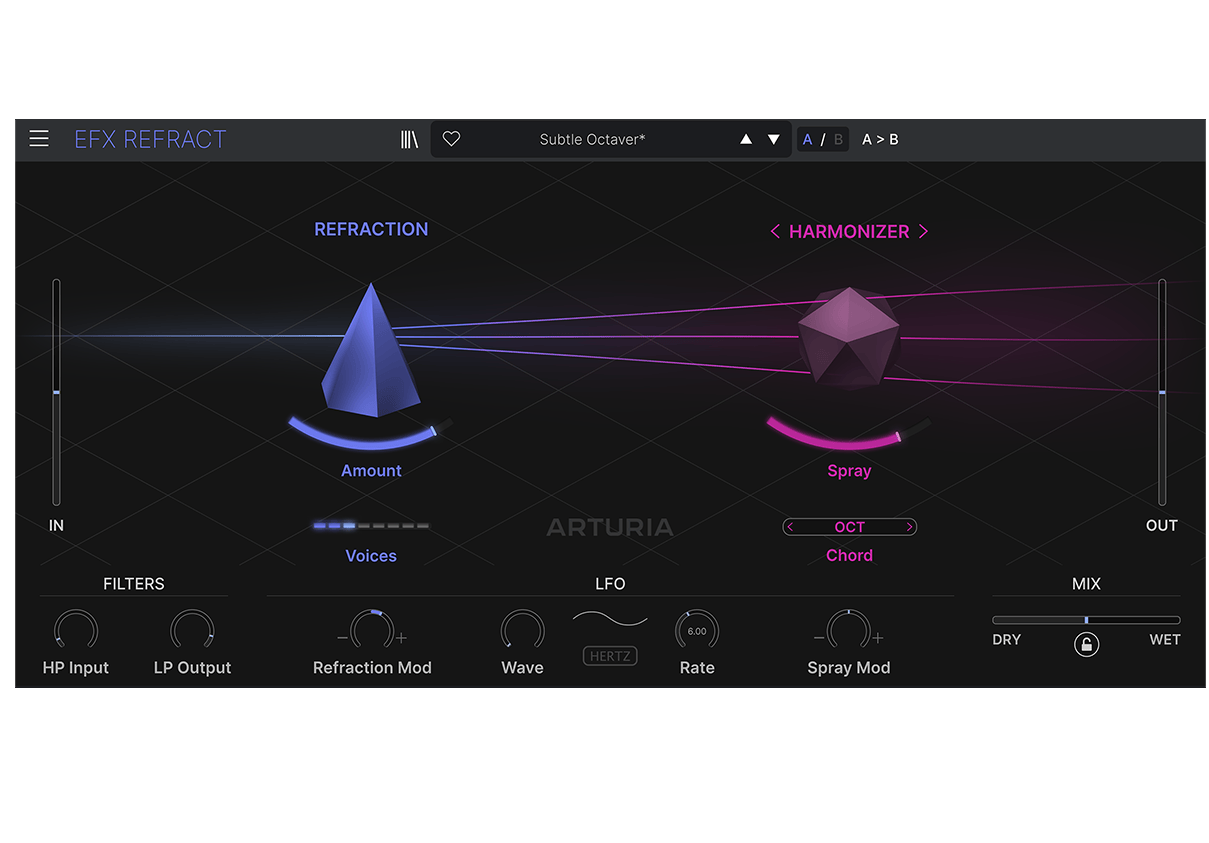
Dramatic
unison
Efx REFRACTは、スーパーユニゾン・アーキテクチャーをベースに、サウンドを瞬時にビッグなキャラクターに変貌させます。曲の重要な瞬間を強調したり、広範囲な変化をつけるにしても、フレアとマルチエフェクトの分散で、どんなトラックにも命を吹き込みます。
簡単にインパクトを
フィルターを通さないステムから、多ボイスのワイドでパワフルなサウンドに移行。これは、緊張感を高めたり、楽曲の重要な瞬間を強調したりするのに特に効果的です。
サウンドを広げる
Efx REFRACT’s super unison architecture duplicates the signal up to 8 stereo voices. This can be used to spread and broaden any sound, and is the method behind the magic of this versatile multi-effect.
幾何学的なサウンドデザイン
With an animated and responsive visual interface, weave various FX combinations together for a dispersion pathway that fits your wildest imaginations. Easily select the voices, filters, Mode FX, and LFO and watch the geometry evolve, along with your sound.
表現力豊かなプリセット
Efx REFRACT comes with a host of presets to convey its multi-effect capabilities. Explore unique combinations of sonic dispersion and Mode FX, from Delay and Distortion to Texture and Transition.
Multi-effect
magic
Efx REFRACTは、あらゆるオーディオソースをダイナミックで変更可能なエフェクトチェインに広げ、エネルギー、動き、パワーを思いのままに加えることができます。
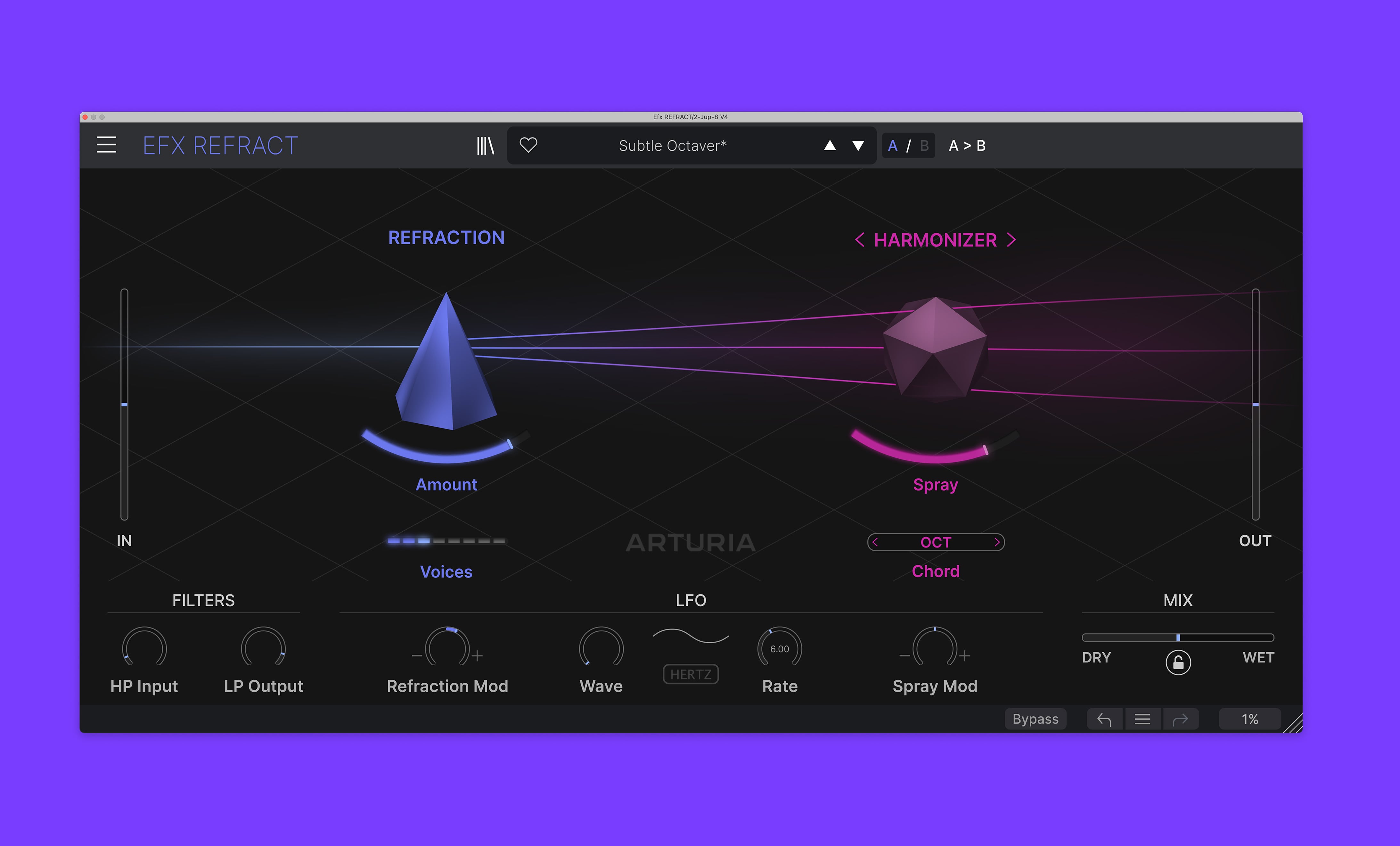
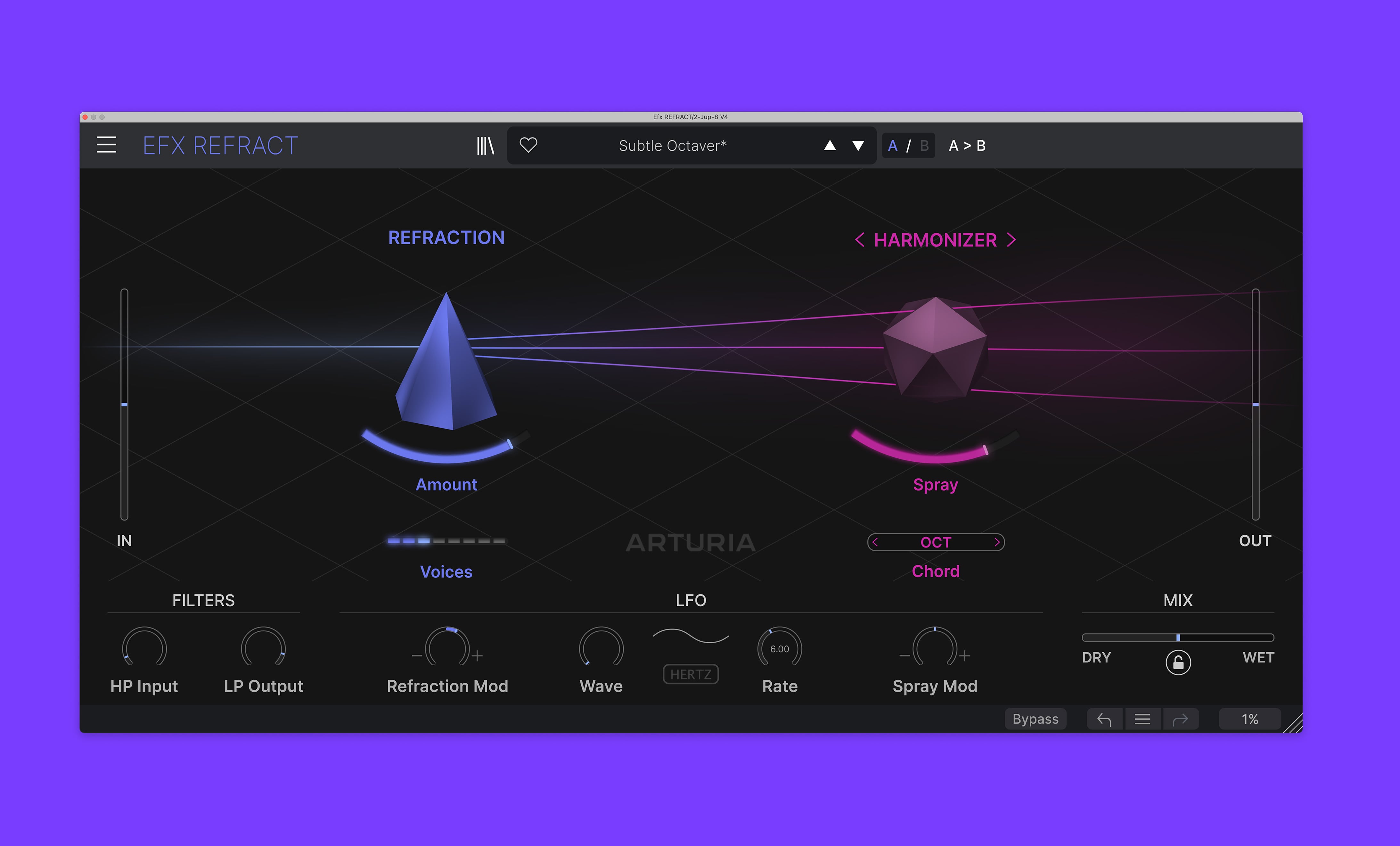
1
2
3
4
5
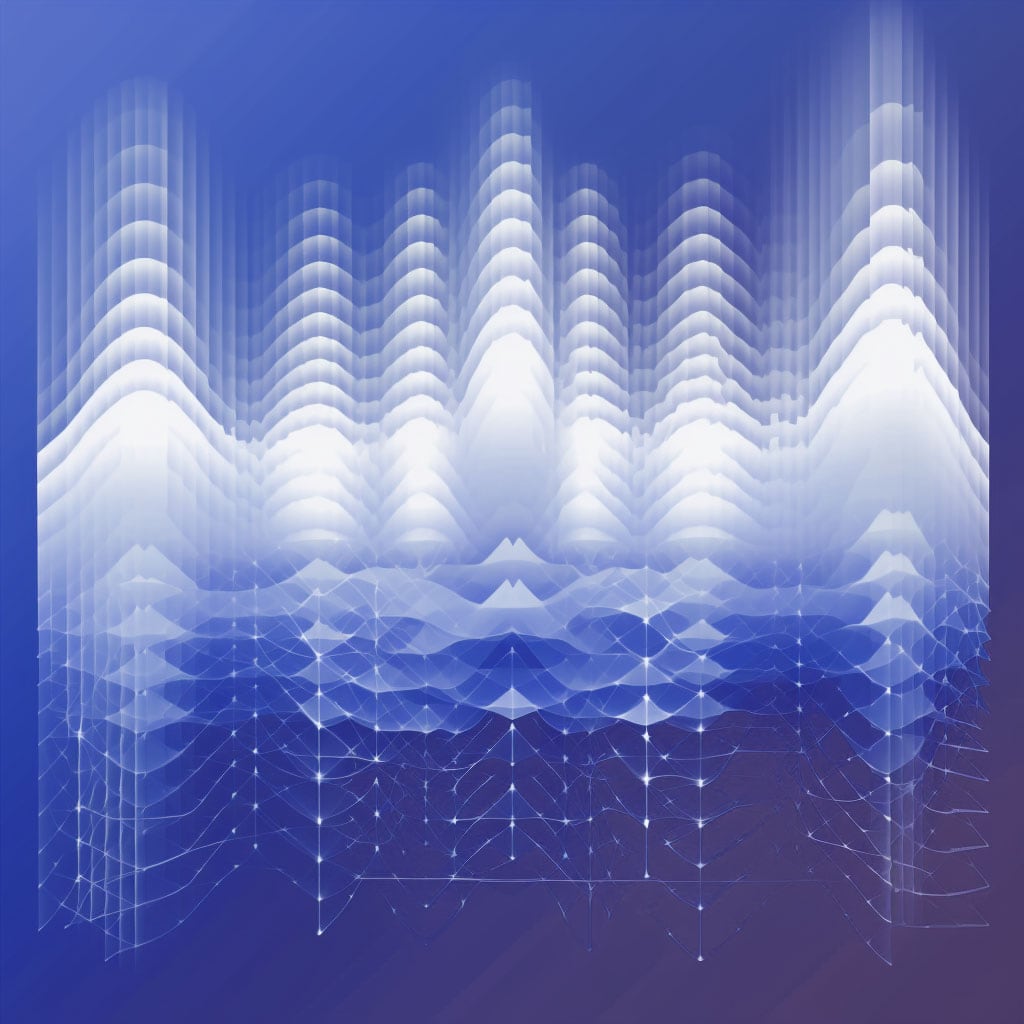
The sound
of unison
ユニゾンとは掛け算のことで、同じサウンドや音程を複製して並列に演奏することです。
オーケストラの弦楽器セクションのように、多くの楽器が一度に演奏することで素晴らしく豊かな響きになりますが、ユニゾンはコーラスエフェクトのようにこれを再現するものです。わずかな位相の違いが、より充実した豊かなサウンドを生み出します。
Efx REFRACTは、複数のボイスを使用してサウンドの広がりを拡大・拡張するアプローチをとっており、強力なモードエフェクトの使用も選択できます。
5つのエフェクト
モード
サウンドを豊かで広がりのあるものにしたいときは、Refract単体を選択します。あるいは、パワフルなモードエフェクトの1つを分散させ、Efx REFRACTのユニークな表現力の可能性を引き出すことができます。
バンドパスフィルターを使用すると、クラシックな減衰効果が得られ、スウィープなムードやミュートされた雰囲気を作り出せます。各分散ボイスは「Cutoff」パラメーターを中心にそれぞれ異なるカットオフ周波数で加工され、フィルターによる広がり効果を生み出します。
プリセット
ライブラリー
素早い動き、バリエーション、テクスチャが欲しいですか? Efx MOTIONSのプリセットライブラリーには、ミックスをさらに強化するものから純粋なカオスまでそろっており、必要なのはクリックすることだけです。
Comb Drums
Granular Tape
Buzzin Top
Like A Phaser
Bandpass Breakdown
Bandpass on
Artist
Corner
主な特長

Gallery
Main Features
Super Unison refraction engine with up to 8 stereo voices
Dynamic and responsive user interface with real-time 3D graphics
5 Mode FX to choose from, each with specific controls, for a wide range of creative results
Bandpass
Comb Filter
Bitcrusher
Distortion
Harmonizer
4 Distortion Algorithms
12 Harmonizer Chords
Simple control scheme that represents complex multi-parameter mapping and unique dispersion effect
Input and output filters
Pre-configured LFO with synced rates
47 built-in presets
A/B Comparison






