PolyBrute 12
Tutorials
Schau dir diese Schritt-für-Schritt-Übersichtsvideos an, um dich mit der Funktionsweise des PolyBrute 12 vertraut zu machen.
Tutorials | PolyBrute 12 - Overview
Follow Matt Paul as he dives into PolyBrute 12, the most expressive synth ever. From its expanded 12-voice architecture and FullTouch® keyboard to the Brute oscillators, modulation matrix, morphing presets and effects - PolyBrute 12 is a conduit to unprecedented soundscapes.
Tutorials | PolyBrute 12 - Settings & PolyBrute Connect
Follow Matt Paull as he takes you through the entire Settings area of the PolyBrute 12, unlocking many additional features of the instrument. Additionally, you will learn about its software counterpart called PolyBrute Connect, which will help you understand how to organize and manage your sounds and presets.
Tutorials | PolyBrute 12 - FullTouch® Keyboard
PolyBrute 12's FullTouch® keyboard enables polyphonic expression unlike any other analog synth. Matt Paull shows us how in this in-depth tutorial, introducing a range of breathtaking presets and new aftertouch modes that set a new standard for in-the-moment analog expression.
Schnelleinstieg
This page will guide you through the few steps to get started with your product.
1. Download & install the PolyBrute Connect

Um PolyBrute Connect herunterzuladen, klicke auf die Schaltfläche unten.
2. Starte PolyBrute Connect

Verbinde nach der Installation den PolyBrute einfach mit deinem Computer und öffne die Anwendung. Achte darauf, dass dein Computer mit dem Internet verbunden ist. Du wirst durch alle notwendigen Schritte zur Aktualisierung deiner Firmware geleitet
Wenn du einen Computer ohne Internetzugang verwendest, lade die Firmware-Datei auf resources page herunter, bevor du diese zusammen mit dem PolyBrute Connect-Installationsprogramm auf einen USB-Stick kopierst.
Für weitere Hilfe ruf bitte unsere FAQ auf PolyBrute Firmware Update Support
PolyBrute 12

Firmware
| Name | Datum | Größe | Version | Information | Download |
|---|---|---|---|---|---|
Jun 20, 2024 | 2.76 MB | 3.1.1.1875 |
Handbücher
| Name | Datum | Größe | Version | Download |
|---|---|---|---|---|
Oct 16, 2025 | 3.59 MB | 3.1.0 | ||
Oct 16, 2025 | 3.58 MB | 3.1.0 | ||
Oct 15, 2025 | 3.58 MB | 3.1.0 | ||
Oct 15, 2025 | 3.55 MB | 3.1.0 | ||
Oct 15, 2025 | 3.45 MB | 3.1.0 |
Polybrute Connect
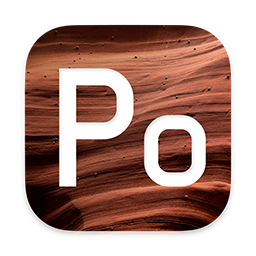
Zusätzliche Resourcen
| Plattform | Name | Datum | Größe | Download |
|---|---|---|---|---|
Sep 19, 2023 | 2.02 MB |
Handbücher
| Name | Datum | Größe | Version | Download |
|---|---|---|---|---|
Jan 7, 2022 | 32.64 MB | 2.0.0 | ||
Jan 7, 2022 | 31.98 MB | 2.0.0 | ||
Dec 30, 2021 | 31.97 MB | 2.0.0 | ||
Dec 29, 2021 | 32 MB | 2.0.0 | ||
Dec 3, 2021 | 31.96 MB | 2.0.0 |
Software
| Plattform | Name | Datum | Größe | Version | Information | Download |
|---|---|---|---|---|---|---|
Jun 27, 2025 | 349.05 MB | 3.1.1.1188 | ||||
Jun 27, 2025 | 390.97 MB | 3.1.1.1188 |
